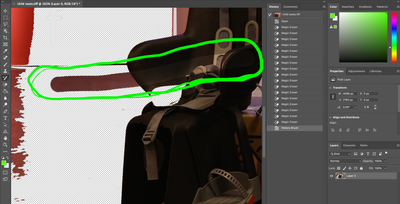Adobe Community
Adobe Community
- Home
- Photoshop ecosystem
- Discussions
- Re: history brush makes untouched part bright
- Re: history brush makes untouched part bright
history brush makes untouched part bright

Copy link to clipboard
Copied
Hi,
Does anybody know why does the history brush brightens the part of the image that was not erased?
On my older device it only restored the part of the image that was changed.
Dont see any point in using this tool.
photoshop 2023 v 24.2.0
mac Os Ventura 13.2.1
Explore related tutorials & articles
Copy link to clipboard
Copied
All we can tell from your screenshot and what you write, is that at some point the image was darkened.
It seems you have the restore point at the original opened file, so that means everything you have done will be reversed.
You can put the history restore point at any history state, so make sure you don't go further back than you want.

Copy link to clipboard
Copied
No, the image was never darkened. Check the history tab: there is only eraser used before history brush. Why does the history brush leaves a bright streak on the originally dark area?

Copy link to clipboard
Copied
Look, I've only been using Hisory Brush in this example.
Copy link to clipboard
Copied
In this screenshot, I can see that the History Brush has its Blend Mode set to Screen. Set it to Normal to make it not lighten the image.
Copy link to clipboard
Copied
That'll do it all right. 😉 I spent a few minutes, a wee while ago, chasing a problem where a layer set to Screen was showing black, which didn't make sense to me. Then I twigged that the area displaying black had transparent pixels behind it. IME the two main things waiting to trip you up with Photoshop are blend modes and the Options Bar.