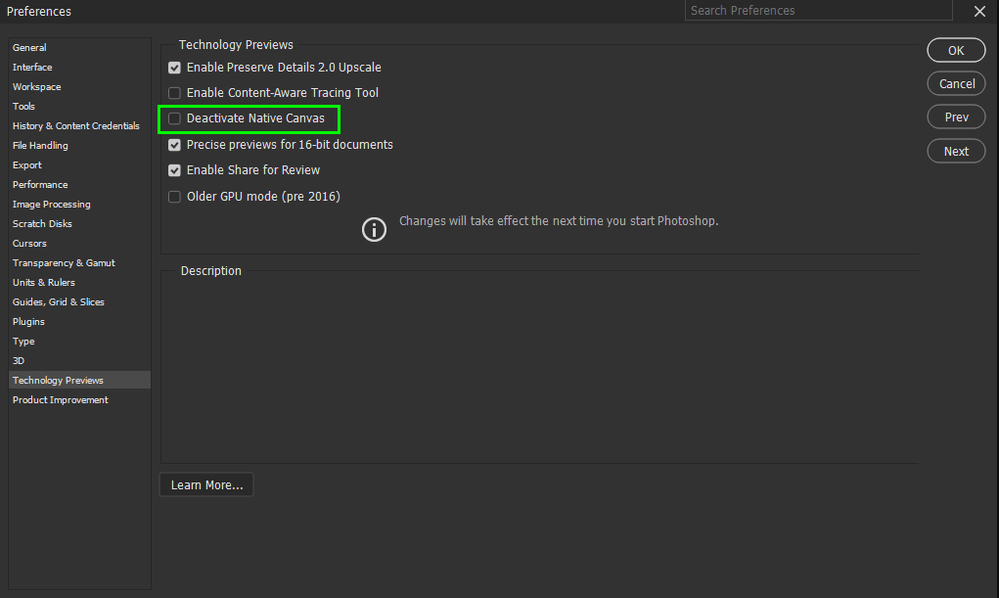Adobe Community
Adobe Community
Turn on suggestions
Auto-suggest helps you quickly narrow down your search results by suggesting possible matches as you type.
Exit
- Home
- Photoshop ecosystem
- Discussions
- Hoje teve atualização do Photoshop, reiniciei o PC...
- Hoje teve atualização do Photoshop, reiniciei o PC...
0
New Here
,
/t5/photoshop-ecosystem-discussions/hoje-teve-atualiza%C3%A7%C3%A3o-do-photoshop-reiniciei-o-pc-quando-fui-abrir-o-programa-a-tela-do-photoshop/td-p/13675795
Mar 24, 2023
Mar 24, 2023
Copy link to clipboard
Copied
Community guidelines
Be kind and respectful, give credit to the original source of content, and search for duplicates before posting.
Learn more
 1 Correct answer
1 Correct answer
Community Expert
,
Mar 24, 2023
Mar 24, 2023
@Thiago R. Valentim enable this option in preferences and restart Photoshop
Explore related tutorials & articles
Community Expert
,
/t5/photoshop-ecosystem-discussions/hoje-teve-atualiza%C3%A7%C3%A3o-do-photoshop-reiniciei-o-pc-quando-fui-abrir-o-programa-a-tela-do-photoshop/m-p/13676010#M717445
Mar 24, 2023
Mar 24, 2023
Copy link to clipboard
Copied
@Thiago R. Valentim enable this option in preferences and restart Photoshop
Community guidelines
Be kind and respectful, give credit to the original source of content, and search for duplicates before posting.
Learn more
New Here
,
/t5/photoshop-ecosystem-discussions/hoje-teve-atualiza%C3%A7%C3%A3o-do-photoshop-reiniciei-o-pc-quando-fui-abrir-o-programa-a-tela-do-photoshop/m-p/13680545#M717446
Mar 26, 2023
Mar 26, 2023
Copy link to clipboard
Copied
Está acontecendo comigo também, conseguiu resolver?
Community guidelines
Be kind and respectful, give credit to the original source of content, and search for duplicates before posting.
Learn more
Community Expert
,
/t5/photoshop-ecosystem-discussions/hoje-teve-atualiza%C3%A7%C3%A3o-do-photoshop-reiniciei-o-pc-quando-fui-abrir-o-programa-a-tela-do-photoshop/m-p/13680548#M717447
Mar 26, 2023
Mar 26, 2023
Copy link to clipboard
Copied
Did you try what Ged suggested: Preferences > Technology Previews > Enable "Deactivate Native Canvas" > Restart Photoshop
Jane
Community guidelines
Be kind and respectful, give credit to the original source of content, and search for duplicates before posting.
Learn more
New Here
,
/t5/photoshop-ecosystem-discussions/hoje-teve-atualiza%C3%A7%C3%A3o-do-photoshop-reiniciei-o-pc-quando-fui-abrir-o-programa-a-tela-do-photoshop/m-p/13680583#M717449
Mar 26, 2023
Mar 26, 2023
Copy link to clipboard
Copied
agora consegui achar e deu certo, obrigada.
Community guidelines
Be kind and respectful, give credit to the original source of content, and search for duplicates before posting.
Learn more
Community Expert
,
/t5/photoshop-ecosystem-discussions/hoje-teve-atualiza%C3%A7%C3%A3o-do-photoshop-reiniciei-o-pc-quando-fui-abrir-o-programa-a-tela-do-photoshop/m-p/13680675#M717489
Mar 26, 2023
Mar 26, 2023
Copy link to clipboard
Copied
Community guidelines
Be kind and respectful, give credit to the original source of content, and search for duplicates before posting.
Learn more
New Here
,
LATEST
/t5/photoshop-ecosystem-discussions/hoje-teve-atualiza%C3%A7%C3%A3o-do-photoshop-reiniciei-o-pc-quando-fui-abrir-o-programa-a-tela-do-photoshop/m-p/13781538#M730342
May 09, 2023
May 09, 2023
Copy link to clipboard
Copied
Alguma outra forma de resolver o mesmo problema? pois para mim não deu certo as dicas disponiveis aqui.
Community guidelines
Be kind and respectful, give credit to the original source of content, and search for duplicates before posting.
Learn more
Resources
Quick links - Photoshop
Quick links - Photoshop Mobile
Troubleshoot & Learn new things
Copyright © 2023 Adobe. All rights reserved.