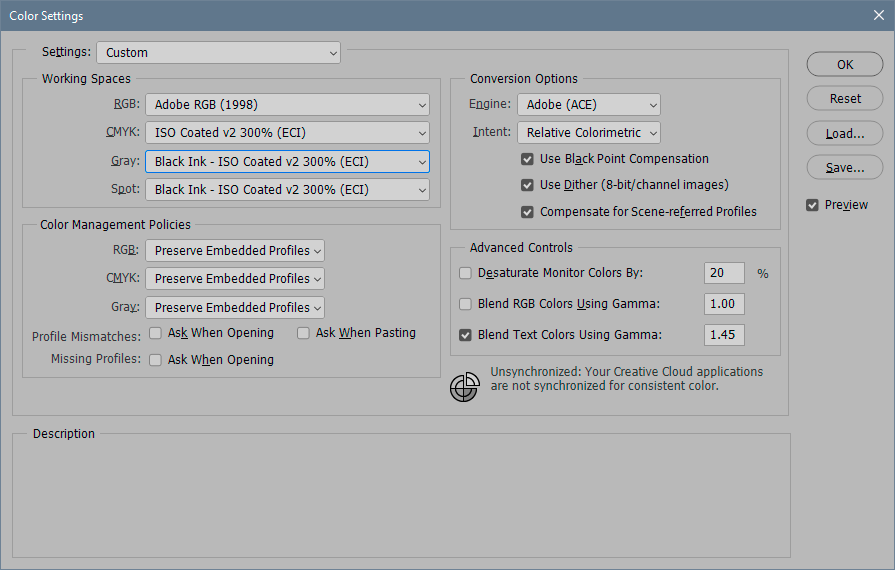Adobe Community
Adobe Community
- Home
- Photoshop ecosystem
- Discussions
- How a spot color channel is displayed in Photoshop...
- How a spot color channel is displayed in Photoshop...
When I pick a Pantone color for a spot color channel, it is a gradient, How the channel is displayed? or How Photoshop calculate the color of midtone? Thanks.
 3 Correct answers
3 Correct answers
I suppose
Edit > Color Settings > Working Spaces > Spot
Keeping it simple with the spot colour channel by itself, not interacting with any other CMYK or spot ink...
There is a solid Lab colour value, and as mentioned by c.pfaffenbichler – the tone response curve of colour settings/spot is used for the single colour tint values. There is also the "solidity" value.
All of this is just "representative", far from accurate for tints, even more so for spots overprinting other inks or substrates.
This is why, particularly in packaging design, that sp
...That's right, the profile specified in the working spaces section. The spot channel is displayed and handled in Photoshop according to this.
It might be a good idea to change this to something that reflects the actual printing process. The dot gain profiles are generic (and somewhat outdated), referring to a fixed ink spread percentage in the paper. In reality, it isn't a fixed percentage, but a rather more complex curve.
However, I assume spot inks behave somewhat differently than the proce
...Explore related tutorials & articles
Copy link to clipboard
Copied
I suppose
Edit > Color Settings > Working Spaces > Spot
Copy link to clipboard
Copied
Keeping it simple with the spot colour channel by itself, not interacting with any other CMYK or spot ink...
There is a solid Lab colour value, and as mentioned by c.pfaffenbichler – the tone response curve of colour settings/spot is used for the single colour tint values. There is also the "solidity" value.
All of this is just "representative", far from accurate for tints, even more so for spots overprinting other inks or substrates.
This is why, particularly in packaging design, that spectral reflectance data has become important.
Copy link to clipboard
Copied
That's right, the profile specified in the working spaces section. The spot channel is displayed and handled in Photoshop according to this.
It might be a good idea to change this to something that reflects the actual printing process. The dot gain profiles are generic (and somewhat outdated), referring to a fixed ink spread percentage in the paper. In reality, it isn't a fixed percentage, but a rather more complex curve.
However, I assume spot inks behave somewhat differently than the process inks. Perhaps even different for individual inks. I would definitely ask the printer about this. In the meantime, I'd start here (substitute the actual CMYK):