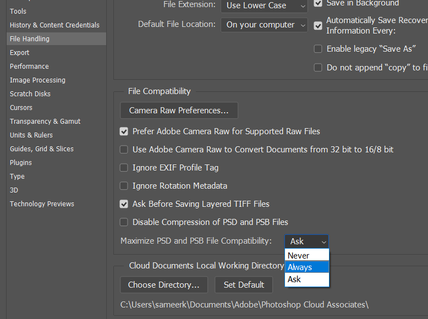Adobe Community
Adobe Community
- Home
- Photoshop ecosystem
- Discussions
- How can I access legacy version of Photoshop 2022?
- How can I access legacy version of Photoshop 2022?
How can I access legacy version of Photoshop 2022?
Copy link to clipboard
Copied
When I try and open a 2022 file with Photoshop 2023, I get an error saying it can't open with this version.
Explore related tutorials & articles
Copy link to clipboard
Copied
What kind of document? Just this one?
Can you upload it to something like Dropbox so we can test opening?
Copy link to clipboard
Copied
If you're sure the file was initially saved from Photoshop 2022, you can install Photoshop 2022 beside the current version.
In the Creative Cloud desktop app, go to Photoshop > click three dots > click Other versions > Select any variant from v23 & it will not replace Photoshop 2023 v24.
Once the document opens in Photoshop 2022, go to Preferences > File Handling > Set 'Maximize PSD and PSB File Compatibility to 'Always' & save the document again.
Let me know if this helps.
Thanks!
Sameer K
Copy link to clipboard
Copied
Old files will always open in new versions. Something is wrong with the file.