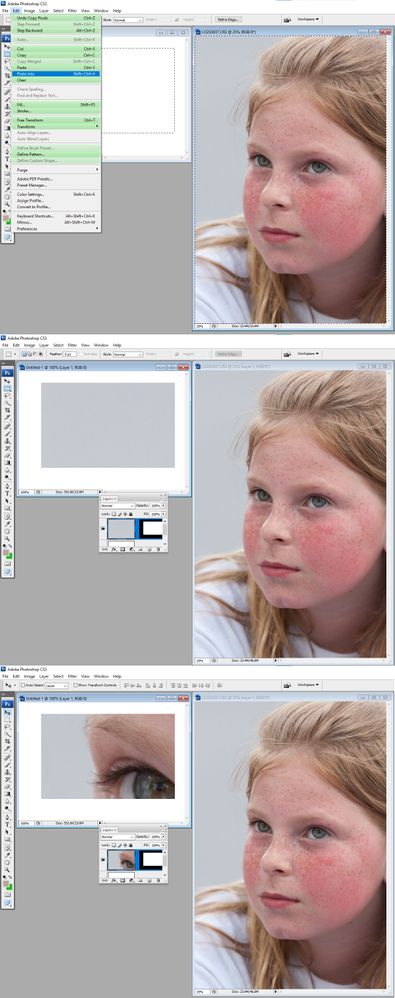Adobe Community
Adobe Community
- Home
- Photoshop ecosystem
- Discussions
- Re: how can i automatically make an image fit into...
- Re: how can i automatically make an image fit into...
how can i automatically make an image fit into drop zone photoshop cs3
Copy link to clipboard
Copied
how can i automatically make an image fit into drop zone
Explore related tutorials & articles
Copy link to clipboard
Copied
What is a drop zone?
Copy link to clipboard
Copied
how can i automatically make an image fit into drop zone
Copy link to clipboard
Copied
Could you please post screenshots to clarify what you mean?
Copy link to clipboard
Copied
In Photoshop you would need to use templates and automate the template populating.
Fundy Designer is not Photoshop its a Photo Album application that has a drop zone concept and implementation in the application's demo video it look like in the application you can dynamically alter an album page by dragging on drop zone borders and all the images in the drop zones will be adjusted for the changes layout. The images composition will be changed automatically. It also look like if you do like how an image was recomposed you can manually adjust the composition of each image.
Photoshop does not have dynamic drop zones. And you will not be able to create Page template in Photoshop that you will be able to dynamically recompose in single operation. I believe through with Template you can be more creative designing album pages. Printed Photo Album Pages are not dynamic they are static and you can be very creative designing static pages.
It is quite easy toe design static Collage and Mockup page templates in photoshop and use Photoshop Automation to populate the templates with using a script designed to populate templates.
Copy link to clipboard
Copied
@guptha srikanth wrote:
how can i automatically make an image fit into drop zone
Gupta,
CS3 did not have a tabbed interface — that was a new feature in CS4. You cannot drag document windows into the drop zone in CS3.
@JJMack wrote:
What is a drop zone?
JJ,
A drop zone is the blue highlighted line you see when you drag panels and the document window.
https://helpx.adobe.com/photoshop/using/workspace-basics.html
@pragneshj5571632 wrote:
how can i automatically make an image fit into drop zone
Pragneshj,
What version are you using? If you are using CS4 or later, drag the title bar of the window to the top until you see the blue line (drop zone).
~ Jane
Copy link to clipboard
Copied
Jane yes you found Adobe Drop zone and Adobe concept of drop zones. Which seems to be Paneling concept. For Palette and screen document layout. Adobe Photoshop work spaces Not what the OP was asking for or about. They want an Image Drop Zone thing not Adobe Work Spaces.. What I found was Fundy Designer.
The OP wants automated Image fitting. I do that with Photoshop scripting however I would not call what I do a drop zone concept. I Automated fitting Images in Photoshop CS2 using Photoshop scripting and my scripts work in Photoshop 2021 22.5 the work in CS3 as well.
I have seen Photoshop tutorial on for Photoshop templates where the presenter call something in their tutorial a drop zone but there was no automated image fitting. My first response to the OP was "What is a Drop Zone?".
Copy link to clipboard
Copied
My guess is that you are asking about frames?
Copy link to clipboard
Copied
I found the Adobe Frame tool uses Places for image and the frame tool does not address the image size issue when Place scale the smart object the smart object layer smaller than frame size. When I reported the problem to Adobe responded that is how Place works its not a Problem its by desigm. While I can rescale the smart object to fill the frame I feel the Frame tool should automatically scale the image to fill the frame. A frame should be an Image Drop zone. I also did not like how the frame tool messed up the layers palette in the first place. Where Frame Mask thumbnail is where the Layer's content thumbnail should be And the Image thumbnail where the Mask thumbnail should be. Even scripting a frame layer is strange for it is a Layer set and a smart object layer. I thought Adobe would have added a new layer kind Frame. So I just removed the frame tool from my Photoshop tool Bar and disabled its shortcut. I automated framing image in CS2 I do not need that frame tool.
Copy link to clipboard
Copied
Hi, are you looking for Edit>Paste Special>Paste into? (it might not be in CS3, but it's there on CC2021)
Copy link to clipboard
Copied
CS3 has a Paste into. However paste into just masks the new image layer pasted into the document. Only part of the layer will be visible no image sizing is done the image may not even fit on the documents canvas. They are looking for an image auto fit feature that does not exists. In CS2 I scripted auto image fit for collages templates. And last year I Added Auto fit for mockup templates. However, the Mockkup scripts do not work in CS3..