 Adobe Community
Adobe Community
- Home
- Photoshop ecosystem
- Discussions
- Re: How can i create an action that opens a file a...
- Re: How can i create an action that opens a file a...
How can i create an action that opens a file and saves as a WEBP and use as Batch
Copy link to clipboard
Copied
Hi,
I want to create an action where it opens a JPEG file, saves as a WEBP and then closes. I have multple files to save as WEBP's. I have tried to do this action before and it worked... but only for one file. It doesnt work in Batch.
Help...
Explore related tutorials & articles
Copy link to clipboard
Copied
You can use the script that I created for the following topic thread:
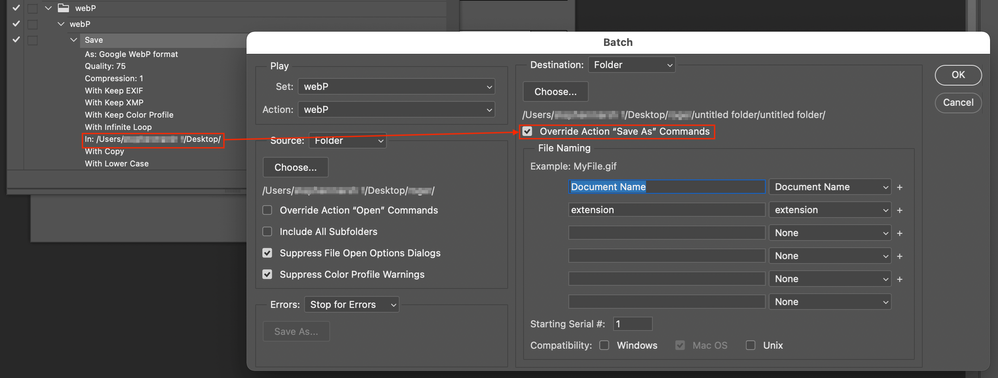
Copy link to clipboard
Copied
Is the plugin still necessary? Wasn’t webp including in the default file formats?
Copy link to clipboard
Copied
@c.pfaffenbichler wrote:
Is the plugin still necessary? Wasn’t webp including in the default file formats?
I'll take a look at 2022, most of the time I'm in 2021...
EDIT: You are correct, it is native in 2022.
Copy link to clipboard
Copied
The setup of the Batch process is the same in version 2022 with the native webP format save:
Copy link to clipboard
Copied
ĆI have tried to do this action before and it worked... but only for one file. Ć
Expand and take a look at Save step. You probably have recorded exact path and file name in action step what is causing action to always write file in the same folder with the same name what is causing overwriting.


