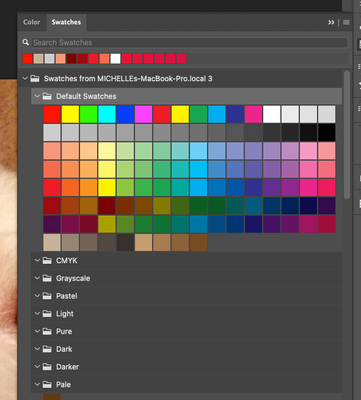Adobe Community
Adobe Community
- Home
- Photoshop ecosystem
- Discussions
- How can I fix the color swatches in the updated 20...
- How can I fix the color swatches in the updated 20...
Copy link to clipboard
Copied
[Tone and title of the post edited by a moderator to match current community rules. One can disagree with choices made, but please, remember that whomever you are discontent with is also a human being that deserves respect.] PEC
I need to know how to undo what Adobe did to the color swatches in Photoshop. I liked it the way it was, and I litterally HATE what did to it. Who decided it would be a good idea to put them in a bunch of folders?
This is what it looks like now...
How can I undo what was done, and get the color swatches back like they were?
 1 Correct answer
1 Correct answer
You can load the old Default Swatches from Required folder in the Photoshop program folder (windows) or Photoshop Application (mac right click show package contents) if you still have an older photoshop version installed.
Explore related tutorials & articles
Copy link to clipboard
Copied
Didn'twork for me. I HATE the stupid new 2020 Swatches. Tried installing from a 2019 Photoshop. I don't want Pantone. I just want the old GRID of RGB and CMYK colors. How do I do that, step by step AFTER opening the Required folder and clicking on the Swatches folder? Do I select ".aco"?
When is Adobe going to fix this?
Copy link to clipboard
Copied
This is not a simple transition for any designer working with actual color builds and these suggestions do not revert to the traditional panel setup. At this point, we need a seperate program for non-professionals because it's becoming too oversimplified. I can only hope that this won't be in Illustrator, too...
Copy link to clipboard
Copied
I do not have an older version instakled so unfortunately Jeff Arola that won't work (I tried).
Copy link to clipboard
Copied
This swatch display problem definitely needs to be fixed. Please just remove inane hidden panels and restore them to the full display of the swatches in one place. Whoever designed this panel, and most importantly, whoever approved this panel, clearly have never worked with PS in a daily production environment. This panel idea seems to have been done simply to match the design of other panels, without regard for how the tool/information is used, and no understanding of why it is crucial to have the swatches on display in a single space to quickly (did I mention daily production environment?) make a selection. Not to mention the ridiculous amount of screen real estate the new panels take up. This is the real world talking, PS managers. Don't mess up a good thing, you'll find that users don't have time to waste fighting these battles. Put someone in charge who actually spent a decade or more using PS in production, and get the swatches back.
Copy link to clipboard
Copied
You are not addressing Adobe here. This forum is answered by volunteer PS users. You can raise feature requests at the link below , where they will be seen by Adobe staff.
https://feedback.photoshop.com/photoshop_family
Davd
Copy link to clipboard
Copied
I save out my default swatches in illustrator, and I found them close enough.
Copy link to clipboard
Copied
"saved out"
Copy link to clipboard
Copied
Holy, I thought I was the only one feeling like this with the new swatches... thanks for your quuestion! seriously, I have lloking up for this for hours, and thanks for the ones who responded.
Copy link to clipboard
Copied
Totally agree, why did they put everything in folders!!? The gradient swatches are the same.
Copy link to clipboard
Copied
Hi Everyone,
I completely understand your frustration, but as I was looking at the image posted of the old colors swatches, I realized that they are the same ones just divided into folders (not my ideal way of working either!). What is cool is that you don't have to select the colors one by one, you can select the whole range of colors in the folder (click on first color, shift, click on last color) and move them all at the same time. When you start to move them, hold onto them until you see the Blue line that appears when you hover over the place you want to move them too. This will show you where you will drop them.
All of the same colors are there, just separated into folders. Here is a screenshot of my window:
You can then Rename the folder and then Export them to your swatches folder to upload or store for some later time when you might have this problem again. Is this the color swatches panel that you are looking for?
Michelle
Copy link to clipboard
Copied
There is a very simple solution here that Adobe could implement, if the Product Owner is paying attention and is not obstinate: Create an option in preference for "Use legacy swatches" Easy peasy.
As a 35 year veteran of IT/software product development and software engineering, I would also recommend more engagement with the community, A/B testing, etc. before making these needless changes and/or limiting options for people like myself who have been using Photoshop for literally 30 years.
Copy link to clipboard
Copied
Hi, the issue is that one can't please anyone, many users wished for ways to organise the presets into folders, and the Ps team created it. In order to show that it exists, they sorted the presets into folders.
This allows one to quickly get rid of a bunch of unwanted/unused presets, to create sets with favorites, etc.
The only thing is that, if one wants to get the old behavior of directly seeing the presets out of their folder, there is just a need to manually do it, and it can quickly be done, as explained earlier in the thread.
One of the issue of the discoverability of some presets that did not have a dedicated panel before, like patterns, is that the only way to load the legacy sets is hidden in its contextual menu, and it does not exist in the equivalent space on the option bar, or in the contextual panel (the one you get via a right-click). This has been requested here, one can vote and add comments: https://community.adobe.com/t5/photoshop-ecosystem-ideas/add-legacy-shapes-patterns-gradients-swatch...
I see that one could create a request for a "flat view" (folderless) of the current presets, similar to bridge's show items from subfolders.
-
- 1
- 2