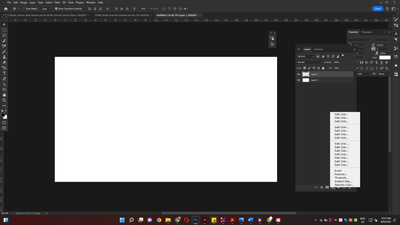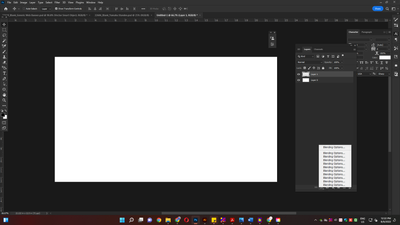Adobe Community
Adobe Community
- Home
- Photoshop ecosystem
- Discussions
- Betreff: HOW CAN I FIX THIS BUGS
- Betreff: HOW CAN I FIX THIS BUGS
HOW CAN I FIX THIS BUGS
Copy link to clipboard
Copied
HOW CAN I FIX THIS BUGS
Explore related tutorials & articles
Copy link to clipboard
Copied
Please try to reset the preferences of Photoshop using the steps described here:
Preferences in Photoshop (adobe.com)
Please backup your settings before resetting the preferences. You can check:
Migrate presets, actions, and settings (adobe.com)
Another try it to turning on the option »Deactivate Native Canvas« (Photoshop > Preferences > Technology Previews) and restarting Photoshop.
If the issue persists, try to disable the option to "Use Graphics Procesor" from Photoshop by going to Preferences, then Performance. Once done, quit & relaunch Photoshop to check if that helps.
If you're unable to access Preferences and PhotoShop crashes before that, please go to the location C:\Program Files\Adobe\Adobe Photoshop 2021. Then rename the Sniffer.exe to Old.Sniffer.exe and try launching Photohsop again.
If it helps, you can check out the steps suggested here: https://helpx.adobe.com/photoshop/kb/troubleshoot-gpu-graphics-card.html
If this doesn't help we need more informations about your system.
Which operating system do you use?
Which version of Photoshop do you use?
Please post the exact version not only phrases like "recent", "latest" and so on.