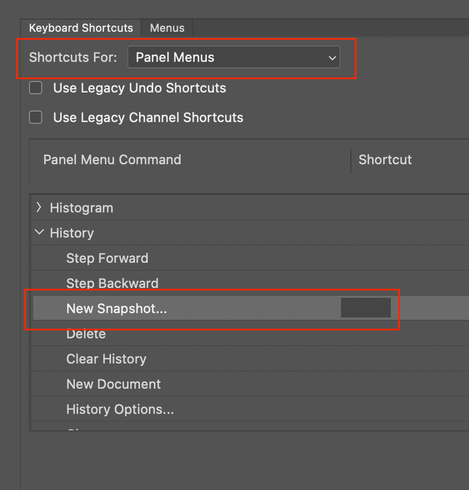Adobe Community
Adobe Community
Turn on suggestions
Auto-suggest helps you quickly narrow down your search results by suggesting possible matches as you type.
Exit
- Home
- Photoshop ecosystem
- Discussions
- How create new snapthot with Keyboard Shortcut
- How create new snapthot with Keyboard Shortcut
0
Advocate
,
/t5/photoshop-ecosystem-discussions/how-create-new-snapthot-with-keyboard-shortcut/td-p/13059327
Jul 09, 2022
Jul 09, 2022
Copy link to clipboard
Copied
Had this for 15 years but had to destroy all my keyboard shortcut. So... I'm in history panel and I go to menu items and after looking at five thousand menus items, stumped, can't find the new snapshot.
TOPICS
macOS
Community guidelines
Be kind and respectful, give credit to the original source of content, and search for duplicates before posting.
Learn more
 1 Correct answer
1 Correct answer
Community Expert
,
Jul 09, 2022
Jul 09, 2022
I'm guessing that you are in Application menus – not Panel menus:
Explore related tutorials & articles
Community Expert
,
/t5/photoshop-ecosystem-discussions/how-create-new-snapthot-with-keyboard-shortcut/m-p/13059413#M656616
Jul 09, 2022
Jul 09, 2022
Copy link to clipboard
Copied
I'm guessing that you are in Application menus – not Panel menus:
Community guidelines
Be kind and respectful, give credit to the original source of content, and search for duplicates before posting.
Learn more
larry45
AUTHOR
Advocate
,
LATEST
/t5/photoshop-ecosystem-discussions/how-create-new-snapthot-with-keyboard-shortcut/m-p/13060278#M656720
Jul 10, 2022
Jul 10, 2022
Copy link to clipboard
Copied
Thanks Stephen, would not have guessed, never been in there, Panels, and google this nothing comes on it!
Community guidelines
Be kind and respectful, give credit to the original source of content, and search for duplicates before posting.
Learn more
Resources
Quick links - Photoshop
Quick links - Photoshop Mobile
Troubleshoot & Learn new things
Copyright © 2023 Adobe. All rights reserved.