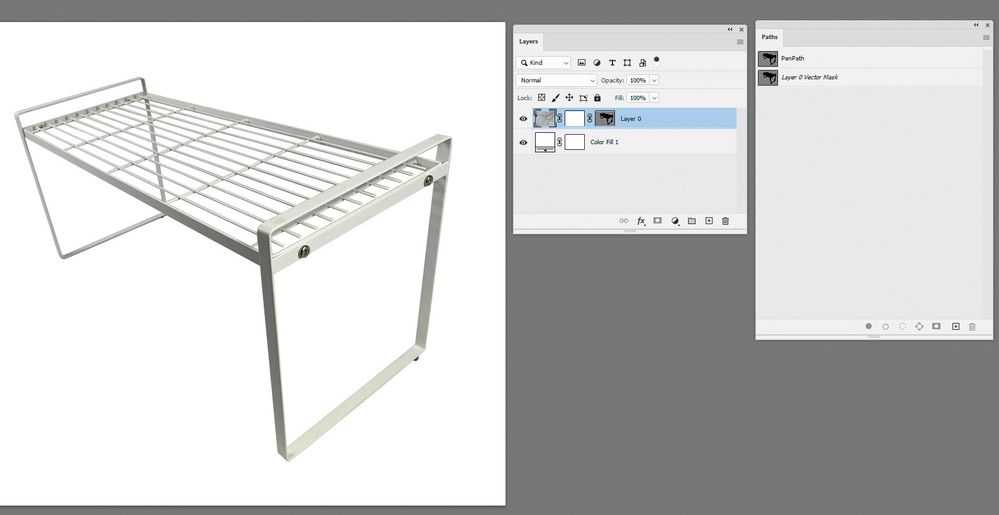Adobe Community
Adobe Community
- Home
- Photoshop ecosystem
- Discussions
- Re: How do I best extract the next picture and hav...
- Re: How do I best extract the next picture and hav...
How do I best extract the next picture and have it on a white background?
Copy link to clipboard
Copied
Explore related tutorials & articles
Copy link to clipboard
Copied
This looks like a job for the Pen tool. Unfortunately, the background doesn't lend itself to an easy solution.
Copy link to clipboard
Copied
Honestly? Your best bet is to reshoot the product on a colored background -- like a greenscreen. Then you can quickly isolate the product and change the backdrop to whatever color you want. Trying to shoot white on white is an exercise in frustration.
Copy link to clipboard
Copied
green isn't any better as you'll have to deal with all the color contamination. And it really doesn't matter in the long run, as any choice of background will still need to be pathed out if you want a clean mask.
Copy link to clipboard
Copied
Properly lit green screen setup would avoid spill on the object, so selecting the background would be very easy. The importnat thing is to have a contrast between object and background. Even if you wind up drawing a path it's good to be able to see the edges easily; shooting white on white could make that problematic.
Copy link to clipboard
Copied
I don' think there's a way to completely avoid contamination. Even colored walls outside the frame can do that. There's reflected light everywhere, especially if you use soft light sources.
That said, it may not be a big problem as long as the subject is strictly monochrome, then it should be much easier to target and compensate.
Greenscreen works for video where there's usually no requirement for critical technical quality. The criteria for product photography are much stricter.
Copy link to clipboard
Copied
Look closely at the original here. Does this look like someone who has space and $ for creating a proper green screen studio? And you're kinda wrong about white on white too. While there might be a few sections that become slightly difficult to see, pathing isn't ever an issue there since the product is 100% predictable geometry, and you could always toss a curve on top if you wanted to increase contrast. I've masked out thousands upon thousands of white on white product over the years and it's never an issue.
Copy link to clipboard
Copied
This is all about lighting and setting up the shoot. That's where it pays to spend time, not in front of Photoshop. You're in for two days of work just on this shot, whereas you could have fixed the setup physically in thirty minutes, with very little Photoshop required afterwards.
First of all, that background can't be used. It's textured and wrinkled. Not only does that leave no choice but full masking - but it also makes the masking process extremely difficult. No selection tools will work on this. You have to use the pen tool.
I'd be careful about greenscreen and colored backgrounds. It can be very tricky to remove the color casts and reflected light later. Again, unnecessary time and work. Stay neutral.
With a clean white background, evenly lit with soft light sources, no masking should be necessary at all. Just pull the white point globally so that the background really hits pure white. In addidition, you also get natural soft shadows.
Copy link to clipboard
Copied
I'm with the others, correct this at shooting time is best but if that is impossible, be prepared to spend a few minutes with the pen tool to create a vector mask. It's a simple shape so shouldn't take long:
https://helpx.adobe.com/photoshop/using/drawing-pen-tools.html
Dave
Copy link to clipboard
Copied
Thank you all for your time!
I am really gratefull for this community!
Copy link to clipboard
Copied
There are many "clipping path" services in developing countries who can be contracted to perform such services on multiple images if you don't have the time, patience, experience etc.
Copy link to clipboard
Copied