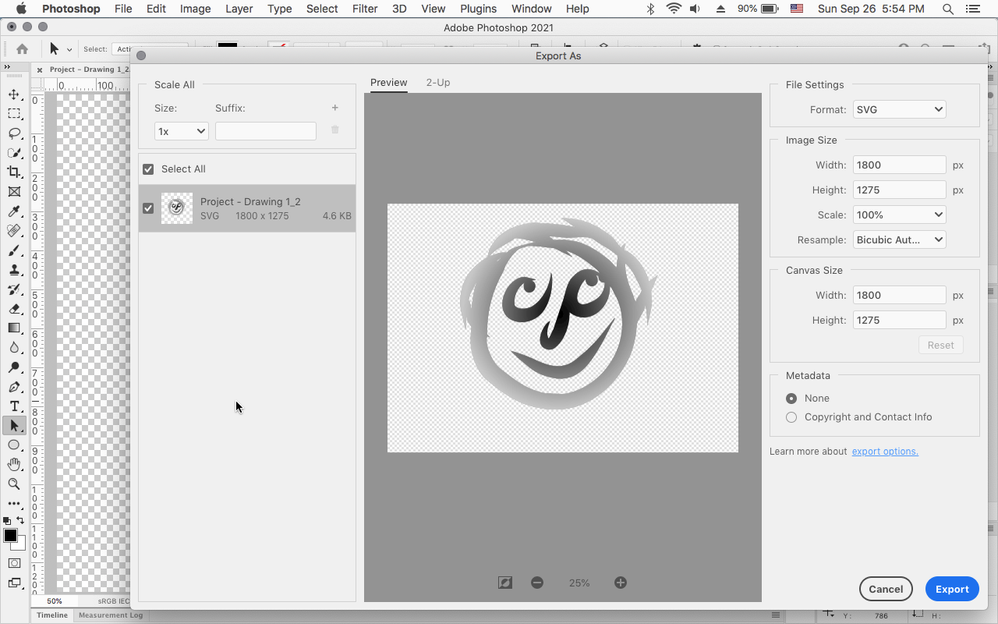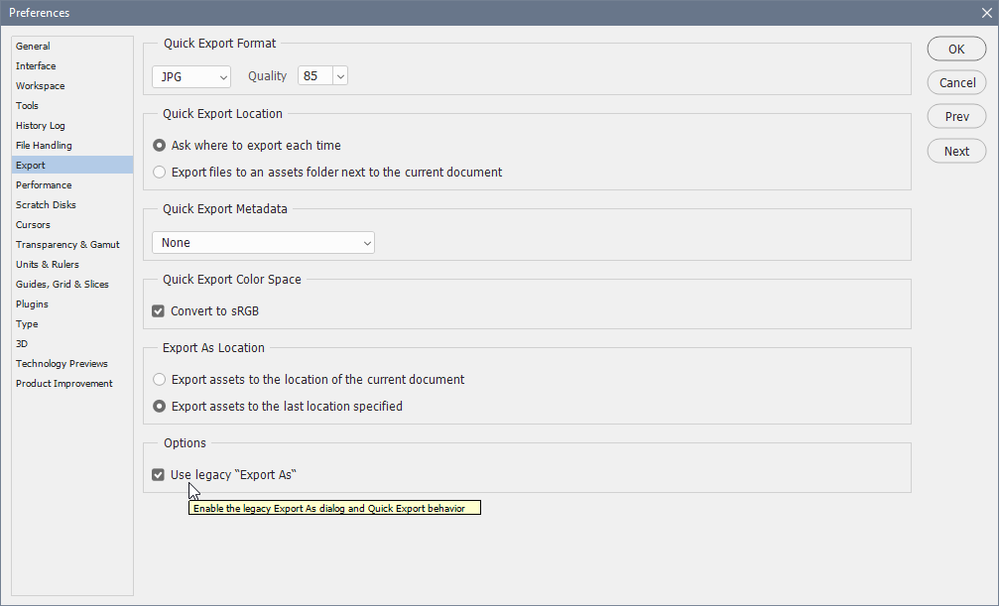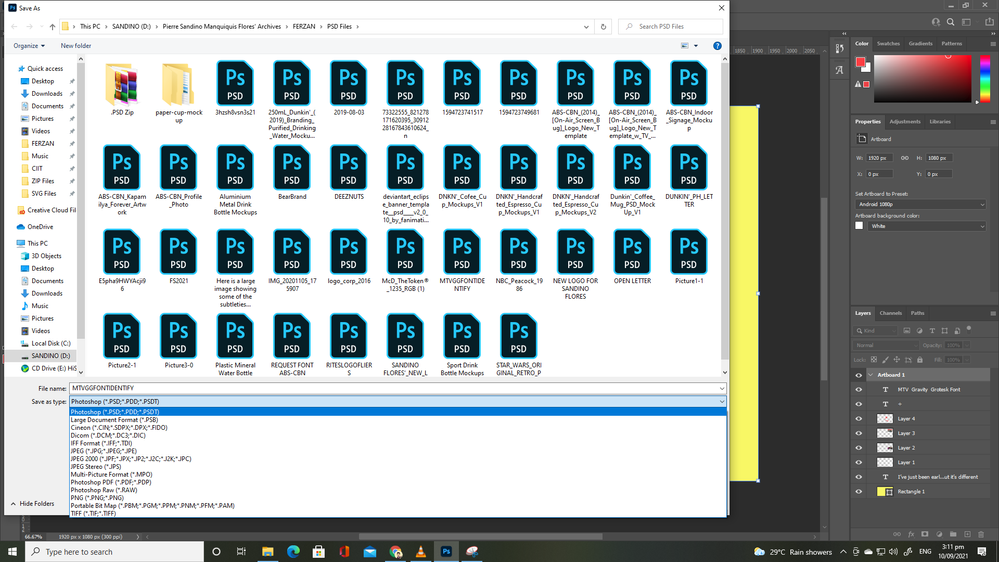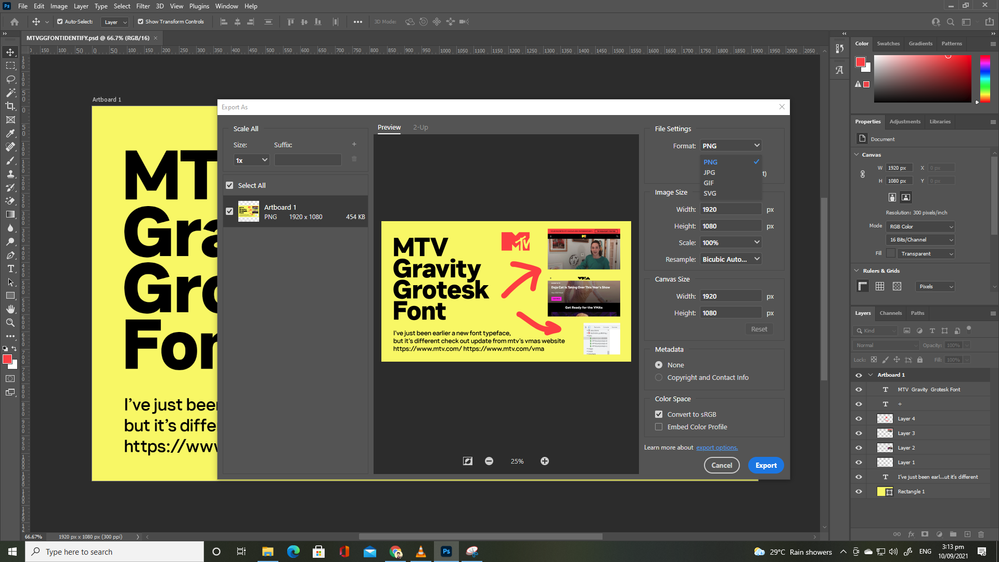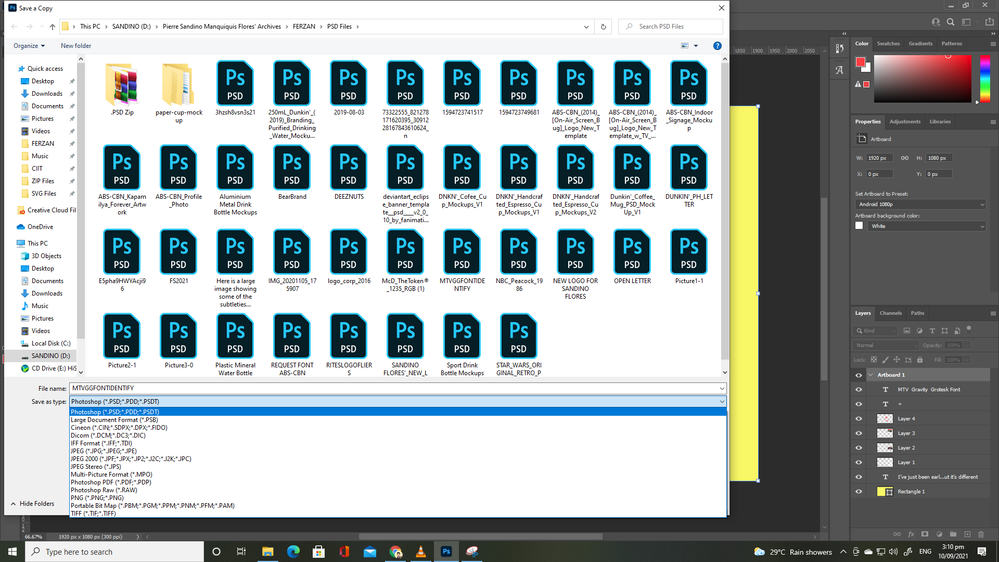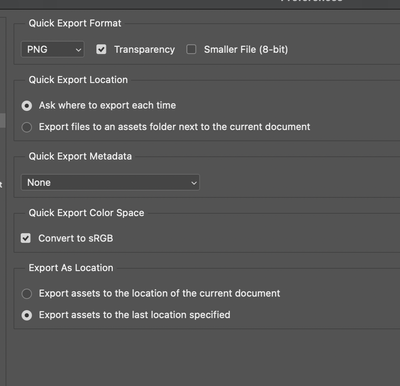Adobe Community
Adobe Community
- Home
- Photoshop ecosystem
- Discussions
- Re: SVG file format disappear in Adobe Photoshop C...
- Re: SVG file format disappear in Adobe Photoshop C...
Copy link to clipboard
Copied
I have a PS file that has text that I converted to a shape, plus another shape. I want to convert that to an SVG file, but, when I use the Explort As dialog, the only export file options are GIF, PNG and JPG. If I do Save As, the only options are Photoshop, Large Document Format, Photoshop PDF, and TIFF.
I searched the help system, there's nothing there that I can find. Did they remove SVG export from Photoshop?? I sure hope not. I have Photoshop 22.4.3.
 1 Correct answer
1 Correct answer
Hi everyone,
I understand how difficult it must be not to be able to export into an SVG format through Photoshop. However, I wanted to suggest trying Adobe Express as a possible solution for converting your images into the desired format: https://www.adobe.com/express/feature/image/convert/svg?cgen=JQVGW3QK&mv=other
I genuinely hope this helps in your work. Let us know your feedback.
Thanks,
Mohit
 1 Pinned Reply
1 Pinned Reply
Hi all,
Export to SVG format functionality discontinued from Photoshop 22.5 version in August'2021 last year. This feature in Photoshop has always been experimental and discontinued due to low usage and limitations.
If you still want to export your Photoshop document as SVG, you can follow any of these workarounds here: https://helpx.adobe.com/photoshop/using/export-artboards-layers.html#discontinue-export-as-svg
For Apple M1 users: Open Photoshop using Rosetta and ensure Preferences > tec
...Explore related tutorials & articles
Copy link to clipboard
Copied
Thank you, JJMack. I am using Photoshop CC, and I see that they've removed the SVG option.
I wonder whether Adobe did this to shift Exports to the PDF format...
Copy link to clipboard
Copied
In photoshop 2021 (22.5.1) you can go to Photoshop>Preferences>Export and check Use Legacy "Export As" to get SVG as an option.
https://helpx.adobe.com/photoshop/using/whats-new/2021-5.html
Copy link to clipboard
Copied
Copy link to clipboard
Copied
The Legacy Export As option is there in my Windows version of 22.5.1.
It looks like you may have opened an older version by mistake, or that the bottom part of the preferences dialog is off screen.
Copy link to clipboard
Copied
Its working in new version in photoshop
Copy link to clipboard
Copied
Are you using a mac with an M1 Processor?
Copy link to clipboard
Copied
Yes, Jeff, and I just heard from Adobe support that it wasn't yet supported on M1 Macs.
They said to use Photoshop with Rosetta, for now.
They will be fixing this in a future release.
Copy link to clipboard
Copied
I just downloaded the new version of photoshop and tried to make a .SVG file export and there is no longer a tab for this. Am i missing something or did they do away with it. In the past .SVG files made by photoshop would write the code with a "img" insted of "image" but all i would have to do is open the file with note pad and change the one line of code and it worked great. Could we not update that so they did away with .SVG or am i missing something. I rolled back to 23.4
Copy link to clipboard
Copied
Adobe revamped the Export As to better work with the most current operating systems.
You can revert to the old Export As dialog for SVG export as described here under
Legacy 'Export As'
https://helpx.adobe.com/photoshop/using/whats-new/2021-5.html
Copy link to clipboard
Copied
thanks for the help.
Copy link to clipboard
Copied
Can someone help. The SVG is not an option to save or export . How can I get this option to display
Copy link to clipboard
Copied
Are you using a mac with an M1 Processor?
Copy link to clipboard
Copied
hello adobe!
my problem i can't see or save as, save a copy and export as svg file format disaapear in photoshop cc 2021 pls bring it back svg formats on photoshop cc 2021 on windows pcs!
Copy link to clipboard
Copied
Hello, t the technology behind the svg export is very old and might be soon retired.
Export As has been rewritten without that, but you can for the moment restore the old Export as by going to Edit > Preferences > Export > Enable "Use legacy Export As" option > restart Photoshop.
Copy link to clipboard
Copied
Dear Adobe,
I need your help to investigate missing svg file format was disappear on Adobe Photoshop CC 2021 because its something changes I can't save as SVG format but I can't see its very hard, when photoshop cc the export/save as/save as copy SVG format preset was gone through changes using Windows 11 PCs.
Please help, thank you!
Copy link to clipboard
Copied
dear adobe,
i need help i cant save svg file format has disappeared in Adobe Photoshop CC 2021.
please bring it back save as formats inclds svg.
Copy link to clipboard
Copied
Moved from Photoshop Discussions to Ideas
~ Jane
Copy link to clipboard
Copied
Hi, the code behind the SVG export might be retired in the future. It is still available for the moment if you go to Edit > Preferences > Export > Enable the "Use legacy Export As" option, then restart Photoshop. (unless you are using an M1 Mac)
Copy link to clipboard
Copied
Oddly enough, I'm on 22.5.0 and I don't have that option (Mac).
Copy link to clipboard
Copied
Yes, because it relies on a CEP panel, a techology that is being retired, and will not make it to the Apple Silicon version.
That option should be there if you run the application in Rosetta mode.
Copy link to clipboard
Copied
If anyone still needs SVG Export... this feature is still available as default within Illustrator (version when posting this :26.0.1) so you can export paths from photoshop to . AI or copy paste your shapes into Illustrator. Pure adobe insanity. 🙂
.
Copy link to clipboard
Copied
Go through posts - it's still accessible in Photoshop in Export legacy mode 😉
Copy link to clipboard
Copied
Read through my post - "still available as default"
Copy link to clipboard
Copied
It's just option like many others, so for ex. stepping back by 'Ctrl z' versus 'Ctrl Alt z'.
I mean better to set it in app you use each day than using the other just for one thing.
Copy link to clipboard
Copied
well, why implement something like "save as SVG"... then confused people by taking it away again when there's simply no reason to?