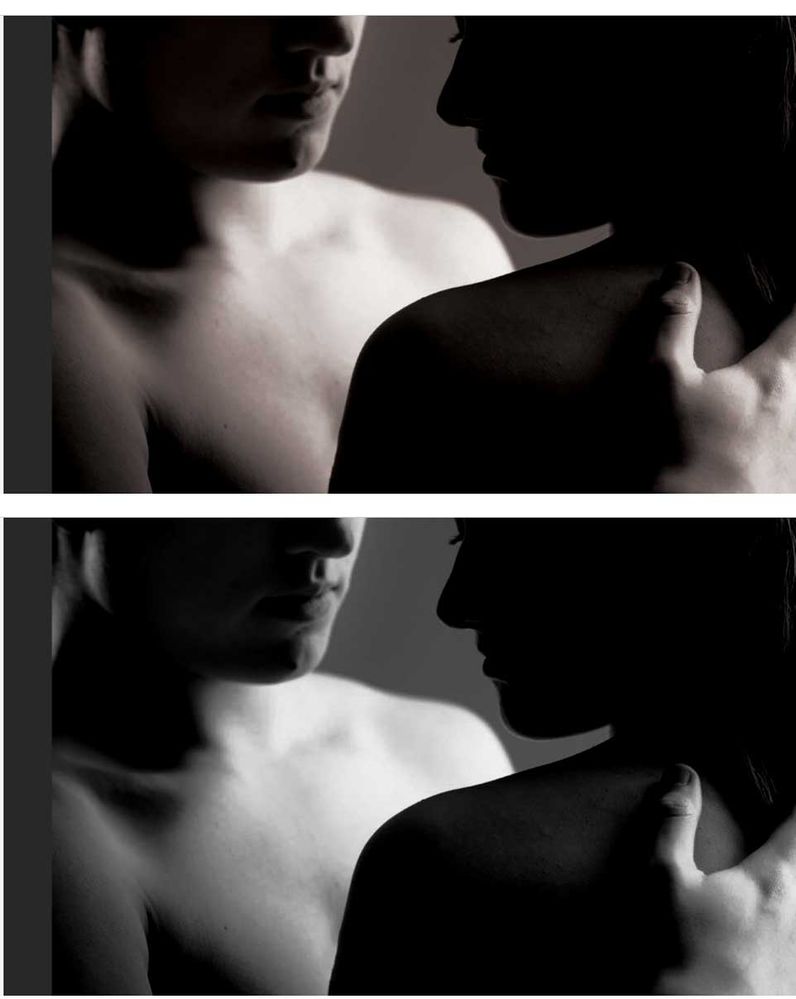Adobe Community
Adobe Community
- Home
- Photoshop ecosystem
- Discussions
- How do I get a rich black in CMYK when converting ...
- How do I get a rich black in CMYK when converting ...
How do I get a rich black in CMYK when converting image to black & white?
Copy link to clipboard
Copied
Hi there!
I need to convert an image to black & white and have it printed on a poster.
How can I get a rich black (instead of a grey/brownish tinge) if I convert an image to black & white for CMYK? For reference, this is what it currently looks like as a b&w image in CMYK.
Thanks so much!
Explore related tutorials & articles
Copy link to clipboard
Copied
Try this:
Image>Adjustments>Hue/Saturation, and adjust the slider. I slid it all the way over:
Copy link to clipboard
Copied
CMYK for what specific output? There is no one CMYK but thousands of flavors depending on who's printing the image.
See:
http://digitaldog.net/files/CMYKPart1.pdf
http://digitaldog.net/files/CMYKPart2.pdf
Copy link to clipboard
Copied
As @TheDigitalDog writes, you need to know the ICC profile of the output, otherwise you will get colour casted results, or too dark, too light etc. CMYK is a device-dependent output space.
Copy link to clipboard
Copied
The reason you get the brown tint is that printing inks don't have equal intensity. It takes a higher density of C than M or Y to produce neutral gray. In other words, C=M=Y does not produce gray, but a reddish brown.
CMYK is not a synthetic color space with ideal behavior. It always corresponds to a specific print process, an offset press calibrated to a certain standard, using certain inks on certain paper stock. It's where the rubber hits the tarmac, so to speak.
That's why we have all these different CMYK profiles. You have to pick one, and you have to pick the right one. The printer can tell you which one to use. Image > Mode just gives you whatever you have set as working CMYK in color settings, and chances are that's not the right one. The Photoshop default (US Web Coated SWOP) is not used anywhere outside the Americas.
The simple way to avoid this is to work in RGB, and if you need to desaturate, do it on an RGB copy. Then you can convert to CMYK when you know you have the correct CMYK profile.