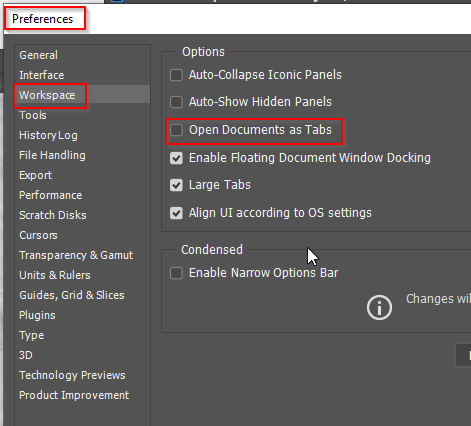Adobe Community
Adobe Community
- Home
- Photoshop ecosystem
- Discussions
- How do I get a window to stay where I leave it on ...
- How do I get a window to stay where I leave it on ...
Copy link to clipboard
Copied
Rcovering from deleted preferences little by little and today I would like to restore a behavior where I could leave a window on screen that I use over and over while opening and closing multiple other document windows. The way it is now, after resetting preferences, the window in question keeps locating itself in alignment at the top of the screen with a newly opened window. How do I keep the window I use over and over to stay in a position on screen where I leave it?
TIA, Ken
 1 Correct answer
1 Correct answer
Ken a screen shot might help, but we can try a frw guesses.
It sounds a bit like Consolidate to Tabs, which I thhink is the default.
Yes I think that's it. Uncheck Open documents as Tabs and see if it fixes it.
Explore related tutorials & articles
Copy link to clipboard
Copied
Ken a screen shot might help, but we can try a frw guesses.
It sounds a bit like Consolidate to Tabs, which I thhink is the default.
Yes I think that's it. Uncheck Open documents as Tabs and see if it fixes it.
Copy link to clipboard
Copied
Another thing that I think lets documents play more nicely is Overscroll, which I always have turned on.
Copy link to clipboard
Copied
Nice help and got things running smoothly. What a difference and what an improvement. Thank You Trevor!