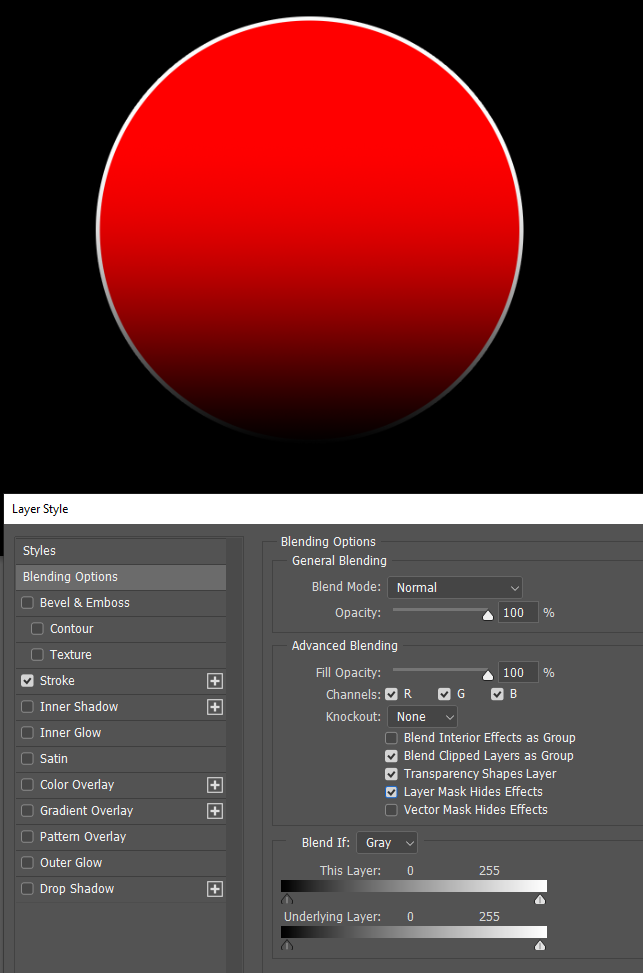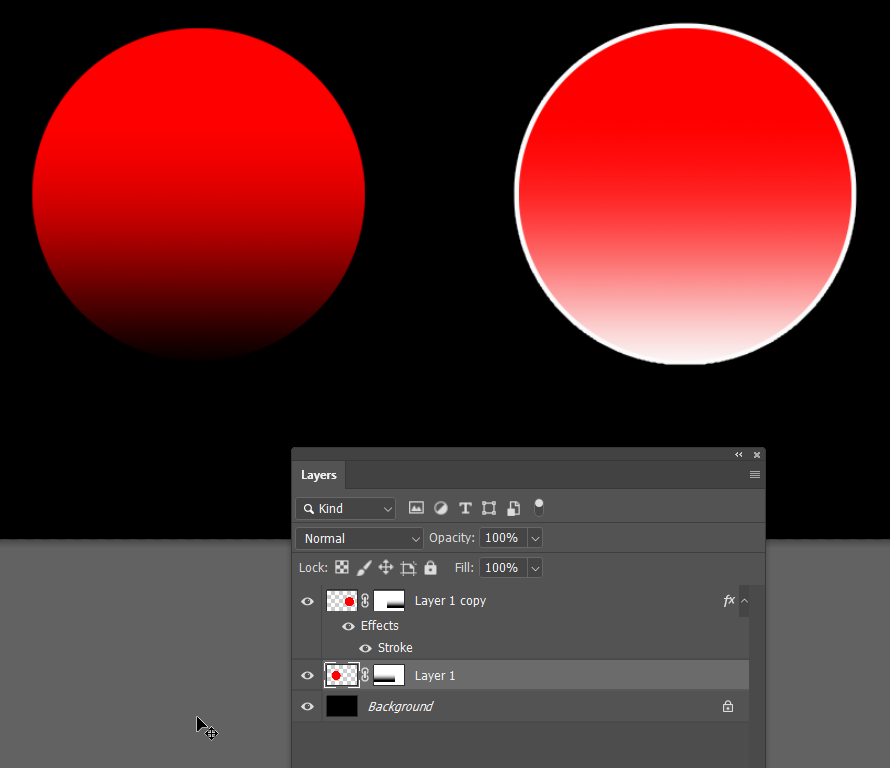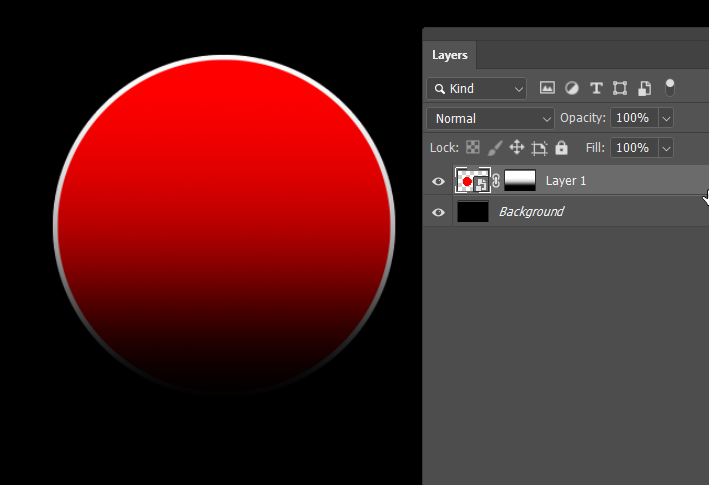Adobe Community
Adobe Community
- Home
- Photoshop ecosystem
- Discussions
- Re: How do I get the transparency gradient to appl...
- Re: How do I get the transparency gradient to appl...
Copy link to clipboard
Copied
I added a transparent gradient to the two characters here, you can see I circled them in the bottom right. But when I add a stroke to them, even the areas of opacity are outlined by the stroke, as you can see circled. How do I fix this?
 2 Correct answers
2 Correct answers
Not sure what exactly you want to achieve. Perhaps Layer Mask Hides Effects from Layer Style dialogue can solve your problem?
Yes Bojan. That's a better way of doing it.
Explore related tutorials & articles
Copy link to clipboard
Copied
Not sure what exactly you want to achieve. Perhaps Layer Mask Hides Effects from Layer Style dialogue can solve your problem?
Copy link to clipboard
Copied
Yes Bojan. That's a better way of doing it.
Copy link to clipboard
Copied
You guys are great, thank you. Worked perfectly.
Copy link to clipboard
Copied
Nice artwork. There is so much going on, I have a very strong feeling that I am not understanding what you are trying achieve? I initially took 'transparent gradient' to mean that the stroke faded away from the subject, which is better done with outer glow.
Now I am thinking you mean as below. The two red circles are the same, with one having a white stroke, which, as you said, is not working.
If you are after the following effect
Add the stroke
Make the layer a Smart Object
Add layer mask and run the gradient.
Having now answered every question _except_ the one you actually asked, I'd better let you explain so we can try again.