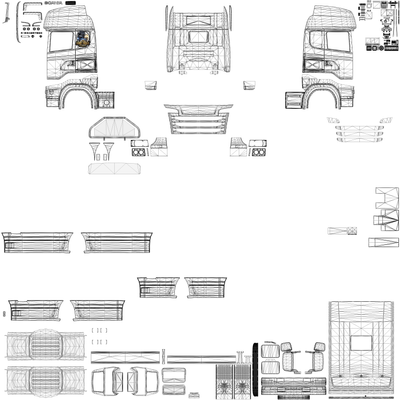Adobe Community
Adobe Community
- Home
- Photoshop ecosystem
- Discussions
- Re: How do i mirror the logo from right side to le...
- Re: How do i mirror the logo from right side to le...
Copy link to clipboard
Copied
Hello, Is there a way to make the ets2 logo (on the left side) appear on the right side exactly where the logo is one the left side ?
 1 Correct answer
1 Correct answer
You can duplicate the polygon mesh-layer with the logo Layer, reduce its opacity, then flip them both and use the mesh to position it.
Explore related tutorials & articles
Copy link to clipboard
Copied
Do you have the layered file?
Copy link to clipboard
Copied
You mean as a .psd ?
Copy link to clipboard
Copied
Basically yes, though tif and psb can also store the Layers.
Copy link to clipboard
Copied
Yes, I have it
Copy link to clipboard
Copied
Could you please post screenshots with the pertinent Panels (Toolbar, Layers, Options Bar, …) visible?
Copy link to clipboard
Copied
Copy link to clipboard
Copied
If the logo is on a separate layer then duplicate that layer (CtrlJ) and move it. Flipping it, to mirror it, will reverse the text.
Dave
Copy link to clipboard
Copied
Yes, the logo is on another layer. I have already tried that but I don't want the text to be reversed.
Copy link to clipboard
Copied
So just duplicate the Layer and move it over.
Or am I misunderstanding something?
Copy link to clipboard
Copied
Yes, I can do that but i want it to be exactly at the same position as it is on the left. Like in this image it would be hard to place the red logo on exaclty the same place but on the right hand side.
Copy link to clipboard
Copied
You can duplicate the polygon mesh-layer with the logo Layer, reduce its opacity, then flip them both and use the mesh to position it.
Copy link to clipboard
Copied
Oh Yes, Thank You Soo Much!! Now i can do what have wanted to do for this whole week. Thanks Again!