 Adobe Community
Adobe Community
- Home
- Photoshop ecosystem
- Discussions
- Re: How do I permenently hide extras
- Re: How do I permenently hide extras
Copy link to clipboard
Copied
I don't ever want to see this bounding box unless I hit command-T to transform an element, but lately this box keeps reappearing every time I click on an element, no matter how many times I hit Hide Extras.
Is this possible, or am I stuck hitting Control-Command-H every time I click on a layer?
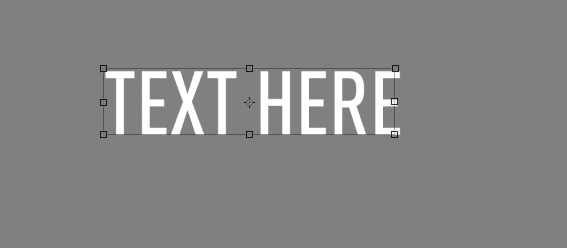
 1 Correct answer
1 Correct answer
Did you check Show Transform Controls by accident? If so, just uncheck it.
~Barb
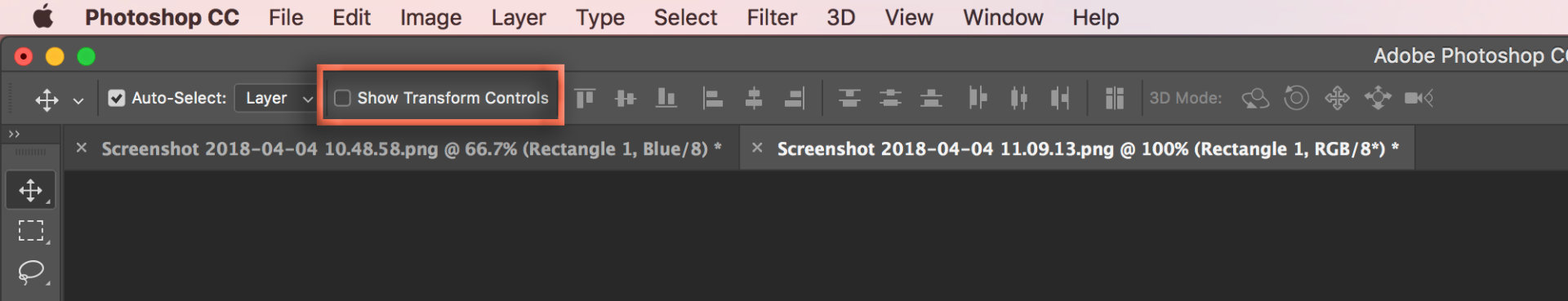
Explore related tutorials & articles
Copy link to clipboard
Copied
Did you check Show Transform Controls by accident? If so, just uncheck it.
~Barb
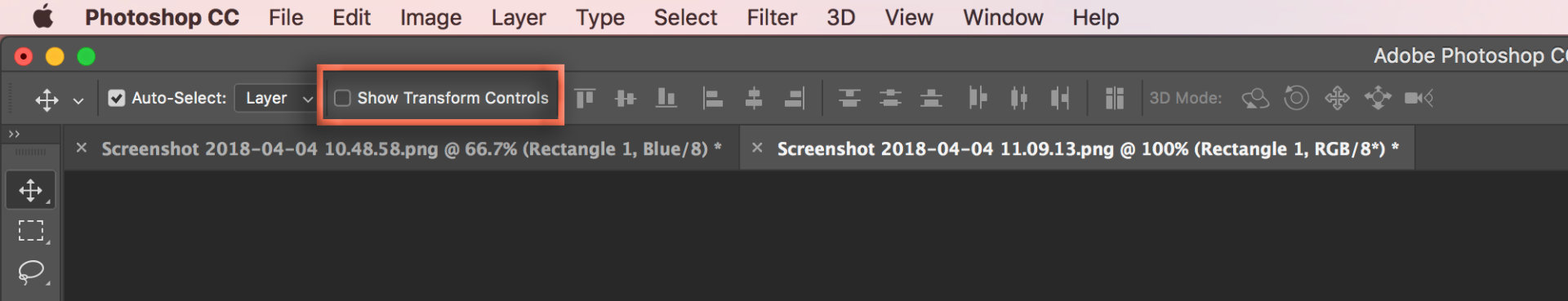
Copy link to clipboard
Copied
Thanks Barb, this has been driving me up the wall for the past 45 mins.
Copy link to clipboard
Copied
Thank you, didn't know about that.
Copy link to clipboard
Copied
You are in good company, Aaron. Not many people know everything about Photoshop, myself included! ![]()
~Barb
Copy link to clipboard
Copied
Just use
Ctrl + '
