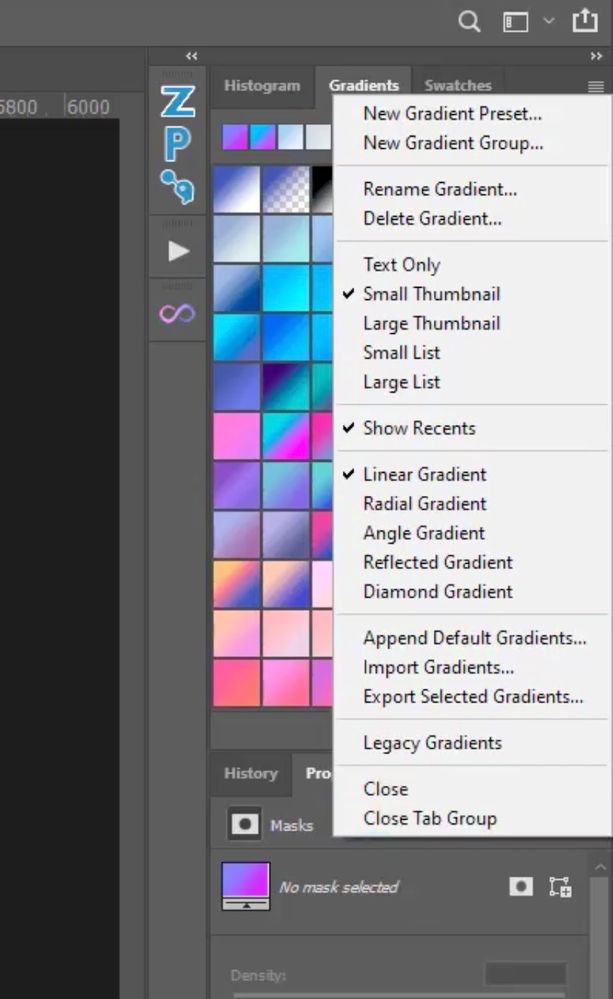Adobe Community
Adobe Community
- Home
- Photoshop ecosystem
- Discussions
- How do I set the default gradient type (Radial, li...
- How do I set the default gradient type (Radial, li...
How do I set the default gradient type (Radial, linear, etc)
Copy link to clipboard
Copied
In older versions of PSCC (2020) you could set the default Gradient type - be it a radial or linear or reflective or diamond, etc. In PSCC 2022 v 23.3.2 you can not. see attached screenshots, first one is
from PSCC 2020 and the last one is from PSCC 2022.
So How do I set the default gradient type in PSCC 2022?
Thanks in advance for your help
fromPS
Explore related tutorials & articles
Copy link to clipboard
Copied
Hi, you should check the preferences maybe some legacy settings otherwise maybe changed in this version...regards
Copy link to clipboard
Copied
Hi
Did you check the options bar for the Gradient Tool
Copy link to clipboard
Copied
Thank you everyone.
I understand how to change from "Linear" to "Radial" while in the Gradient Editor; however, when I open a "new" gradient it opens as "linera". I would like to be always be able to open a "new" gradient as a "radial" gradient when I am editing certain photos.
My question is how do I change the "New Gradient" default from 'Linear" to "Radial" when I click on "gradinet" in the "Adjustment" window....
I am using PSCC 23.3.2 on a MAC running 12.3.1
Thanks in advance for your help....
Michael
Copy link to clipboard
Copied
I guess that the new version of PSCC 23.3.2 for macs does not have any default settings for the type of gradient to be initially used (radial, or linear, etc....) since no one have been able to point me to the settings in PSCC v 23.3.2.
thanks to those who did respond,
Michael