 Adobe Community
Adobe Community
- Home
- Photoshop ecosystem
- Discussions
- Re: How do I set the Location for Photoshop temp f...
- Re: How do I set the Location for Photoshop temp f...
How do I set the Location for Photoshop temp files?
Copy link to clipboard
Copied
Windows 7, PS 2014...
When using Photoshop, I get files on the system drive that start with Photoshop Temp then a string of numbers. I'd rather not have PS putting these on the SSD. How do I specify where PS will put them? It appears NOT to be the scratch disk since that's set to a different drive. It appears not to be an environment variable since I don't appear to have ANYTHING that points to c:\. I read a number of posts on the Internet that ask this question, but didn't see anything that specified how to move these things.
So, how do I tell PS to dump these where I want?
Explore related tutorials & articles
Copy link to clipboard
Copied
Is this perhaps why I can find lots of bits on the Internet asking how to make the temp files go somewhere else, but no answers?
Copy link to clipboard
Copied
Uh, ok, apparently back to the Internet to look for an answer.
Copy link to clipboard
Copied
Just specify the scratch volumes in Photoshop's preferences. There aren't going to be many answers repeated online for something that's already in the manual and online help.
Copy link to clipboard
Copied
I agree, having read the manual, except........
I have my scratch disk set to the "q:" drive, which is definitely NOT the "c:" drive where the O/S and applications are, and I have photoshop temp files getting put on the scratch disk AND on the C: drive...
Thus, my question. So, if the temp files are still getting put on a disk that is NOT specified as a scratch disk, how DO I change where PS puts ALL the temp files? The ones on the scratch disk are large,
and the ones still getting created on the C: drive are small, but it would be nice if everything went to the scratch disk.
Copy link to clipboard
Copied
Have the same problem. I changed my scratch disk location to not C. Changed my temporary files in Windows in fact from C drive to a seperate drive even, out of desperation. When rendering in After Effects an animated version of my Photoshop layers, it is creating a gigantic file on C regardless - where there is no room for such a temporary file. I've never encountered this issue before rendering things in the same way previously, and I'm stumped out of my mind. Did you end up figuring this out by any chance, Dave, or anyone else? I need ALL temporary files created by After Effects, Photoshop, etc, to not be on my C drive.
Copy link to clipboard
Copied
Nateido1 wrote:
Have the same problem.
Just checking, but you do know that you need to set cache locations separately for each application?
AE

PremPro

Bridge

If you are short of space on your C: drive, download and install WinDirStat.
It will give you a visual indication of all data on you drive(s).
This is my C: drive. Click on the large colour blocks, and the top section tells you what they are. You can see I have >7Gb in my recycle bin. The large green block is Windows Page File, and the red block towards the top right is iTunes back up of my phone.
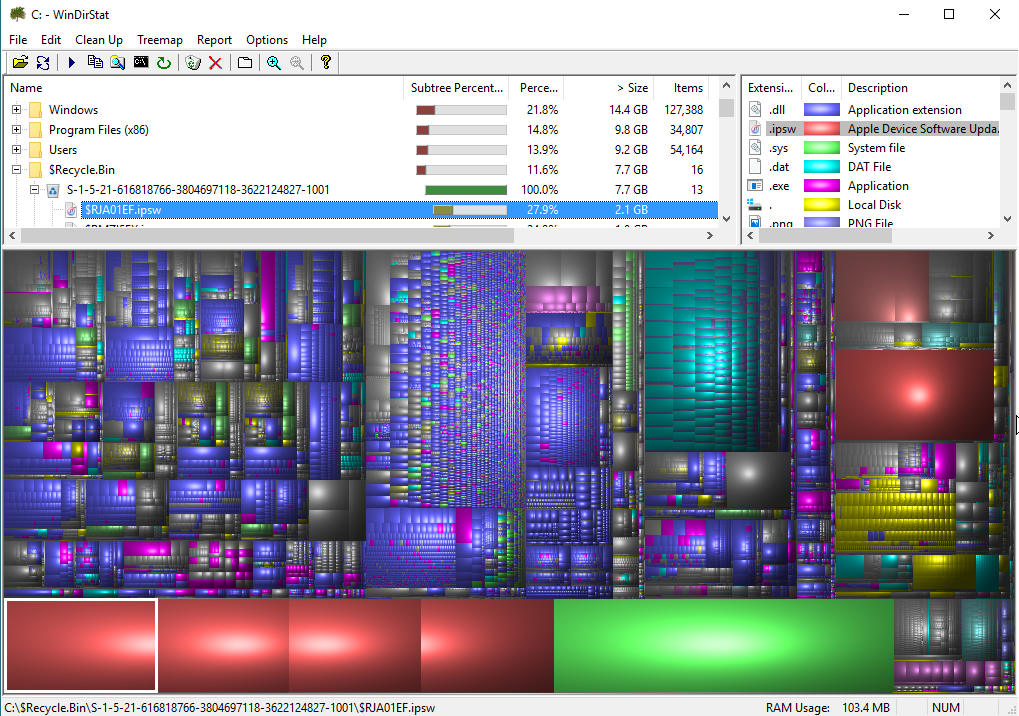
Other than the Page File, you can relocate a ton of data to other drives.
Turn off Hibernate. Relocate, Desktop, Downloads, My Documents, anything that uses cache file.
Google how to save space on Windows boot drive and you'll find a tone of links
Look for orphaned Photoshop Temp files in the root directory of any drives you have used as scratch space. If they don't have todays date on, delete them. Note that is different with things like cache, and preview files.
Good luck.
Copy link to clipboard
Copied
Trevor,
Ok, wow. Fantastic. WinDirStat is a great starting point for me. I have relocated cache locations for MOST of my adobe applications, but not all - I will do that next. But first, I'm going to have some fun with WinDirStat and then look at your other suggetions from there. Thank you.
Copy link to clipboard
Copied
And also, I didn't notice this mentioned: there is the SYSTEM location for TEMP files (%TEMP%) which will be used by apps with no specific preference.
Copy link to clipboard
Copied
he already said it's not the scratch files, they are stored elsewhere. i have the same problem.
