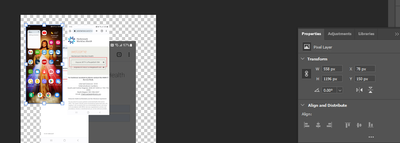Adobe Community
Adobe Community
Turn on suggestions
Auto-suggest helps you quickly narrow down your search results by suggesting possible matches as you type.
Exit
- Home
- Photoshop ecosystem
- Discussions
- Re: How do you copy and paste the transfrom proper...
- Re: How do you copy and paste the transfrom proper...
0
How do you copy and paste the transfrom properties from one layer to any selected layers?
Engaged
,
/t5/photoshop-ecosystem-discussions/how-do-you-copy-and-paste-the-transfrom-properties-from-one-layer-to-any-selected-layers/td-p/13318342
Nov 03, 2022
Nov 03, 2022
Copy link to clipboard
Copied
I'm trying to copy and paste the transform properties. You know how you can do it in Premiere where you can just transfer certain 'Effects'? How do you do this in PSD to selected layers?
TOPICS
Actions and scripting
,
macOS
,
Windows
Community guidelines
Be kind and respectful, give credit to the original source of content, and search for duplicates before posting.
Learn more
Explore related tutorials & articles
Community Expert
,
LATEST
/t5/photoshop-ecosystem-discussions/how-do-you-copy-and-paste-the-transfrom-properties-from-one-layer-to-any-selected-layers/m-p/13325280#M683368
Nov 06, 2022
Nov 06, 2022
Copy link to clipboard
Copied
Hi @AntDX316 Do you mean apply the same transformation to another layer within a Photoshop file? As in performing a repeat transformation? If so, after you perform a Free Transform on a layer, you can select another layer and press Shift Ctrl T (Mac: Shift Cmd T) to repeat the same transformation. If you hold Shift Alt Ctrl T you will duplicate the layer and perform the transformation. Please let us know if that is what you are after.
Community guidelines
Be kind and respectful, give credit to the original source of content, and search for duplicates before posting.
Learn more
Resources
Quick links - Photoshop
Quick links - Photoshop Mobile
Troubleshoot & Learn new things
Copyright © 2024 Adobe. All rights reserved.