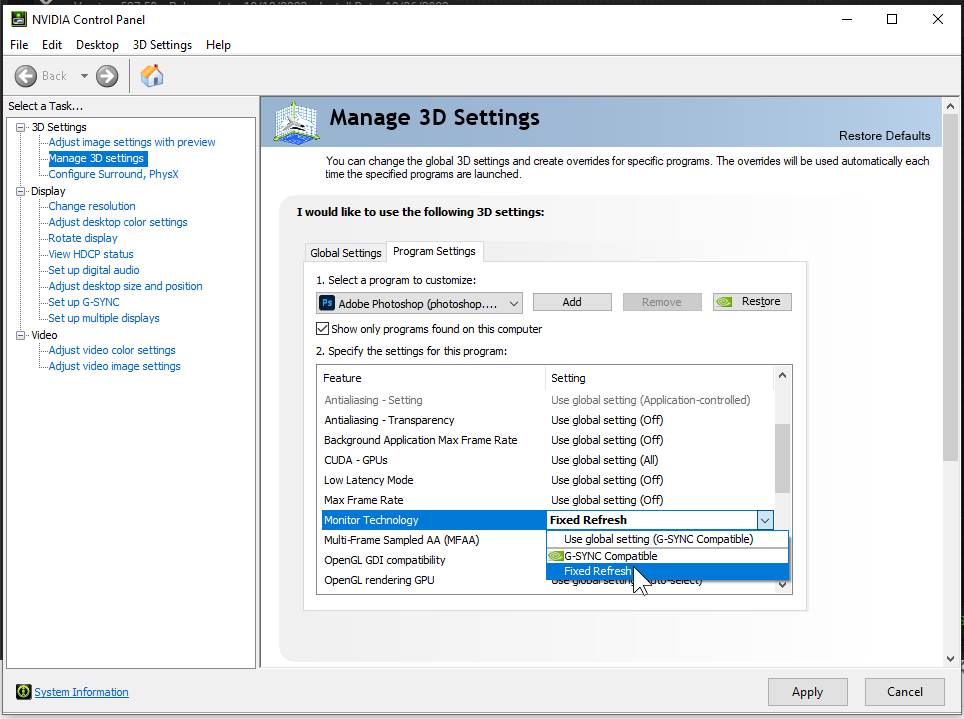Adobe Community
Adobe Community
- Home
- Photoshop ecosystem
- Discussions
- How on earth is this still a problem... Photoshop ...
- How on earth is this still a problem... Photoshop ...
How on earth is this still a problem... Photoshop flickering
Copy link to clipboard
Copied
I'm at a loss as to why this problem still exists and the fact that the "official fix" is to turn off graphics acceleration but then it runs like crap and stutters any time you try to do anything.
Anyone got any suggestions?
I already have a new GPU (RTX 3070) and I have updated drivers etc
Explore related tutorials & articles
Copy link to clipboard
Copied
Do you have a GSync enabled monitor? If so, try disabling GSync in the NVidia control panel.
Dave
Copy link to clipboard
Copied
NVIDIA Control Panel / 3D Settings / Manage 3D Settings / Program Settings
- Select Photoshop from list
- Change Monitor Technology from GSYNC Compatible to Fixed Refresh
Then it is solved for Photoshop.
Copy link to clipboard
Copied
If you use Adobe apps, you can't use GSync. It's a known bug and they've stated it will never be fixed.
Copy link to clipboard
Copied
Given G-Sync was designed for high screen refresh rates on games - i.e. fast moving images, it is not needed for Photoshop anyway.
Dave
Copy link to clipboard
Copied
Except for the fact that people use their machines for more than just Ps...
Copy link to clipboard
Copied
You only need to disable it for Photoshop though - not gaming apps
Dave