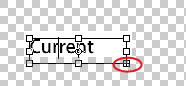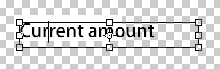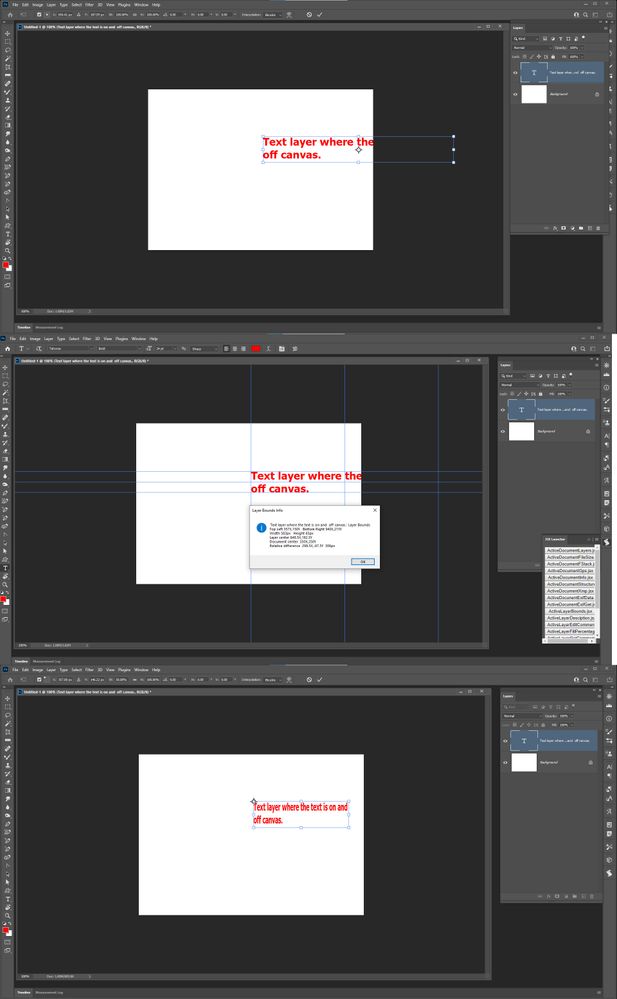Adobe Community
Adobe Community
- Home
- Photoshop ecosystem
- Discussions
- Re: How to autofit the textlayer aka textitem in a...
- Re: How to autofit the textlayer aka textitem in a...
How to autofit the textlayer aka textitem in accordance for showing of the fulltext?
Copy link to clipboard
Copied
every time the little plus showed at the bottom-right,
it means some text is hidden away from the text layer,
why they design the software this way and not the other way around always pains me in thinking and doing my job in reality
Now would you please anybody provide me the remedy to this problem.
My script needs to know the status of if the plus appears in the box to do its job correctly,
and out the several pages in your manual,
I can't find a boolean variable that feedbacks the existence of the '+,'
or is there any alternative, no matter how awkward it is to circumvent the problem
and expand the textbox enough to reveal the whole text?
Thank you
Explore related tutorials & articles
Copy link to clipboard
Copied
I would like to know also. I gave up using text boxes with scripts, for that reason. I now just use normal text, then check the bounds, and if it doesn't fit, I resize it. Doesn't work well if you want to use word wrap though.
Copy link to clipboard
Copied
I believe even a text layer that does not have a text box may not be all over the canvas as well. Text is very complex. perhaps if you do not use a text box to constrain your text to. You may be able to use layer bounds to see when text is off canvas and be able toe resize the text. I made a test manually that seems to indicate that is possible. Layer bounds will show when the is text off canvas. I the did a transform where I set the anchor point to text layer's top left scaled the text layer's width 50%. It looks like photoshop changes the text size. It still a text layer and all the text fits on canvas. However when I edit the text layer the text size displayed] in the tool option bar has not been change. Adone text ptocessinf is very complex I do not under stabd Phoyohip's tex processing...]
Copy link to clipboard
Copied
@My Name is Misty wrote:
is there any alternative, no matter how awkward it is to circumvent the problem and expand the textbox enough to reveal the whole text?
The feature you are looking for that Photoshop does not have is called "Autofit". InDesign added it first, and Illustrator added it more recently. It is optional in both applications and has to be enabled.
One alternative is to use an application that supports text better than Photoshop — which is an image editor at its core.
The second is to make a feature request to the PS team and hope that it is considered for future development. Start a new post in this forums and tag it as an idea.
Jane
Copy link to clipboard
Copied
Similar topic: Text is overset text?
Copy link to clipboard
Copied
Hi @jazz-y
As far as I can tell, the other thread has scripts that will find overset text, but do not automatically expand the size of the frame to accommodate a larger typesize or more text as you are working. Did I miss something?
Autofit in InDesign and Illustrator resizes the frame to fit more or less text as well as a larger or smaller typeface instanteously. Photoshop has limited support for type features, but the team does sometimes add features that the other two teams have developed.
~ Jane
Copy link to clipboard
Copied
The @My Name is Misty question was has two parts, one of which was to check if the text fits in the textbox. The topic on the link provides an answer to this part of question.
There are three options for resizing textbox:
1. Iteratively increase the textbox in one direction and check if the text fits there completely
2. Iteratively reduce the font size until it fits completely into the textbox, and then try to calculate the enlargement factor of the textbox to get the same font size.
3. Take into account all the ratios and transformations of the font available through Action Manager and accurately calculate the size of the textbox
The first two options imply a number of assumptions and, as a consequence, will not give an exact result, the third option is algorithmically complex (I don’t think that someone will be able to implement this)