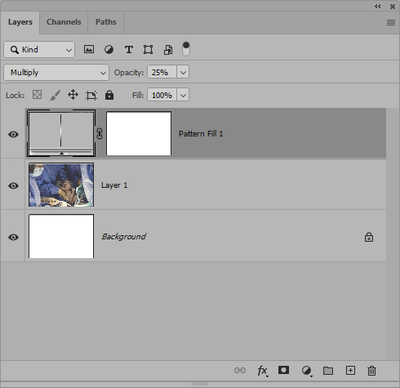Adobe Community
Adobe Community
- Home
- Photoshop ecosystem
- Discussions
- Re: How to clean horizontal bands produced by ligh...
- Re: How to clean horizontal bands produced by ligh...
How to clean horizontal bands produced by lights
Copy link to clipboard
Copied
I just recived my first doughter in to this world and i took a photo of the moment but i didnt realize my shutter velocity got this light bands. I´ll love to know if any oneknows a method to clean this bands?
Sony Riv in raw format
Explore related tutorials & articles
Copy link to clipboard
Copied
I tried adding a Pattern Fill layer, with a single-column pattern of black to white to black stripes,playing with the scale, blending modes, and opacity:
Since the scale control for Pattern Fill layers only allows for integers, it's hard to finesse the result. You can grab the fill layer with the Move tool and work on one area at a time. In the example I posted, I was concentrating on the face. Dragging the fill down a little made the shoulder look better, at the expense of the face.
PS —Congratulations!
Copy link to clipboard
Copied
The good news first is that it's possible to fix. But it takes some work.
This is the result of using the silent shutter in flickering LED lighting. The sensor isn't read all at once, but scanned line by line. And at certain shutter speeds, you get this interference pattern.
Sony claim this has been improved in later models, but my own experience is that it's just as big a problem with the a7r mark 5 as it was with my previous mark 3 and mark 2 cameras. I always use the mechanical shutter if possible. If that's not possible, do some test shots to find the shutter speed range to avoid, and adjust ISO to get above or below it.
Obviously this is an important shot and it's worth whatever it takes to rescue. Unfortunately, I don't know any other way than manual repair.
What I do is place a Curves layer on top that will fully brighten the dark stripes to the same level, then mask it out. Then a soft brush to shift-click each single line. It sounds like very tedious work, and it is. The advantage of doing it this way is that you can always go back to correct and refine, both the adjustment itself and the mask. You can get a perfect image back if you put in the time.
Copy link to clipboard
Copied
After trying out a bit, I think I'd recommend doing it piece by piece. Set up adjustment layers and paint in, small area by small area. Merge as you go along because there will be lots of adjustment layers.
What can I say. It's a lot of work. But...possible.
OTOH, if this is from an a7r IV, there should be enough pixels to survive strong cropping. That will save you work and time.
Copy link to clipboard
Copied
Thanks! i was avoiding the hard work haha