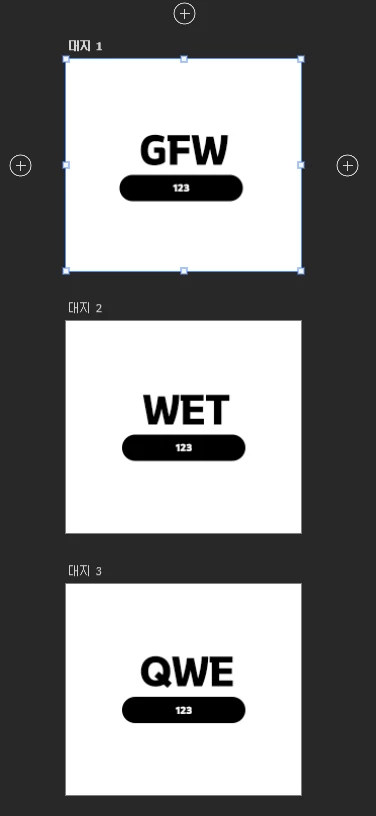Question
How to clone artboards through CSV
I do a lot of repetitive work, for example, I have to make about 40 artboards with text, background, and icons in the same location. Photoshop has a variable function, but this is a very inefficient method. It's complicated to import into the artboard,
Is there a script or way to solve this? I thought Illustrator had a similar feature..
It's translated, so I don't know if my opinion was conveyed exactly