 Adobe Community
Adobe Community
- Home
- Photoshop ecosystem
- Discussions
- Hello! I modified your code, trying to preserve th...
- Hello! I modified your code, trying to preserve th...
Copy link to clipboard
Copied
How to copy (save) styles (typeface, font size, design, etc.) of arbitrary text fragments and apply them to new text layer fragments?
I am writing a script that replaces arbitrary (user-defined) parts of the text within a single text layer. I currently use the function stringIDToTypeID ("findReplace"), but it often does not work correctly (for example, when the text contains repeated fragments, but with different styles).
I'm trying to figure out how to do it through AAM, but so far unsuccessfully ...
 1 Correct answer
1 Correct answer
If you change some words in the text, this script will preserve the style of each word (something separated by a dot, comma, space, tab, or newline).
Suppose you have text "Text Text Text"
set_text_contents("Text Nothing\rText")
function set_text_contents(text)
{
try {
var sep = /(,|\.|\s)/;
var r = new ActionReference();
r.putEnumerated(stringIDToTypeID("layer"), stringIDToTypeID("ordinal"), stringIDToTypeID("targetEnum"));
var textKey = Explore related tutorials & articles
Copy link to clipboard
Copied
I do not understand what you want. Try to show an example, perhaps with screenshots.
Copy link to clipboard
Copied
I'm looking for a way to replace the green "Text" with an arbitrary set of characters in the text layer, keeping the style of this all the other letters.
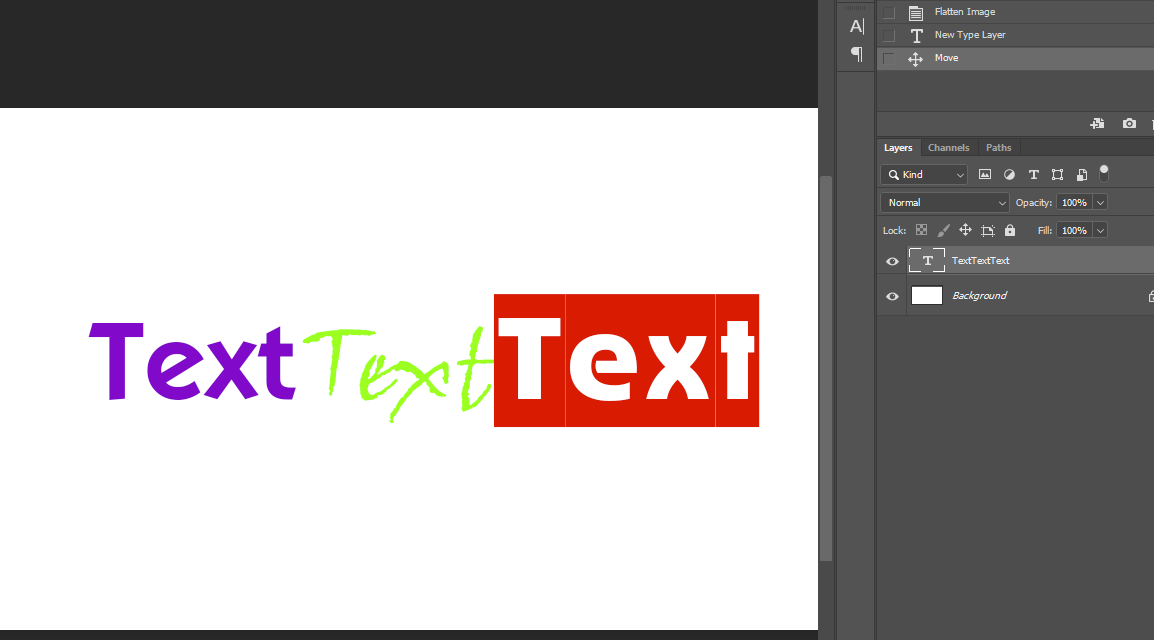
Copy link to clipboard
Copied
What you can not do when using "find Replace"?
var d = new ActionDescriptor();
var r = new ActionReference();
r.putProperty(stringIDToTypeID("property"), stringIDToTypeID("replace"));
r.putEnumerated(stringIDToTypeID("textLayer"), stringIDToTypeID("ordinal"), stringIDToTypeID("allEnum"));
d.putReference(stringIDToTypeID("null"), r);
var d1 = new ActionDescriptor();
d1.putString(stringIDToTypeID("find"), "Text");
d1.putString(stringIDToTypeID("replace"), "New text");
d1.putBoolean(stringIDToTypeID("checkAll"), true);
d1.putBoolean(stringIDToTypeID("forward"), true);
d1.putBoolean(stringIDToTypeID("caseSensitive"), false);
d1.putBoolean(stringIDToTypeID("wholeWord"), false);
d1.putBoolean(stringIDToTypeID("ignoreAccents"), true);
d.putObject(stringIDToTypeID("using"), stringIDToTypeID("findReplace"), d1);
executeAction(stringIDToTypeID("replace"), d, DialogModes.NO);
Copy link to clipboard
Copied
I use "find Replace" now, but it replaces all "Text" (or first "Text") in layer. I need to replace only middle (for example) green "Text" (and save style of "New Text" green too)
Copy link to clipboard
Copied
You can use DialogModes.ALL to replace only the desired suitable fragment.
It is possible to write a script to replace only the middle (or other) text with preserving the style. But it will be quite a long and complex script. I'm too lazy to write it.
Copy link to clipboard
Copied
The script should work silently - DialogModes.ALL does not fit.
I roughly imagine how the styles are described and assigned to fragments of the text, just hoped that someone had already dealt with such a question and had a working code.
Copy link to clipboard
Copied
I think that the main problem is how you are going to tell the script that you only need to replace, for example, the "green Text".
Copy link to clipboard
Copied
No, it's not a problem ![]()
Script has a user interface in which the user with the help of various filters can break the text of the layer into separate words, change their position in the text, replace with other values, break into substrings, etc. (that is, it allows you to easily select any word of the line "Text Text Text"). The script can be written into an action and the user can apply it to text layers with the same type of structure. The problem is that I cannot control the source text and sometimes it contains repeated patterns of characters that cannot be properly processed using the “find and replace” function.
(I apologize, I haven’t translated interface it into English yet, because haven’t finished the work)

Copy link to clipboard
Copied
If that is russian you don't have to apologize r-bin for 😄
Copy link to clipboard
Copied
unfortunately (or fortunately) I don’t often visit this forum to know the native language of individual users 🙂
for example, the script cannot process this sample text normally, and instead of the output that gives in the preview window, the first (not second) word will be replaced. This is quite a rare case, but I'm looking for ways to get around it.
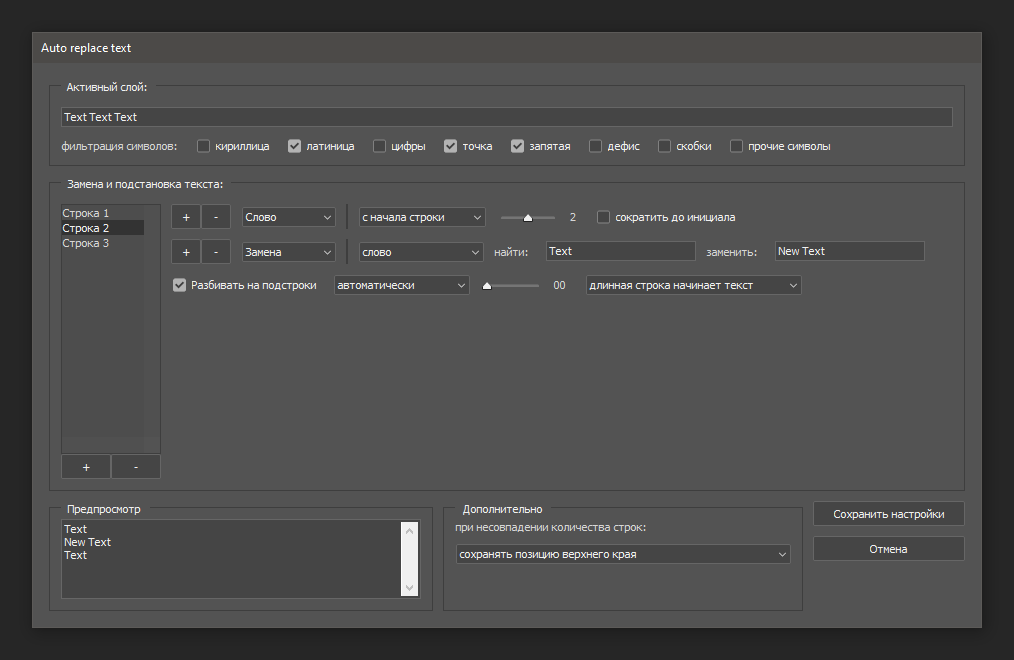
Copy link to clipboard
Copied
If you change some words in the text, this script will preserve the style of each word (something separated by a dot, comma, space, tab, or newline).
Suppose you have text "Text Text Text"
set_text_contents("Text Nothing\rText")
function set_text_contents(text)
{
try {
var sep = /(,|\.|\s)/;
var r = new ActionReference();
r.putEnumerated(stringIDToTypeID("layer"), stringIDToTypeID("ordinal"), stringIDToTypeID("targetEnum"));
var textKey = executeActionGet(r).getObjectValue(stringIDToTypeID("textKey"));
var style_list = textKey.getList(stringIDToTypeID("textStyleRange"));
var parag_list = textKey.getList(stringIDToTypeID("paragraphStyleRange"));
var style0 = style_list.getObjectValue(0).getObjectValue(stringIDToTypeID("textStyle"));
var parag0 = parag_list.getObjectValue(0).getObjectValue(stringIDToTypeID("paragraphStyle"));
var old_text = textKey.getString(stringIDToTypeID("textKey"));
var styles = new Array();
var from = 0;
var to = old_text.length+1;
var def_style;
for (var i = 0; i < old_text.length; i++)
{
if (old_text.charAt(i).match(sep))
{
to = i+1;
styles.push([from,to, style0, parag0]);
from = to;
}
}
styles.push([from,to, style0, parag0]);
for (var i = 0; i < style_list.count; i++)
{
var d = style_list.getObjectValue(i);
var x0 = d.getInteger(stringIDToTypeID("from"));
var x1 = d.getInteger(stringIDToTypeID("to"));
var st = d.getObjectValue(stringIDToTypeID("textStyle"));
for (var n = 0; n < styles.length; n++)
{
if (styles[n][0] >= x0)
{
styles[n][2] = st;
}
}
}
for (var i = 0; i < parag_list.count; i++)
{
var d = parag_list.getObjectValue(i);
var x0 = d.getInteger(stringIDToTypeID("from"));
var x1 = d.getInteger(stringIDToTypeID("to"));
var st = d.getObjectValue(stringIDToTypeID("paragraphStyle"));
if (!i && st.hasKey(stringIDToTypeID("defaultStyle"))) def_style = st.getObjectValue(stringIDToTypeID("defaultStyle"));
for (var n = 0; n < styles.length; n++)
{
if (styles[n][0] >= x0)
{
styles[n][3] = st;
}
}
}
var from = 0;
var to = text.length+1;
var idx = 0;
for (var i = 0; i < text.length; i++)
{
if (text.charAt(i).match(sep))
{
to = i+1;
styles[idx][0] = from;
styles[idx][1] = to;
from = to;
if (idx >= styles.length-1) break;
++idx;
}
}
if (idx > 0) styles[idx][0] = styles[idx-1][1];
styles[idx][1] = text.length+1;
var new_style = new ActionList();
var new_parag = new ActionList();
for (var i = 0; i < styles.length; i++)
{
var d = new ActionDescriptor();
d.putInteger(stringIDToTypeID("from"), styles[i][0]);
d.putInteger(stringIDToTypeID("to"), styles[i][1]);
if (def_style) extend_descriptor(def_style, styles[i][2])
d.putObject(stringIDToTypeID("textStyle"), stringIDToTypeID("textStyle"), styles[i][2]);
new_style.putObject(stringIDToTypeID("textStyleRange"), d);
var d = new ActionDescriptor();
d.putInteger(stringIDToTypeID("from"), styles[i][0]);
d.putInteger(stringIDToTypeID("to"), styles[i][1]);
d.putObject(stringIDToTypeID("paragraphStyle"), stringIDToTypeID("paragraphStyle"), styles[i][3]);
new_parag.putObject(stringIDToTypeID("paragraphStyleRange"), d);
}
textKey.putList(stringIDToTypeID("textStyleRange"), new_style);
textKey.putList(stringIDToTypeID("paragraphStyleRange"), new_parag);
textKey.putString(stringIDToTypeID("textKey"), text);
var d = new ActionDescriptor();
d.putReference(stringIDToTypeID("null"), r);
d.putObject(stringIDToTypeID("to"), stringIDToTypeID("textLayer"), textKey);
executeAction(stringIDToTypeID("set"), d, DialogModes.NO);
}
catch (e) { alert(e); }
}
function extend_descriptor(src_desc, dst_desc)
{
try
{
for (var i = 0; i < src_desc.count; i++)
{
var key = src_desc.getKey(i);
if (dst_desc.hasKey(key)) continue;
var type = src_desc.getType(key);
switch (type)
{
case DescValueType.ALIASTYPE: dst_desc.putPath(key, src_desc.getPath(key)); break;
case DescValueType.BOOLEANTYPE: dst_desc.putBoolean(key, src_desc.getBoolean(key)); break;
case DescValueType.CLASSTYPE: dst_desc.putClass(key, src_desc.getClass(key)); break;
case DescValueType.DOUBLETYPE: dst_desc.putDouble(key, src_desc.getDouble(key)); break;
case DescValueType.INTEGERTYPE: dst_desc.putInteger(key, src_desc.getInteger(key)); break;
case DescValueType.LISTTYPE: dst_desc.putList(key, src_desc.getList(key)); break;
case DescValueType.RAWTYPE: dst_desc.putData(key, src_desc.getData(key)); break;
case DescValueType.STRINGTYPE: dst_desc.putString(key, src_desc.getString(key)); break;
case DescValueType.LARGEINTEGERTYPE: dst_desc.putLargeInteger(key, src_desc.getLargeInteger(key)); break;
case DescValueType.REFERENCETYPE: dst_desc.putReference(key, src_desc.getReference(key)); break;
case DescValueType.OBJECTTYPE:
dst_desc.putObject(key, src_desc.getObjectType(key), src_desc.getObjectValue(key));
break;
case DescValueType.ENUMERATEDTYPE:
dst_desc.putEnumerated(key, src_desc.getEnumerationType(key), src_desc.getEnumerationValue(key));
break;
case DescValueType.UNITDOUBLE:
dst_desc.putUnitDouble(key, src_desc.getUnitDoubleType(key), src_desc.getUnitDoubleValue(key));
break;
default: alert("Unknown data type in descriptor"); return false;
}
}
return true;
}
catch (e) { throw(e); }
}ЗЫ. Как воткнуть эту функцию в ваш скрипт, решайте сами ).
Copy link to clipboard
Copied
Thank you very much!
Разберусь. Я начал писать в той логике, что нужно сначала определить все точки вхождения стилей, а затем уже разбираться на какое слово какой стиль попал. Ваш подход более логичный. У меня мало опыта работы с action manager, просто закопался в коде. Спасибо! В любом случае мне есть от чего оттолкнуться.
Copy link to clipboard
Copied
Hello! I modified your code, trying to preserve the styles of the text to the fullest extent (i.e., compare the size of the source text and the new one and either crop the style inside the line or supplement it with the last character of the line), but somewhere I made a mistake Photoshop did not accept the generated object. If not difficult, look at the problem.
UPD: problem solved. I use one name for different objects