- Home
- Photoshop ecosystem
- Discussions
- Re: how to delete file from window "recent files"
- Re: how to delete file from window "recent files"
Copy link to clipboard
Copied

 1 Correct answer
1 Correct answer
Hi glebz,
You can clear the list from File>>Open recent>>Clear recent file list.
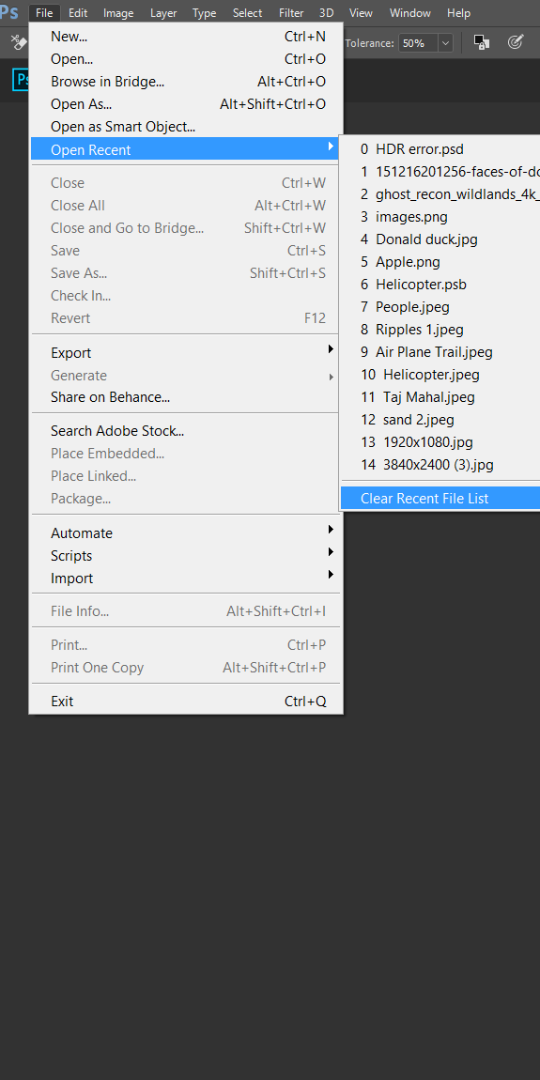
Regards,
Akash
Explore related tutorials & articles
Copy link to clipboard
Copied
Hi glebz,
You can clear the list from File>>Open recent>>Clear recent file list.
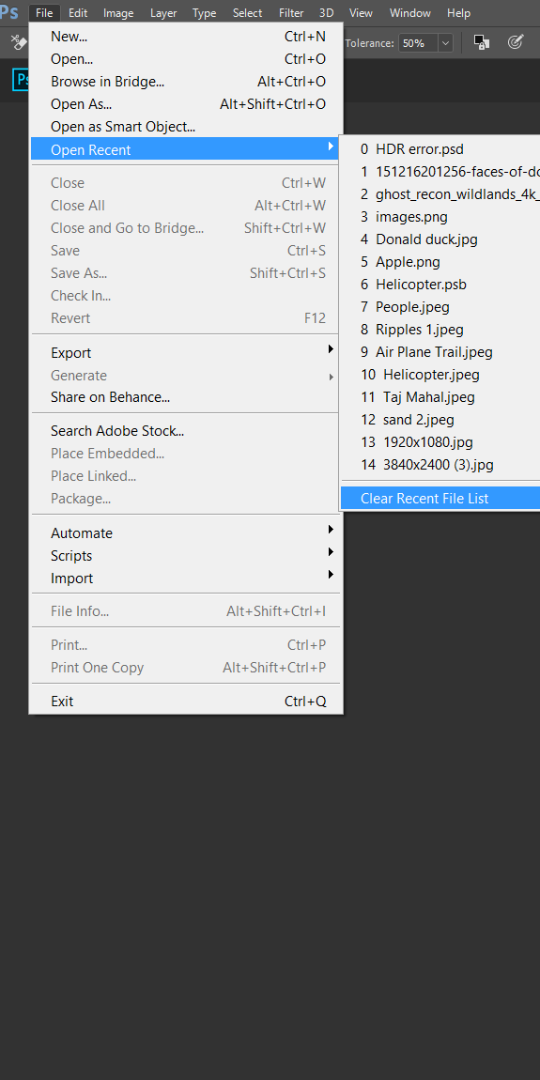
Regards,
Akash
Copy link to clipboard
Copied
This is something that gets asked quite a lot, but in all fairness, it is bordering on obsessive compulsive to stress over the state of the recent files list — when displayed in icon form at least. It is what it is, and there's going to be a reason why every thumbnail is on that page. I say this as someone who had exactly the same thoughts about the recent files list, wanting to remove that one 'fly-in-the-ointment' that spoils your nice array of pictures.
But go ask for the feature on the Feedback site. Like I say, plenty of people have asked the same question, and Bridge demonstrates that it is doable.
This is where you make feature requests
Copy link to clipboard
Copied
Photoshop is not a social media site. It's a tool I pay for. I want to delete files because they take up space. This is user friendliness 101.
Copy link to clipboard
Copied
I keep the start-up home screen closed, but I do use the Open Recent command a lot. The thing to keep in mind is that the recent file list is just a list of pointers/links, not the files themselves. A file can be moved or deleted, and still be in the recent files list, but will give a "File not found" if you click on it.
Copy link to clipboard
Copied
"I want to delete files because they take up space."
What?? Files in the recent list do NOT take up space because they are in the list. Emptying the list doesn't remove the files or save space. It is really just that, a list. If you want to actually delete files, do it in the usual way.
We see people who get completely stuck on the recent list is if it really is the files, and who have no idea where they are really saving. This is lamentable. When the list gets full and the older entries start to disappear, they panic! If the list gets emptied, as can happen, they are in trouble. Don't be one of those people....!
Copy link to clipboard
Copied
Hi,
If you want to clear the start workspace, uncheck 'Show Start Workspace' under Preferences> General.
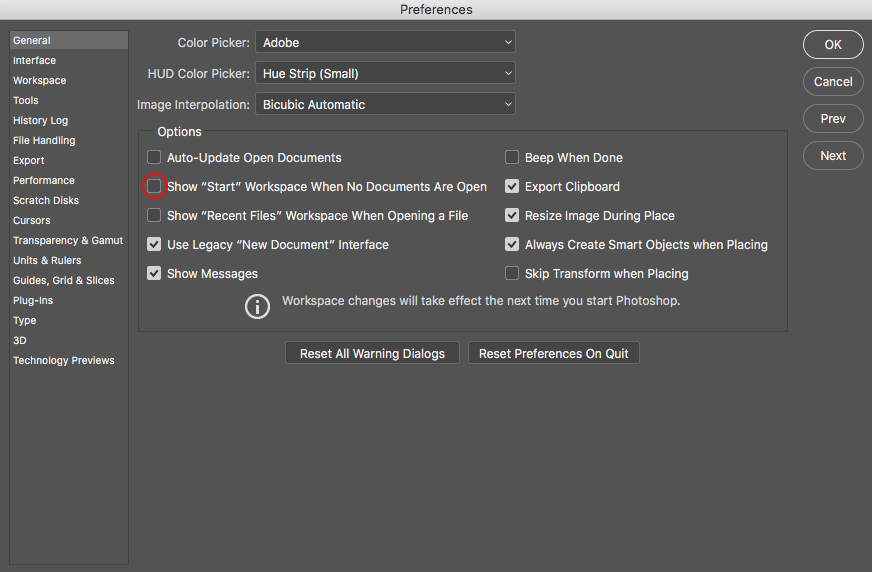
Thanks,
Sim



