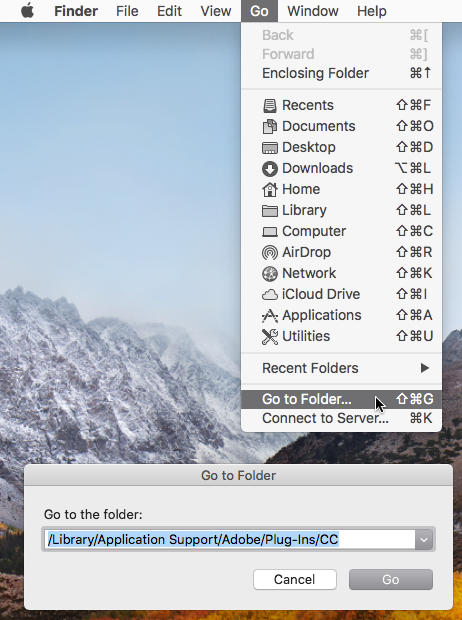Adobe Community
Adobe Community
- Home
- Photoshop ecosystem
- Discussions
- How to delete phantom Plug-in Filter after uninsta...
- How to delete phantom Plug-in Filter after uninsta...
Copy link to clipboard
Copied
I uninstalled Luminar 4 per Skylum's instructions when Luminar AI came out. Luminar 4 was a Photoshop plug-in. I still have Luminar 4 listed with AI in the menu drop down for plug-in filters. I found the Luminar 4 file and deleted it in Finder but it still shows up in Photoshop. Its not critical, just a messy thing I'd like to clean up.
 1 Correct answer
1 Correct answer
I apologize. After working with this off and on for 3 days I have gottten frutrated. You were correct. I didnt realize there is a system library and a user library. I read your path to be ~library/. One plug-in file is in /~library and there's another plug-in file in /library. Thank you for your patience and persistance.
Explore related tutorials & articles
Copy link to clipboard
Copied
Look in
Machintosh HD/Library/Application Support/Adobe/Plug-Ins/CC
Copy link to clipboard
Copied
Didn't have those folders or that path but found the plug-in file in the /photoshop 2021 folder. That's the file I had deleted and it still shows up in Photoshop Filters.
Copy link to clipboard
Copied
If you click on your desktop, then Go>Go to Folder and enter
/Library/Application Support/Adobe/Plug-Ins/CC
that should take you to the pluins folder i mentioned in my above post.
Copy link to clipboard
Copied
Copy link to clipboard
Copied
I apologize. After working with this off and on for 3 days I have gottten frutrated. You were correct. I didnt realize there is a system library and a user library. I read your path to be ~library/. One plug-in file is in /~library and there's another plug-in file in /library. Thank you for your patience and persistance.