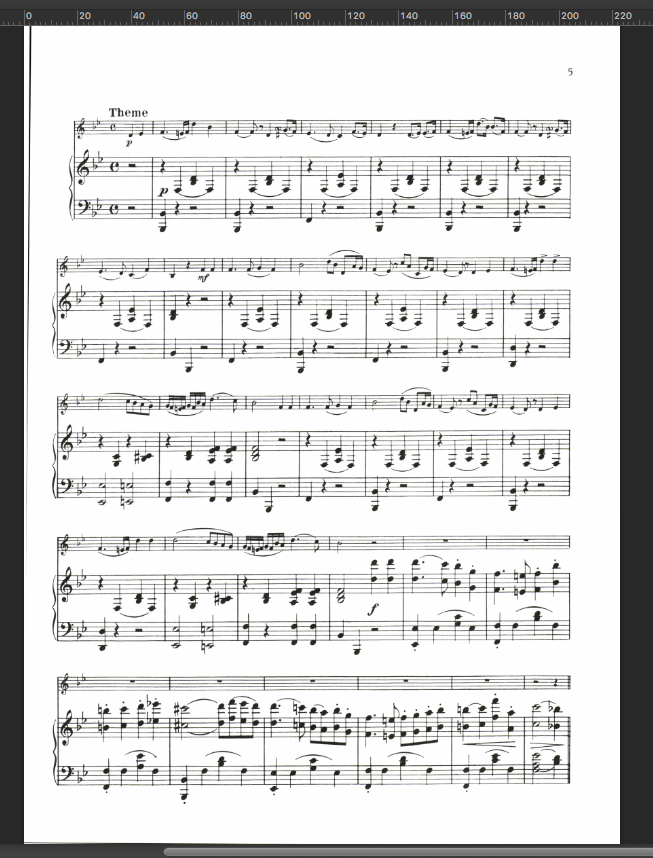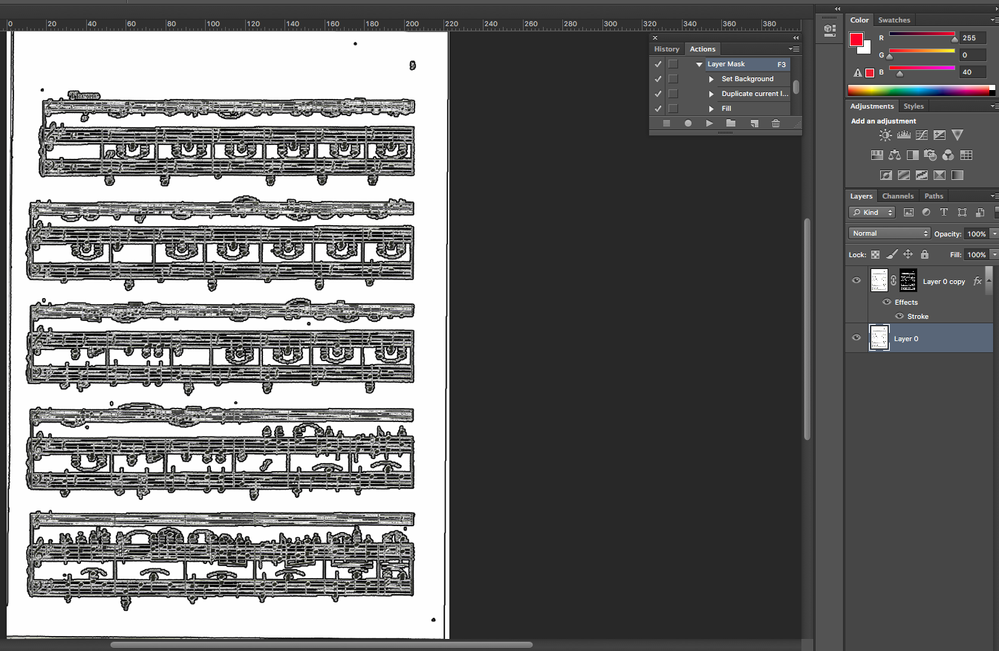Adobe Community
Adobe Community
Turn on suggestions
Auto-suggest helps you quickly narrow down your search results by suggesting possible matches as you type.
Exit
- Home
- Photoshop ecosystem
- Discussions
- Re: How to delete tiny pixel and trim only printed...
- Re: How to delete tiny pixel and trim only printed...
0
How to delete tiny pixel and trim only printed area in scan document?
New Here
,
/t5/photoshop-ecosystem-discussions/how-to-delete-tiny-pixel-and-trim-only-printed-area-in-scan-document/td-p/12506865
Nov 07, 2021
Nov 07, 2021
Copy link to clipboard
Copied
First, I want to trim the printed part as a rectangle and see it. But the scan is not constant, so it is not easy to crop so many documents by hand. And it was scanned with a machine, very small, 1~2 radius size black pixels are hidden. The attached photo is enlarged so that such pixels can be easily viewed by adding a Stroke Style to the Layer Mask.
It's easy to erase it one by one because it's visible. However, the Trim command doesn't have tolerance, the color of the erased part and the original background color are very finely different so it doesn't work.
How can I cut the printed parts into rectangles?
TOPICS
macOS
,
Windows
Community guidelines
Be kind and respectful, give credit to the original source of content, and search for duplicates before posting.
Learn more
Explore related tutorials & articles
Jonastrong
AUTHOR
New Here
,
LATEST
/t5/photoshop-ecosystem-discussions/how-to-delete-tiny-pixel-and-trim-only-printed-area-in-scan-document/m-p/12506868#M596629
Nov 07, 2021
Nov 07, 2021
Copy link to clipboard
Copied
I mean how to crop only printed area of scanned document.
Community guidelines
Be kind and respectful, give credit to the original source of content, and search for duplicates before posting.
Learn more
Resources
Quick links - Photoshop
Quick links - Photoshop Mobile
Troubleshoot & Learn new things
Copyright © 2024 Adobe. All rights reserved.