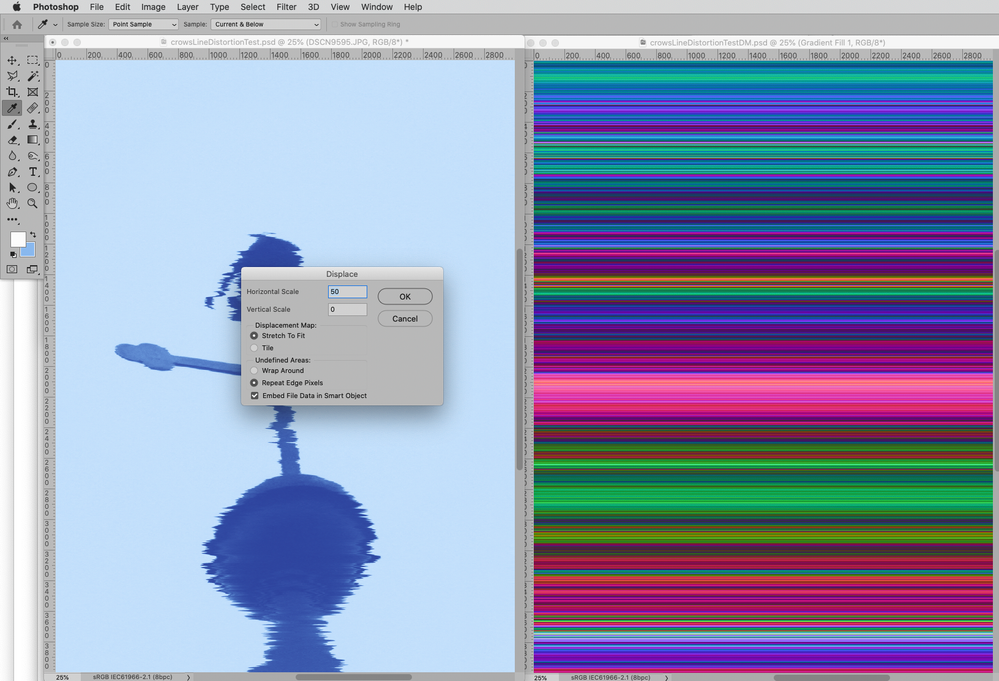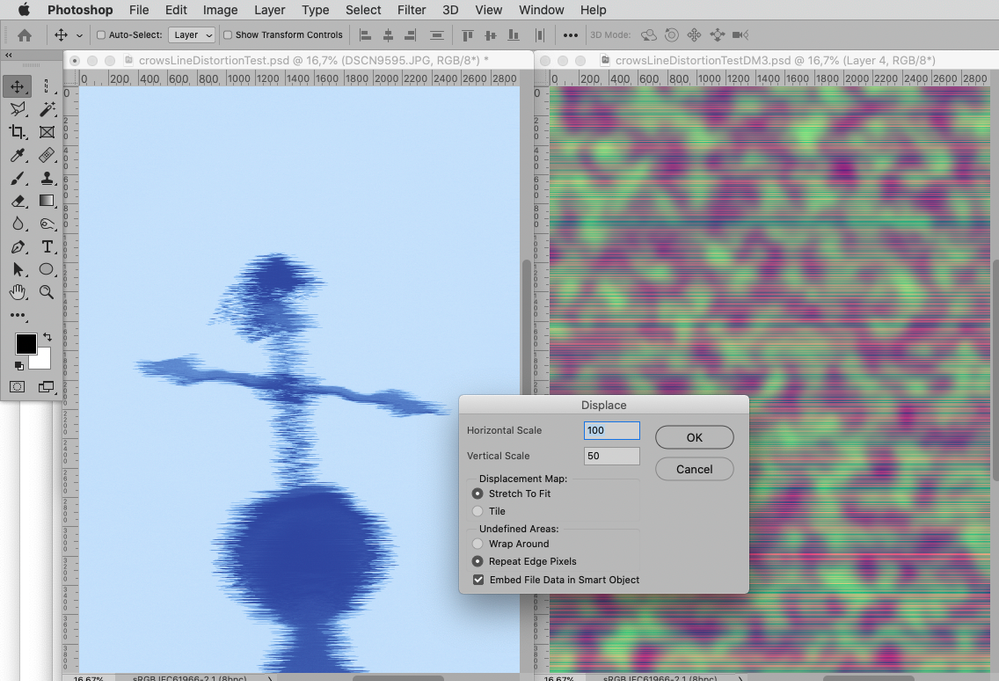Adobe Community
Adobe Community
How to: Distortion
Copy link to clipboard
Copied
Hey all.
I was wondering how to distort an image like this:
I've tried to replicate the distortion effect using Waves, but so far I've been unsuccessful.
If anyone could help me out, I'd be massively grateful.
Thanks in advance.
Explore related tutorials & articles
Copy link to clipboard
Copied
Create a Noise Gradient and save it as a psd, then apply Filter > Distort > Displace (as a Smart Filter naturally) to the image with that gradient as Displacement Map.
Please post the image you want to edit thusly.
Edit:
Copy link to clipboard
Copied
Wow, amazing! Exactly what I was looking for, thank you.
I didn't intend to edit any one specific image, I just wanted to know how this type of distortion worked.
Thanks again.
Copy link to clipboard
Copied
If the »shatter« needs to be finer you could also use the Noise Filter (with a high value) and lift one column of pixels from that anduse that as a Displacement Map.
Copy link to clipboard
Copied
I'll be sure to try that out, thank you.
Copy link to clipboard
Copied
Regarding the Displace Filter also keep in mind that one can use an RGB-image as Displacement Map and the R-Channel will be used for horizontal, the G-Channel for vertical offsetting.