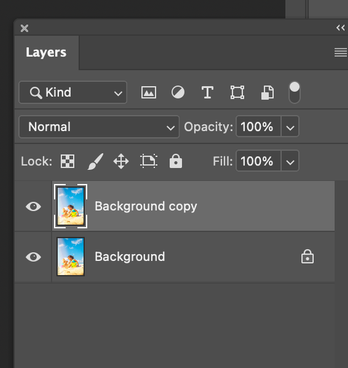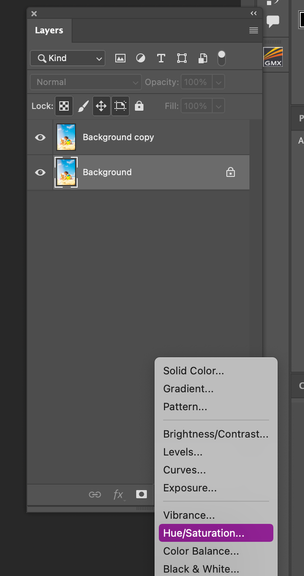Adobe Community
Adobe Community
How to edit photo
Copy link to clipboard
Copied
I want to make a photo of this color sample. Anyone knows how to do it?
Explore related tutorials & articles
Copy link to clipboard
Copied
What do you mean?
Do you want to edit another photograph so its colors are similar to the posted one?
Copy link to clipboard
Copied
Yes, I want to make photo colors similar like that
Copy link to clipboard
Copied
Please post that image then.
»Match Color« is destructive and therefore, in my opinion, worthless.
The Neural Filter »Color Transfer« would be an option.
But I wonder if »eyeballing« some Adjustment Layers might not suffice.
Copy link to clipboard
Copied
if you want to work destructively (you should have a copy from your orginal photo)
here are some tips:
duplicate the layer. now you have 2 layers.
layer on top and below.
the below one try (adjustment layer> hue and saturation))
reduce the saturatuon as disred.
go to the up layer. creat a mask.. with black brush hide the below area of image to show what below.