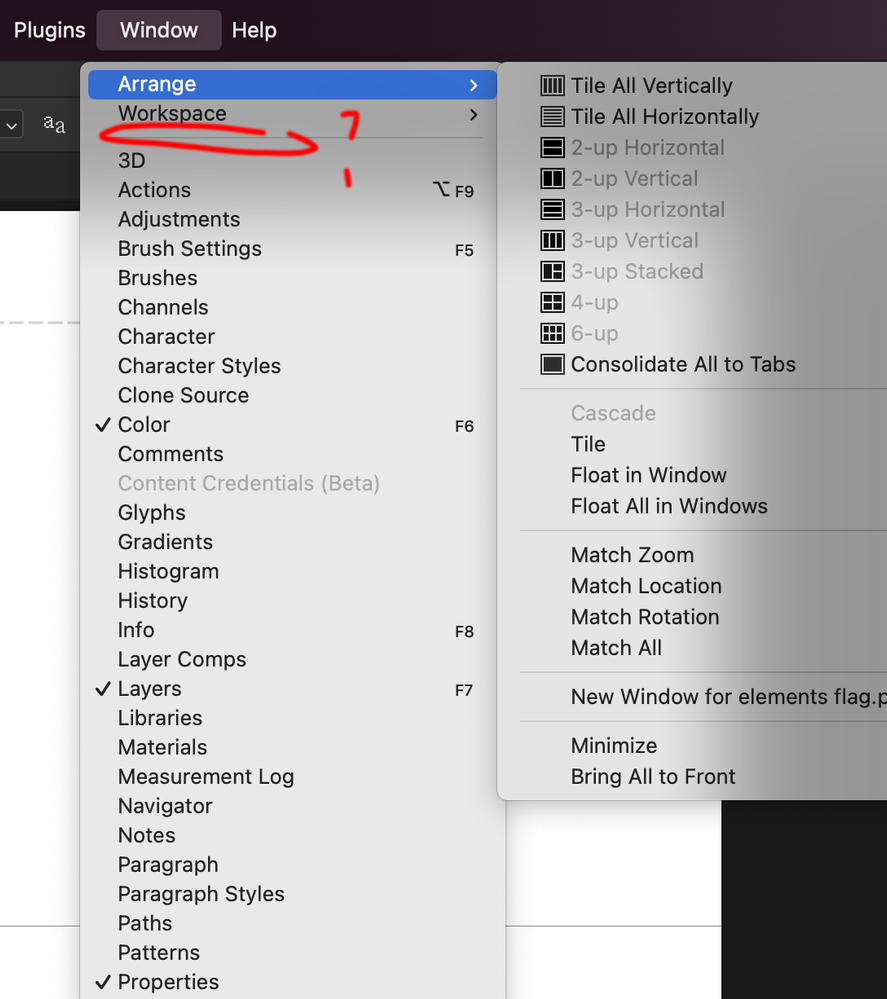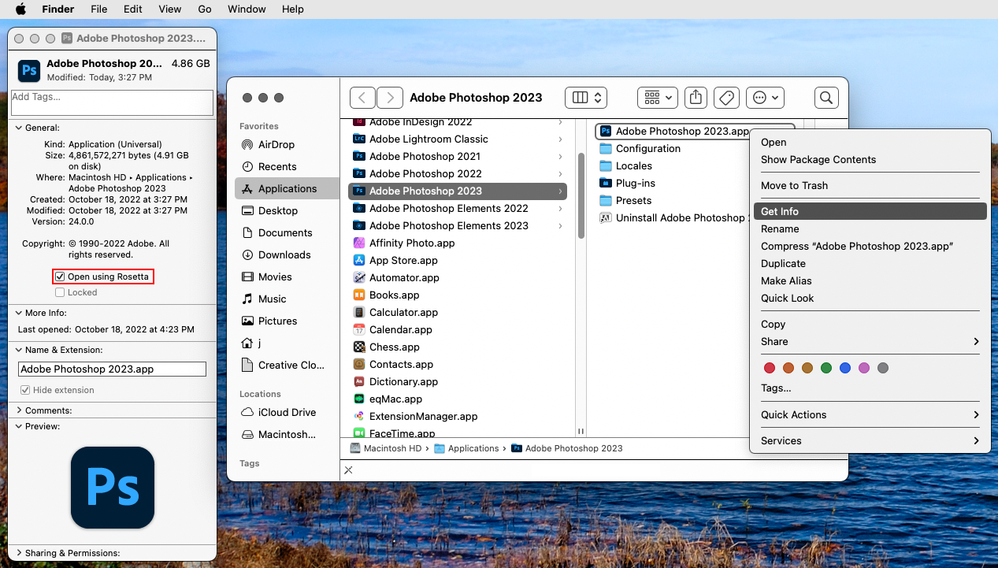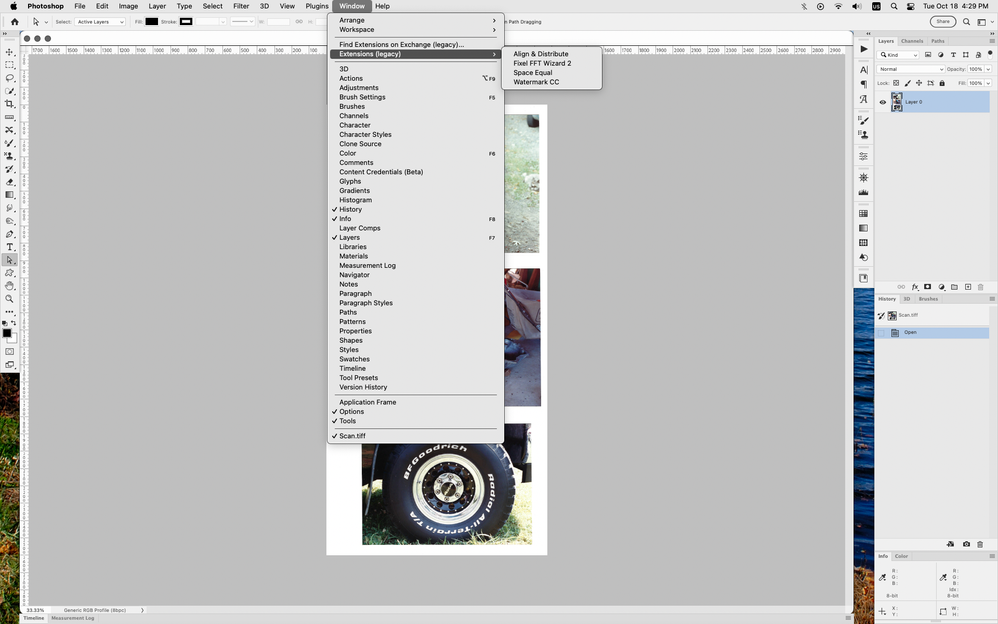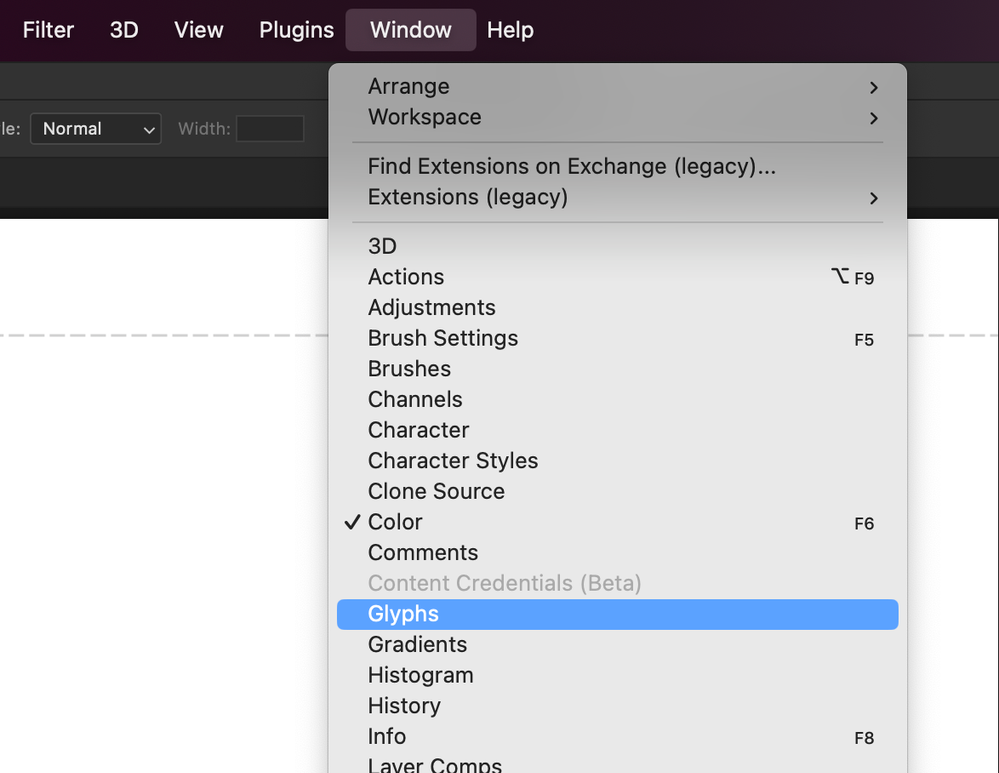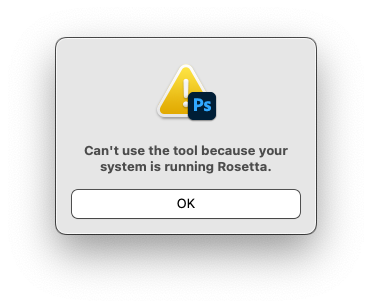Adobe Community
Adobe Community
- Home
- Photoshop ecosystem
- Discussions
- Re: How to enable the extension on this 2023 ?
- Re: How to enable the extension on this 2023 ?
How to enable the extension on this 2023 ?
Copy link to clipboard
Copied
I updated to 2023, but then the extensions i have are gone? pls advice...
Explore related tutorials & articles
Copy link to clipboard
Copied
Does your Mac have an M1/M2 Processor?
You can tell by going to Apple>About This Mac
If so you need to run photoshop using Rosetta by going to
Applications/Adobe Photoshop 2023
right clicking on the
Adobe Photoshop 2023.app
then Get Info, check Open using Rosetta
Copy link to clipboard
Copied
Jeff,
THANKS! Extension is back as the usual.
it works now! so happy i can get back to work...
You're the best!
Copy link to clipboard
Copied
Hello
with the recents updates on photoshop when i open PS with rosetta, extension is back but the remove tool is not working at all however when i untick the open with rosetta square the remove tool work but the extension disapeared like hide-and-seek game
is there a way to solve this unpleasant problem
Copy link to clipboard
Copied
Is this the message you get when you try the Remove Tool under Rosetta?
Copy link to clipboard
Copied
Exactly it's the same message
Copy link to clipboard
Copied
sorry @Jeff Arola for my late reply yes it's the same message
Copy link to clipboard
Copied
I am working on a M1 and open with Rosetta is not showing. I then tried going to photoshop preferences and click allow extensions to conncet to internet but that won't let me click that. Help, trying to use pantone connect