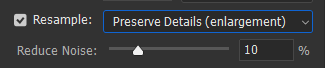Adobe Community
Adobe Community
How to enlarge a psd image
Copy link to clipboard
Copied
Hi,
I have been givrn a PSD with many layers.
It is a flier but it is too small for what we need.
Current Canvas is...
Current Size 3.33M
W 8.53 Cent x H 9.77 Cent
Image size is...
Pixel Dim 3.33M
Res 300 Pix
W 8.53 Cent x H 9.77 Cent
W 1008 Pix x H 1154 Pix
PSD file size 4.89 MB
I need to get the PDF and JPG size to be 3 times larger.
How do I do this and keeping resolution please?
oz
Explore related tutorials & articles
Copy link to clipboard
Copied
Did you try in the image size. Unfortunately, it may not hold enough quality. Maybe try to increase the resolution. Or if you have the original photo you may be able to replace the photo after you increase the file. But if the layers do not line up it is a mute point. All you can do is try. Maybe you can post a screen shot showing the layers panel with the photo?
Copy link to clipboard
Copied
Image > Image Size is a way to enlarge pixel count while keeping current Resolution which can be changed woithout any quality loss. Most important part is pixel count if you want larger image.
Result of enlarging will depend what you have on layers. If document is full with vector shapes, type and Smart Object layers that holds larger images inside you can enlarge image without any worry, otherwise enlarging may downgrade quality of final result as already mentioned.
Copy link to clipboard
Copied
Many thanks to you both. I will take a look when I get back and see what I can do ad you have suggested.
I'm a nooby PS dude.
Copy link to clipboard
Copied
You wrote: Current Size 3.33M
W 8.53 Cent x H 9.77 Cent
[at 300ppi]
so THAT’S the file resolution.
you wrote:
I need to get the PDF and JPG size to be 3 times larger.
How do I do this and keeping resolution please?
Unfortunately you CANT retain the original resolution. There aren't enough pixels in the file to make a file 3 x the original size at 300ppi.
You can upsize in Photoshop image / size [check resample and keep resolution at 300ppi] and you may get away with it.
Photoshop is creating pixels - because you need 3 x as many as you have
Before trying this, do make a copy then FLATTEN the layers first
I hope this helps
neil barstow, colourmanagement net :: adobe forum volunteer:: co-author: 'getting colour right'
google me "neil barstow colourmanagement" for lots of free articles on colour management
Copy link to clipboard
Copied
"Before trying this, do make a copy then FLATTEN the layers first"
This will make things worse if he has vector shapes or type layers.
Copy link to clipboard
Copied
In Image Size, try Preserve Details...
I think it looks fine for 200% and comparable to 3rd party software. Haven't gone higher yet...
-
If you have vector and (real) type layers, try to enlarge just the photo and pixel data part in a copy, then bring that over to another copy where you've enlarged everything but the pixel data. Vector and type layers should then look as sharp as they can (and remain that way for the PDF, AFAIK).