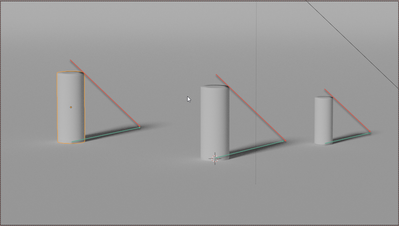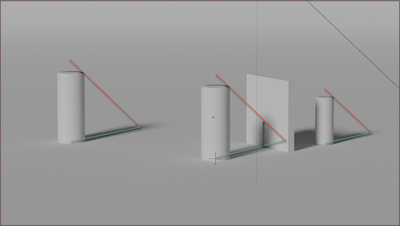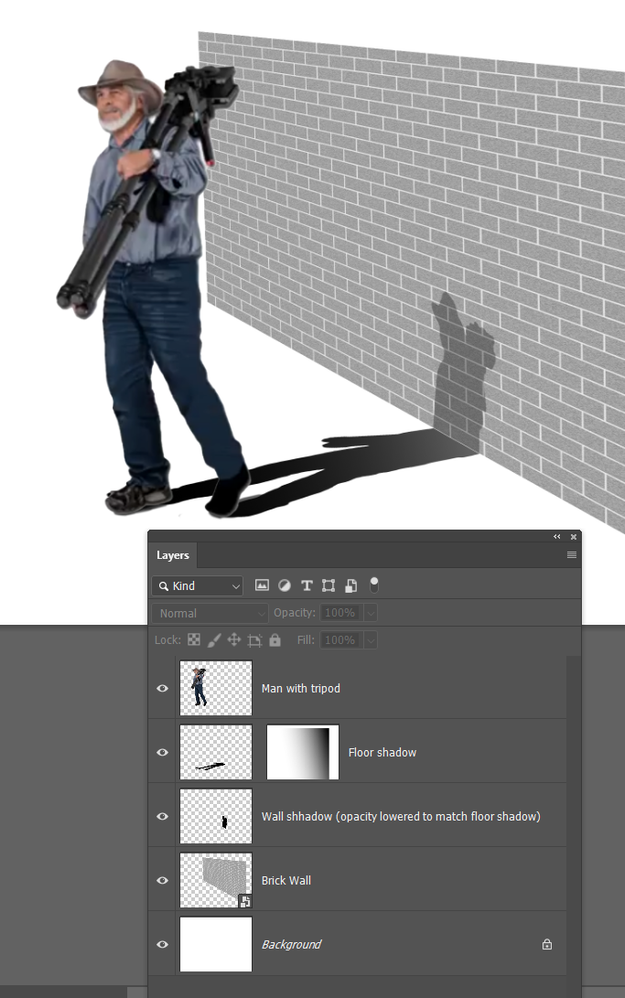Adobe Community
Adobe Community
- Home
- Photoshop ecosystem
- Discussions
- Re: How to know where a shadow should fall?
- Re: How to know where a shadow should fall?
How to know where a shadow should fall?
Copy link to clipboard
Copied
I want to add shadows to a composite I am working on and I am not sure how to determine where the shadows would fall. I see some other small shadows in the image and I see where they are falling, though t he shadow I need to make is from a person and it is going fall on the ground and also against a wall. Does anyone have any tips or techniques for properly creating the direction a shadow should fall?
Thanks
Explore related tutorials & articles
Copy link to clipboard
Copied
Assuming you have a single strong light source at an almost infinite distance (like the sun), look at other elements and see which way the predominant light is falling. You are looking for two angles, first an angle in an imaginary circle around the base of your object and the second an angle downward to the ground. Once you have those you can gauge the direction of the shadow along the ground from your object and how far the top of the shadow (i.e that cast by the top of the object) should fall away from the object. The shadow should have the strongest edges closest to the object and soften further away.
A shadow falling on a wall is simply the shadow cut of at some point in it's length.
Dave
Copy link to clipboard
Copied
Bert Monroy is the master of this sort of illustration using Photoshop. You probably don't need to worry too much about the second half of this video where he uses a Displacement map to shape a shadow aupon a wavy desert floor, but the first half should help.
In this video he deals with shadows that fall on complex surfaces like a floor and a wall
In actual fact Bert is choosing not to complicate things too much, as he would perform more steps to make the shadow look real. For instance where the shadow falls on rippled desert that is facing away from the subject it would be less dense like this. (Quick and dirty and much easier to do when you have the layered document)
When a shadow falls on the ground and a wall you do each element separately as below. Note I used a dragient in a layer mask to lighten the floor shadow with distance. To fine tune that I unlinked the layer mask and moved the layer mask for best effect. It was then a simple mater to lower the wall shadow layer opacity to transition into the floor shadow.
Bert has another video somewhere that shows him runing a shadow along the ground, up a kerb, along the sidewalk and finally up a wall. It's exactly the same technique used as many times as needed.
Incidentally, if you are new to Bert Monroy's work, check out his Times Square illustration. Zoom way in and zoom in some more to see the level of detail. The illustration has thousands of layers and took two years to complete. Wen you consider it was finished 12 years ago you have to marvel at how it was even possible. He actually used Illustrator to work out were shadows would fall.
Copy link to clipboard
Copied
To add what Dave mentioned, if the main light/sun is coming from behind the subject, you can draw lines from different objects in the photo and extend them out. They should meet at one point. Then you can draw new lines from that point to your new object and get the proper angle.
Copy link to clipboard
Copied
Good point Chuck. The closer the light source gets to directly in front of, or directly behind, the viewer then the more the impact normal perspective has on the shadows. So, as you rightly point out, there is the vanishing point to take into account.
Dave