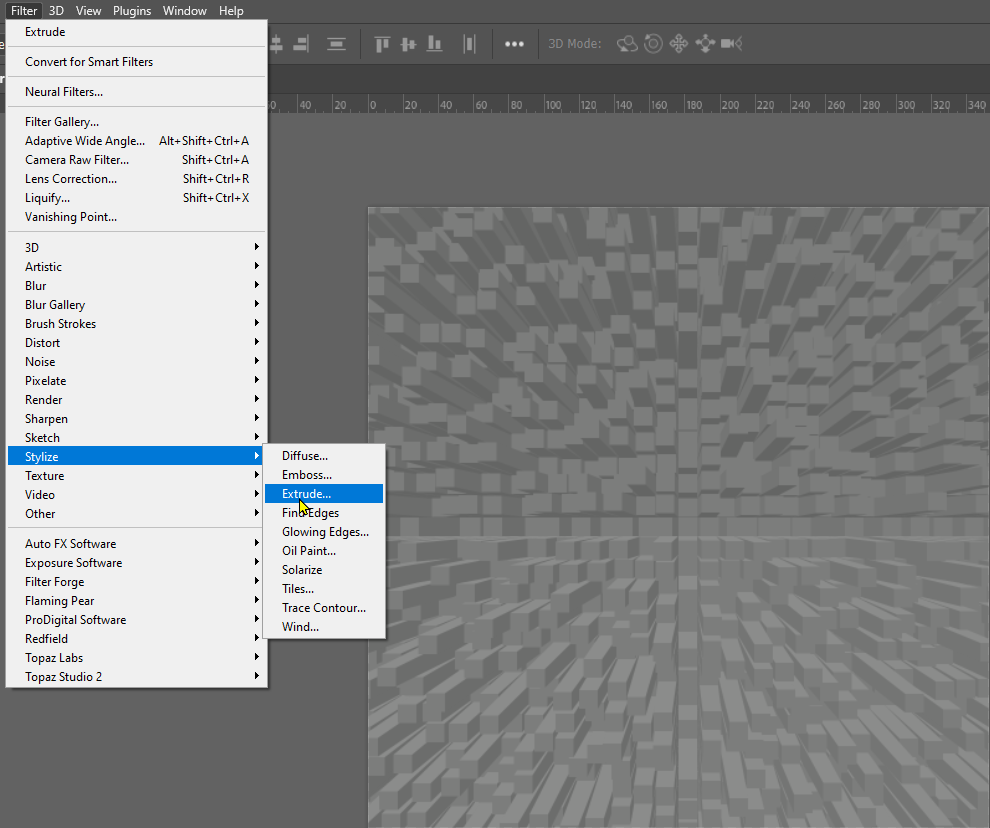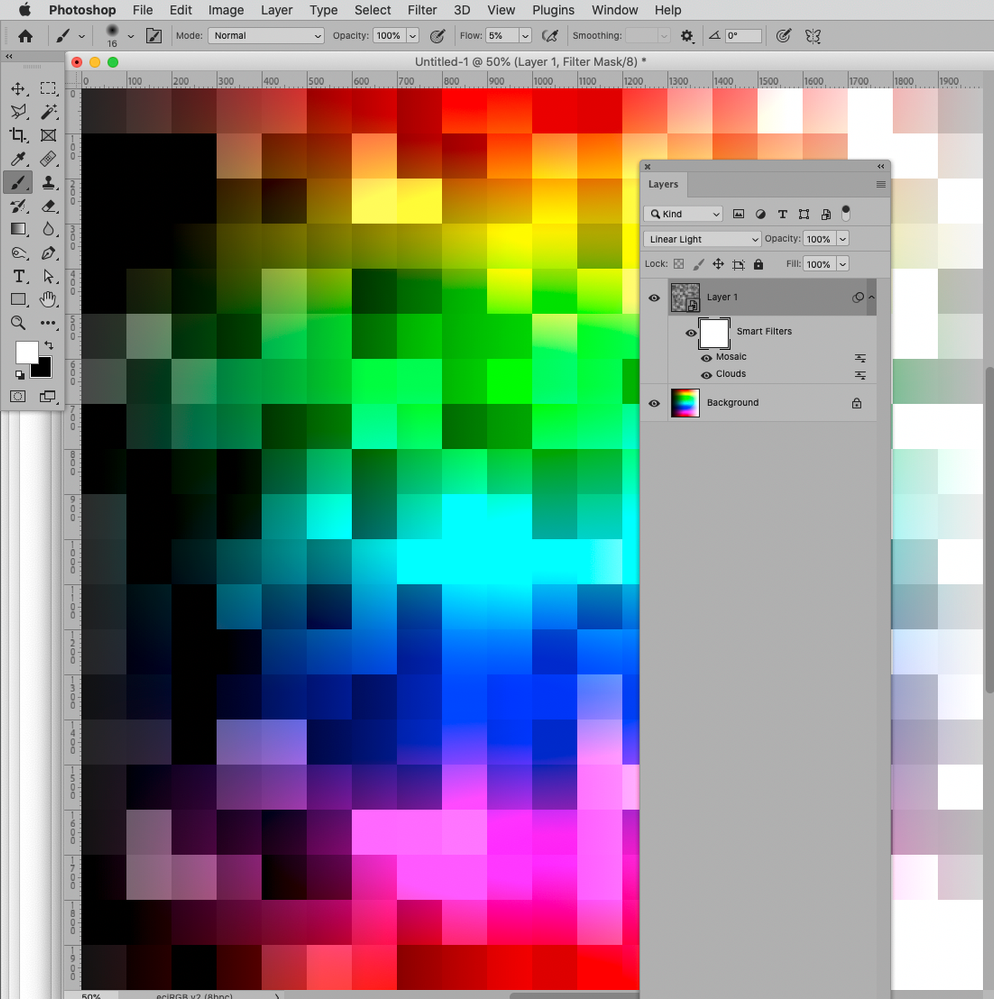Adobe Community
Adobe Community
- Home
- Photoshop ecosystem
- Discussions
- Re: How to make random overlay mosaic like this?
- Re: How to make random overlay mosaic like this?
Copy link to clipboard
Copied
Did anyone here know how to make random mosaic tile pattern exactly like this (at spine and back cover over the red image)? The mosaic is just lightly and random like this, not so dense.
*Sorry for my bad English
 1 Correct answer
1 Correct answer
Looks to me like it's just the vanishing point of the underlying artwork.
You could do it with an added texture by using the Crossweave scripted fill and Soft Light blending mode.
Explore related tutorials & articles
Copy link to clipboard
Copied
You most likely need a script that creates random boxes based on a random number generator. The link has something along those lines, except that in my response I used hexagons. Once you get the squares, you would apply a blending mode for the effect that you want.
Copy link to clipboard
Copied
Chuck, that lower right corner has a vague focal point if you look at it wityh your eyes crossed. You could do something like that with Stylize > Extrude set to Blocks
Copy link to clipboard
Copied
Looks like you're right about that.
Copy link to clipboard
Copied
Looks to me like it's just the vanishing point of the underlying artwork.
You could do it with an added texture by using the Crossweave scripted fill and Soft Light blending mode.
Copy link to clipboard
Copied