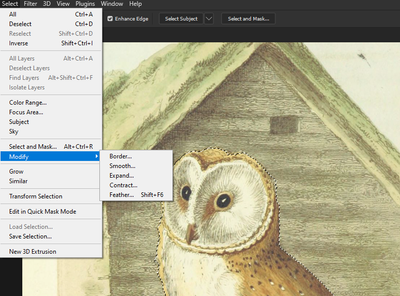Adobe Community
Adobe Community
Copy link to clipboard
Copied
can you tell me how to enable "modify" because I can not use it right now.
 1 Correct answer
1 Correct answer
Okay, thanks for clarifying that. The first thing to try is resetting your Preferences, which usually clears out most issues. The instructions are here: https://helpx.adobe.com/photoshop/using/preferences.html#Manually
If that doesn't work, can you post a screenshot of your entire workspace with the layers and the selection? You can block out anything personal or send the image to me by personal message. Are you using Windows 10 or 11? And please confirm if you are running the latest Photoshop
...Explore related tutorials & articles
Copy link to clipboard
Copied
Modify what? Can you give us more info?
Copy link to clipboard
Copied
when you go to " select" there is "modify" which is not available
Copy link to clipboard
Copied
@Gvantsa263975836uqy You need to have a selection of something in your image or document first in order to use the Modify options for that selection (see my example). Do you have something already selected but for some reason, the menu is not available? Are you working on the right layer that has the selection? A little more info of what's going on will help us help you.
Copy link to clipboard
Copied
yes, I have selected the right layer but still it's not available. I use video lesson and I am doing everything as it says but it is not working.
Copy link to clipboard
Copied
Okay, thanks for clarifying that. The first thing to try is resetting your Preferences, which usually clears out most issues. The instructions are here: https://helpx.adobe.com/photoshop/using/preferences.html#Manually
If that doesn't work, can you post a screenshot of your entire workspace with the layers and the selection? You can block out anything personal or send the image to me by personal message. Are you using Windows 10 or 11? And please confirm if you are running the latest Photoshop release, 24.0.0?
Copy link to clipboard
Copied
You have chosen a layer, but have aldo made a selection (dotted lines)?
Copy link to clipboard
Copied
Hi @Test Screen Name, just so you know, I've helped the author figure it out via private message. Thanks!