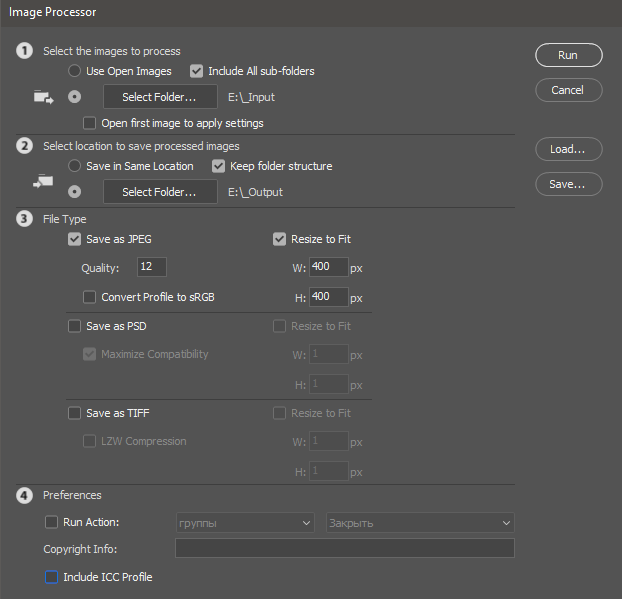Adobe Community
Adobe Community
- Home
- Photoshop ecosystem
- Discussions
- Re: how-to Optimal image size (scan)
- Re: how-to Optimal image size (scan)
how-to Optimal image size (scan)
Copy link to clipboard
Copied
Friends, please advise me if there is a solution that automates the following:
There is a huge archive of photos scanned or reshot by someone. Very often, a 3*4 photo is saved at 4000px on the bigger side, though details are not added to it, and it is safe to resize it to 400px. This downsampling factor is chosen manually. Is there a plugin that does this automatically?
PS Please note that we are talking about a 25TB archive
Explore related tutorials & articles
Copy link to clipboard
Copied
file -> scripts -> image processor
* размер будет уменьшен по большей стороне.
Copy link to clipboard
Copied
4000 px и 400 px - здесь просто для примера написаны были, главное - понижение размеров без потери деталей. Для каждого скана этот параметр нужно определять
Copy link to clipboard
Copied
"reducing the size without losing details"
That cannot be done. If you go from say 4000 x 2000 px to 400 x 200 px you are discarding 99% of the image information. Detail will be lost.
Dave
Copy link to clipboard
Copied
Интерполированные данные - это не детали, даже если они интерполированы аналоговым способом. Это просто неоправданное величение размеров файла, дающее ложно представление о разрешающей способности изображения
Copy link to clipboard
Copied
Как (по каким критериям) вы планируете выбирать оптимальный размер?
Я вижу тут 2 варианта:
1. Предварительно просмотреть все фото, остортировать их вручную по планируемым размерам уменьшения (в зависимости от количества деталей в кадре, например), разложить по папкам. Затем прогнать каждый каталог отдельно задав определенные параметры изменения размера.
2. Оталкиваться от исходного (физического) размера фотографий, т.е. уменьшать их до, например, 15 см по широкой стороне и 150 dpi (для просмотра на экране). Если планируется фотопечать - 300 dpi. Всё что больше, ИМХО, избыточно.
Copy link to clipboard
Copied
Если мы говорим о 25 терабайтах изображений, я бы не решился использовать Photoshop для уменьшения выборки такого количества изображений.
Почему? Потому что пакетная обработка в Photoshop, по моему опыту, очень медленная. Если можно предложить: сравните, например, с IrfanView (который бесплатен, но если вы используете его для коммерческой работы, вы должны заплатить 10 евро за регистрацию).
Проверьте это сами. Конвертируйте пакет из 100 изображений в качестве теста в обеих программах, и вы обнаружите, что Photoshop обрабатывает их гораздо медленнее, чем IrfanView.
В моем быстром тесте с вашим изображением Photoshop потребовалась 31 секунда для преобразования 30 копий вашего 4K-изображения.
IrfanView потребовалось 2 секунды для обработки той же работы. Сюда также входит настройка резкости.
(Моя машина - Ryzen 3900X с 64 ГБ оперативной памяти).
Использование альтернативного программного обеспечения, такого как IrfanView, сэкономит вам МНОГО часов при работе с десятками тысяч изображений.
Кроме того, процессор изображений Photoshop может сохранять изображения только в JPEG, PSD или TIFF. Irfanview не имеет таких ограничений, поэтому для лучшего качества и меньшего размера файлов можно использовать даже webp.
Copy link to clipboard
Copied
If you want to only resize your images to other folder, use the latest Bridge Export (Batch) feature.