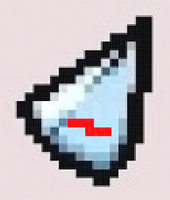Adobe Community
Adobe Community
- Home
- Photoshop ecosystem
- Discussions
- Re: How to paint on a pixelated image
- Re: How to paint on a pixelated image
How to paint on a pixelated image
Copy link to clipboard
Copied
Hello,
I'm editing a screenshot from The Binding of Isaac, which has pixelated graphics, and I want to paint part of the image. The issue I'm running into is that when I paint, the brush stroke appears smooth:
Is there any way to "pixelate" the paintbrush so it paints more like this:
Normally I would resize the image so the "pixels" are the size of actual pixels, but there's a little bit of noise in the image that would be lost with that method.
Any help would be appreciated!
(I'm using Photoshop 23.5.1)
Explore related tutorials & articles
Copy link to clipboard
Copied
Not sure if this will work, but maybe use the pencil tool, rather than the brush tool. Also use shift to keep the stroke somewhat straight.
Copy link to clipboard
Copied
That's closer, but the pencil is only a square shape when it's at sizes 1-3. Anything above that and it starts becoming circular.
Copy link to clipboard
Copied
Can you create a larger square brush for the pencil tool?
Copy link to clipboard
Copied
I could probably do that, I was just wondering if there was a built-in way to do it.
Copy link to clipboard
Copied
Not that I'm away of.
Copy link to clipboard
Copied
Another idea, would be to duplicate the file, the reduce it to the pixel level to paint, then increase the painted layers to the original size and merge it back with the original. Hopefully, that way, you can keep the noise.