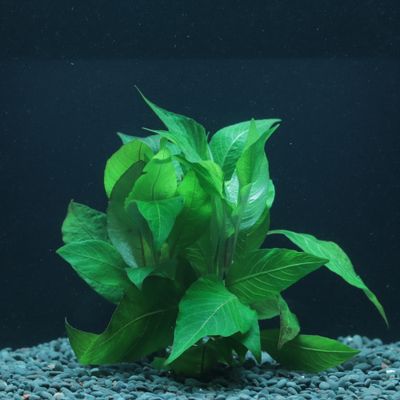Adobe Community
Adobe Community
Turn on suggestions
Auto-suggest helps you quickly narrow down your search results by suggesting possible matches as you type.
Exit
- Home
- Photoshop ecosystem
- Discussions
- Re: How to quickly change background colour behind...
- Re: How to quickly change background colour behind...
0
How to quickly change background colour behind intricate object?
New Here
,
/t5/photoshop-ecosystem-discussions/how-to-quickly-change-background-colour-behind-intricate-object/td-p/13267292
Oct 14, 2022
Oct 14, 2022
Copy link to clipboard
Copied
Hi Team,
I am looking for a fast way to get from Picture A to Picture B in photoshop. Essentially just making all of the fuzzy black background a pitch black background. I am currently using paintbrush tool and manually 'painting' in lightroom but wonder if there is an easier/automatic way in photoshop?
Also, if there would be a way to make all of the gravel darker at once without impacting the rest of the image.
Cheers!
TOPICS
macOS
,
Windows
Community guidelines
Be kind and respectful, give credit to the original source of content, and search for duplicates before posting.
Learn more
Explore related tutorials & articles
Community Expert
,
/t5/photoshop-ecosystem-discussions/how-to-quickly-change-background-colour-behind-intricate-object/m-p/13267388#M678203
Oct 14, 2022
Oct 14, 2022
Copy link to clipboard
Copied
Have you tried Select > Subject as a starting point yet?
Community guidelines
Be kind and respectful, give credit to the original source of content, and search for duplicates before posting.
Learn more
Community Expert
,
LATEST
/t5/photoshop-ecosystem-discussions/how-to-quickly-change-background-colour-behind-intricate-object/m-p/13267422#M678206
Oct 14, 2022
Oct 14, 2022
Copy link to clipboard
Copied
Community guidelines
Be kind and respectful, give credit to the original source of content, and search for duplicates before posting.
Learn more
Resources
Quick links - Photoshop
Quick links - Photoshop Mobile
Troubleshoot & Learn new things
Copyright © 2023 Adobe. All rights reserved.