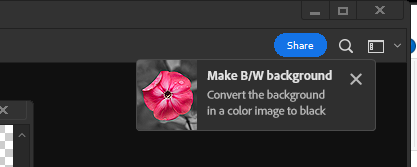Adobe Community
Adobe Community
How to remove these.
Copy link to clipboard
Copied
This image has both things I would like to prevent or not see. 1 is that blue share button. The whole UI is black and gray but there's that blue button sitting there as if its the most important thing in my world. I would like for it to be like everything else. Gray, or not there. The other thing is, does anyone know how to make that tutorial offer popup stop popping up? Its such a distraction from what I'm actually working on to get a random offer for how to do something while I'm working. Thanks for any suggestions.
Explore related tutorials & articles
Copy link to clipboard
Copied
Upgrade to 23.5 and set 'Neutral color mode' in interface preferences.
Copy link to clipboard
Copied
...and then uncheck "rich tooltips".
There's a lot you can fix in Preferences if you just dig a little around there 🙂
Copy link to clipboard
Copied
Yeah, Rich tool tips has always been disabled. It only effects tips over tools though. It doesn't relate to that random tutorial pop up thing in the top right corner. But for now, I got the blue box to be the same color as the UI. I'll have to wait and see if I get the random tutorial.
Thanks everybody.