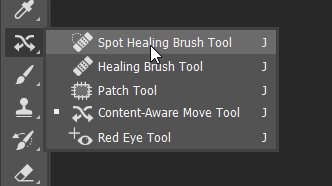Adobe Community
Adobe Community
- Home
- Photoshop ecosystem
- Discussions
- Re: How to remove unwanted items from photos
- Re: How to remove unwanted items from photos
How to remove unwanted items from photos
Copy link to clipboard
Copied
Explore related tutorials & articles
Copy link to clipboard
Copied
Ok, you could have talked to the bear, to take one or two steps towards you. If, however, you have taken the picture before, you can use the healing brush and the spot healing brush to get this done:
You will need, however, to refine your work more than I've done here so that it does not look “photoshopped”.
Copy link to clipboard
Copied
Add a new layer above the image, then use the spot healing brush (set to 'sample all layers') and the clone stamp tool (set to 'current and below') to remove the branch and recreate the texture behind it.
Dave
Edit to add : Abambo got there first, and with a video, while I was typing. He must be on stronger coffee! 🙂
Copy link to clipboard
Copied
Hi Dave,
My first was this:
But then, I thought, I would start to do a better job.
You, however, introduced the layers, and yes, if you want to work non-destructively, you should use layers and not touch to the original image data.
Copy link to clipboard
Copied
My first was this:
By @Abambo
For @Jay5EF2 : I selected the bear (lasso tool) and used “Edit→Content-Aware Fill”. Works fine in some situations, but here it provides not the result needed. The reason is that the selection is huge compared to the image; therefore you see the editing very well, and definitely, you want to preserve the bear.