- Home
- Photoshop ecosystem
- Discussions
- Re: How to replace the cup with hand?
- Re: How to replace the cup with hand?
How to replace the cup with hand?
Copy link to clipboard
Copied
Hi,
I'm a photoshop beginner. Happy to meet you all in the forum ![]()
I want to replace the cup with hand for the below picture:

I can do the deletion of the cup, and regarding the following procedures, I think it would restructure the finger shape and fill it with the finger skin color and boundary color to adapt to the environment.
I know the logical sequence but no idea how to implement it![]()
Much appreciate if you can help me![]()
Explore related tutorials & articles
Copy link to clipboard
Copied
Shoot another pic of the hand and arm without the cup and replace the existing right hand side of the pic with this.
Copy link to clipboard
Copied
Thanks for your reply.
But what if I got this pic online and unable to shoot pic of the hand and arm?![]()
Copy link to clipboard
Copied
1. It's not your copyright to use the pic without permission.
2. It would be extremely difficult to make-up a replacement hand in Photoshop.
3) If you can't shoot or replace the hand and arm, you're stuffed!
Copy link to clipboard
Copied
Hi, thanks for the reply.
Just use it for the self-training purpose not going to publish online. Is it against the law as well?
Copy link to clipboard
Copied
Do you have a CC subscription? If so, you have access to 10 free images from Adobe stock, and the ability to purchase more at a discount. It would be much easier—and not to mention not against the law—to use a stock image that already looks like want you want. Here are just the first few that matched the search "reaching hands".
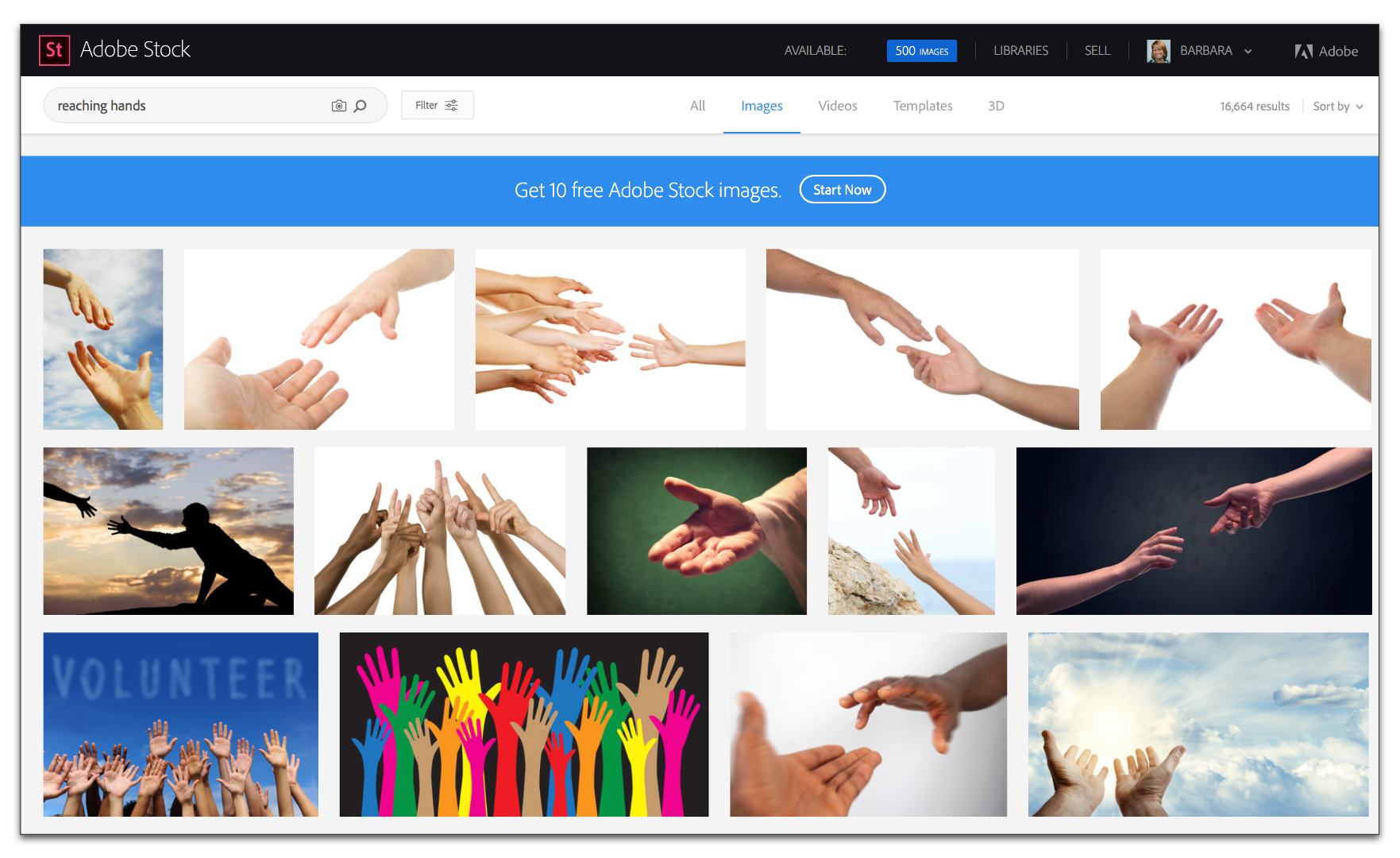
Copy link to clipboard
Copied
An excellent suggestion!
Copy link to clipboard
Copied
Yes,I'm CC subscriber.![]()
Will use Adobe stock pic next time to avoid the inconvenience![]()
Find more inspiration, events, and resources on the new Adobe Community
Explore Now
