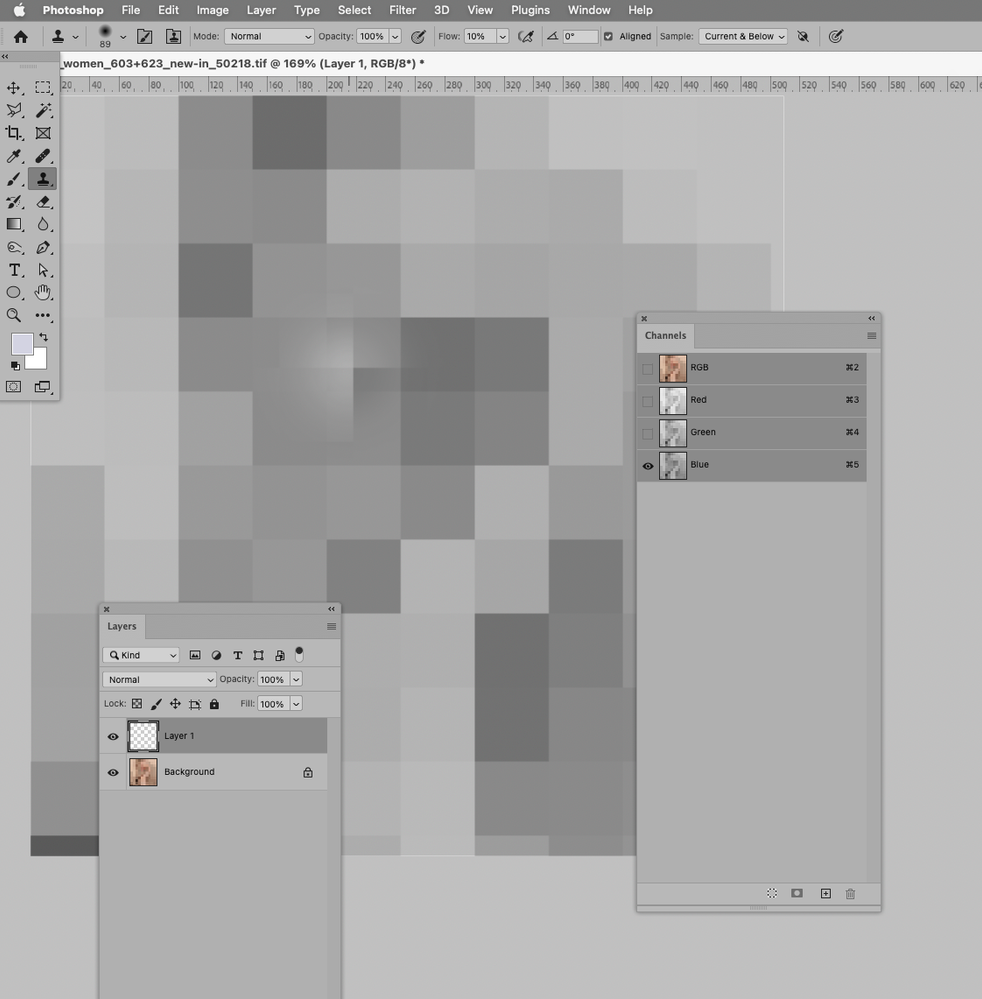Adobe Community
Adobe Community
- Home
- Photoshop ecosystem
- Discussions
- Re: How to reveal red patches in skin for a colour...
- Re: How to reveal red patches in skin for a colour...
How to reveal red patches in skin for a colour blind person?
Copy link to clipboard
Copied
I'm colour blind and often I'm told I've missed a red or pink patch in the skin. Smoothing out the skin tone is something I've always struggled with. Is there a way I can use Photoshop to highlight the inconsistencies in the skin tone, particularly to identify the red or pink patches? Thanks
Explore related tutorials & articles
Copy link to clipboard
Copied
hmmm does it work if you turn it to black and white photo?
Copy link to clipboard
Copied
The problem is if I turn it to black and white then I can see the variation in lightness and darkness but I don't know if that's red patches or just the general dynamics of the skin. My worry would be that I'd end up flattening the skin in terms of contrast but not fixing the redness.
Copy link to clipboard
Copied
Choose View > Proof Setup > Color Blindness, and then choose either Protanopia-type or Deuteranopia-type.
Copy link to clipboard
Copied
@the_watchkeeper – To start, look at the individual R, G, B channels – green (magenta) will be darker in the pink areas and the blue (yellow) may be lighter in the same areas. The red (cyan) will be holding the opposing contrast which balances out the other two channels and these may be lighter or blown out as well.
Your info panel will also provide critical info, setting the readout on the right-hand side to either CMYK or Lab can also help to provide a different "angle" on the RGB values on the left. It is all about the numbers!
There are ways to exaggerate the skin tone variation, however, they may or may not help, it would all depend on your particular visual challenges.
Copy link to clipboard
Copied
To start, look at the individual R, G, B channels
Just to make sure: One can work in all three composite Channels while viewing only one of them.
Copy link to clipboard
Copied
Use the Black & White Adjustment layer. Move the red slider to the left all the way. Blemishes will turn black. You can use the spot healing brush on a separate layer between the original image and the adjustment layer to get rid of them. Skin that is just ruddy will darken smoothly and uniformly when you increase the red slider.
The cool thing about this method is that it will help you find any areas with increased blood flow, even before it can be detected by just looking at it. You might catch a pimple as it's just beginning to develop. Maybe you'll find something that looks suspicious that turns out to be the early sign of skin cancer.
Copy link to clipboard
Copied
Thanks! The problem I've found with this method is that it also seems to turn moles black. Which means I can't fully trust that everything black is a blemish and I'm left uncertain whether there are other areas that are really blemishes or not.
Copy link to clipboard
Copied
Can you post an exemplary image?