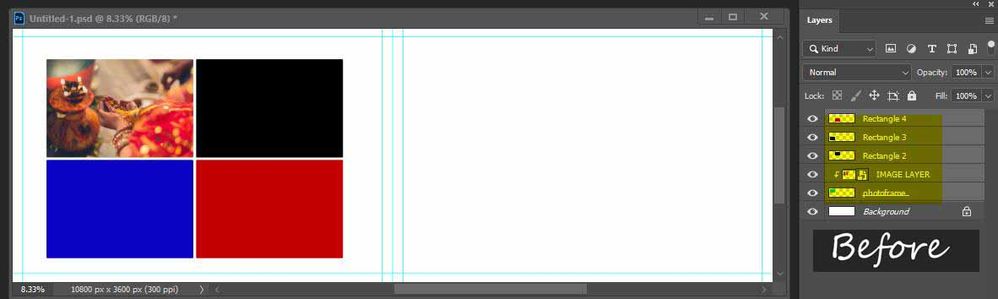Adobe Community
Adobe Community
- Home
- Photoshop ecosystem
- Discussions
- Re: How to Select only Clipping Mask Layer ? (in S...
- Re: How to Select only Clipping Mask Layer ? (in S...
Copy link to clipboard
Copied
if it is possible....Can the clipping mask layer be " identity/detected"from the selected layer? If this is possible then please help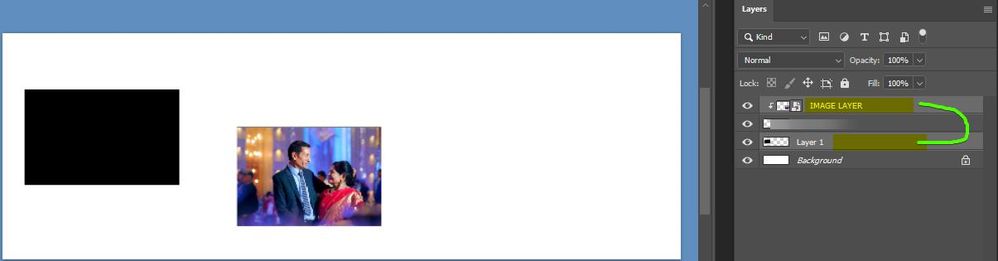
 1 Correct answer
1 Correct answer
I'd forgotten...
Explore related tutorials & articles
Copy link to clipboard
Copied
Yes, there are scripts for this in the forum, use the search feature.
Copy link to clipboard
Copied
Copy link to clipboard
Copied
thanks for your reply.... Only clipping mask layer select ( in selected layer) is possible
Copy link to clipboard
Copied
Sorry to... I need to clipping mask layer identity in selected layer ... thanku
Copy link to clipboard
Copied
Sorry to... I need to selected layer only identity in cliipping mask layer ... thanku
By @nandu nag
Unfortunately, I don't understand. Please post before and after screenshots of the layers panel to clearly illustrate your request.
Copy link to clipboard
Copied
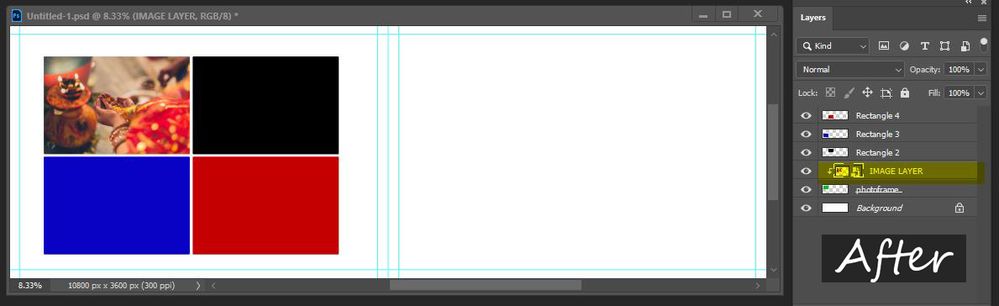
only clipping mask layer select.. in selected layers thanku
Copy link to clipboard
Copied
I'm not in front of a computer for a few days.
Will there only ever be one clipping mask base layer?
What happens once all four placeholders are clipped?
Why are so many layers selected when only two are of concern?
Will there possibly be groups or artboards to deal with?
Copy link to clipboard
Copied
I want to move the clipping mask layer to another layer, for this the clipping mask must be identified first.
... sorry to my english
* select layer rename
* Rename layer by identifying clipping mask layer
*last move to layer (in the second rename layer)
" is possible "
Copy link to clipboard
Copied
Will there possibly be groups or artboards to deal with?
Why are so many layers selected? What process or steps selects all these layers?
If there is more than one clipping group mask and all layers are selected - how to know which group base layer to select? Or will there only ever be one clipping group when the script is run?
Copy link to clipboard
Copied
ok... see this Action , Work perfectly but run this action fram layer Position change
https://drive.google.com/file/d/1Ut6OrfZcglfArEUn4l7sSKdYMr3fl6ur/view?usp=sharing
plz tty this action help to ...