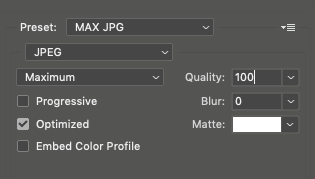- Home
- Photoshop ecosystem
- Discussions
- How to set default Save for Web settings
- How to set default Save for Web settings
How to set default Save for Web settings
Copy link to clipboard
Copied
I have a macro that I frequently use to save images to several different predefined sizes. I use Save for Web to do the actual saving.
The trouble is that every time Photoshop’s been closed since the last time I ran the macro, it always defaults to an “[unnamed]” setting in Save for Web – it defaults to some variety of non-transparent GIF, for some reason. So every time I need to export an image to these different sizes, I have to remember to open Photoshop, open the image, open the Save for Web dialog, change to the default preset (“JPEG High”), click “Done”, and then run the macro.
The Save for Web dialog is not available if no image is open, so the usual way of setting default settings by setting them with no documents open doesn’t work here. There is no “[Default]” setting in the dialog, nor is there any “Set as default” option in the dropdown menu next to the presets list.
Is there no way to set a preset as the default so that I don’t have to get rid of that utterly useless GIF preset every single time I open Photoshop?
This never used to be a problem – in previous versions of Photoshop, it remembered the last settings, so the problem only appeared if I’d actually used another setting myself (which happened occasionally, but rarely). Why was it changed to this bizarre and annoying behaviour in CC2019 (or whichever version exactly changed it)?
Explore related tutorials & articles
Copy link to clipboard
Copied
Hi!
I was wondering the exact same thing, and I really think it's a (very annoying) bug!
So, maybe we just have to wait for a version update (?)...
Copy link to clipboard
Copied
It's shocking no one has replied. I have the same problem.
Copy link to clipboard
Copied
After the update Every. Single. Time. I open Photoshop and "save for web" I have to reset it. What a waste of time!
Copy link to clipboard
Copied
Same here, it remembers other settings, but because they don't want you to be able to use the 'legacy' feature they intentionally make it reset every time, I've been waiting for an update for over a year paying for this, and it's not being addressed. All my other (even complex) settings are all intact, and even move between computers for me.
Copy link to clipboard
Copied
You could use a script to perform the save for web step using hard-coded values and record that as a step into your action.
Copy link to clipboard
Copied
What?
On Sat, May 25, 2019, 9:16 AM Stephen_A_Marsh <forums_noreply@adobe.com>
Copy link to clipboard
Copied
What?
Indeed!
Copy link to clipboard
Copied
Yet another option is to record the settings used in the Image Processor Pro automation script into an action:
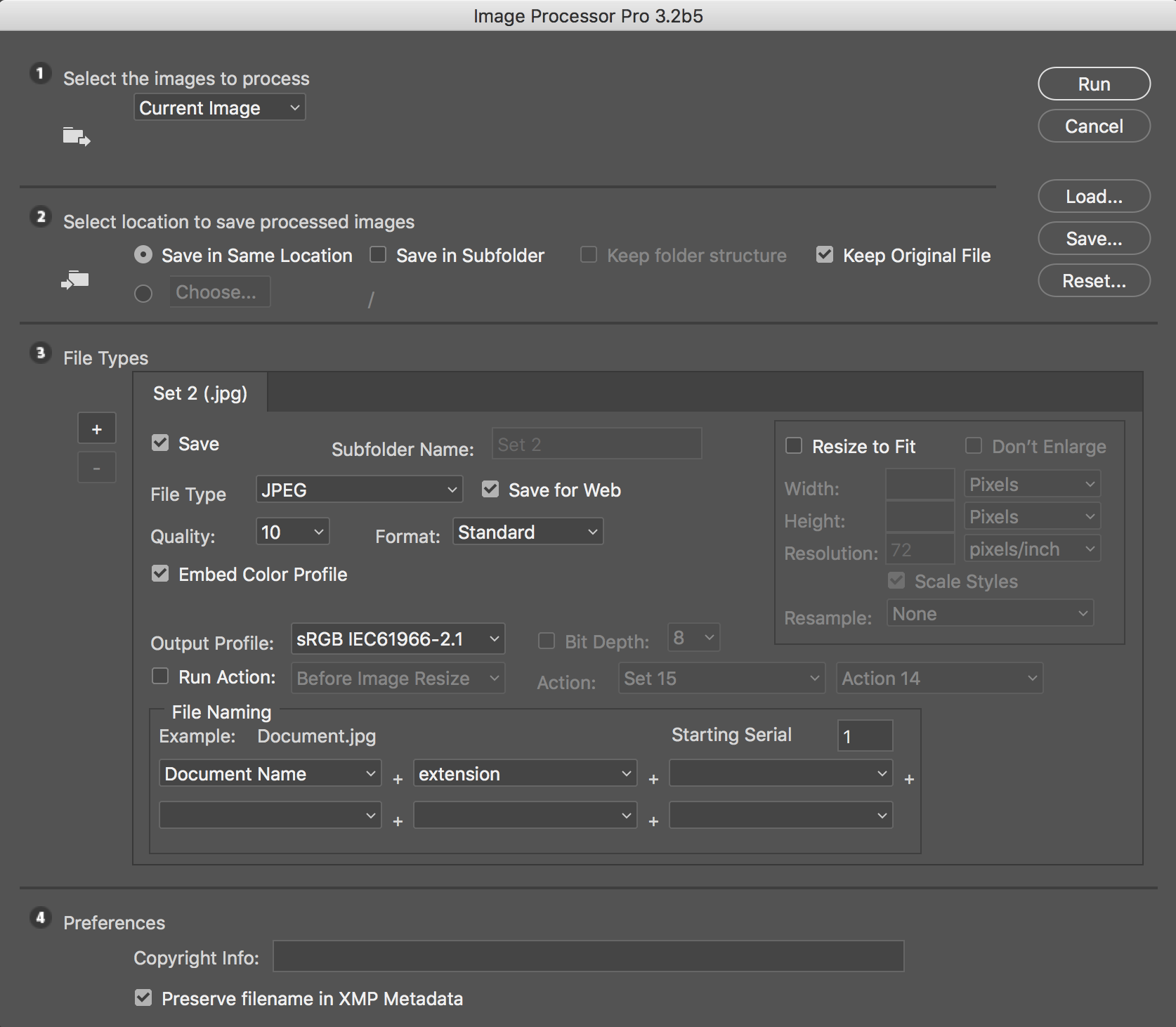
Although the action step will be recorded as blank, it does exist and will work as intended to save for web using the settings captured in the interface when recording the action step:

Copy link to clipboard
Copied
I hope I am understanding the question correctly. I just had the same problem.
Here was my solution:
Once your image is ready for save/export
Open up "Save for Web"
Change to the Preset/Settings you want
Then to save this Preset, you click "Done" in the bottom right corner. If you hover over the button, it will say "Remember current settings and close dialog".
That should do the job.
Copy link to clipboard
Copied
A perfectly reasonable assumption that that should do the job – it should, and it used to. But it doesn’t anymore, unfortunately.
Clicking “Done” will make Photoshop remember the setting for the current session (i.e., until Photoshop is closed). Once you close Photoshop and open it again, it will revert to the pointedly useless [Unnamed] settings.
Copy link to clipboard
Copied
You are right...opened it again today and it's back to gif.
Copy link to clipboard
Copied
So riddle me this... it doesn't even save it for the current session in Windows 10 (PS 20.0.4)! I even hold the Alt key so the button displays "Remember" and I click it, and it turns blue...? And then I tried both saving a file or simply clicking done, and either way, it totally forgets my settings.
This is super frustrating and making me waste hours a week! I have to save GIFs from video clips for the blog posts I've been hired to do. I have 4 saved GIF presets which usually are good enough for what I need so that I don't have to fiddle with settings and the best one can be saved. I'd like these 4 presets to load in the 4up view, but instead, only 2 do, and the others are "original" and another un-named. So I have to wait (sometimes up to five minutes) for all 4 GIFs to render, 2 of them with totally incorrect settings. Put the correct presets on and wait another few minutes for each. Then set the correct 50% scale I use all the time and wait for all 4 to render AGAIN. If all 4 loaded correctly the first time this wouldn't be a big deal. But I'm making 10-20 GIFs a week and I'm ready to pull my hair out that the "Remember" button does ABSOLUTELY NOTHING.
Either give us another option for saving optimized animated GIFs, or keep the old tools working. The only other option I have is to upload these to something like Gfycat and pray the compression turns out decent.
Copy link to clipboard
Copied
this finally worked for me, but i do have an old veriosn of photoshop cs 5.5. But before doing this, everyime I would get gif to save as, since re-installing it. Pain. thank you for this.
Copy link to clipboard
Copied
Briliant. Thanks
Copy link to clipboard
Copied
It seems for me also I go in and it's sometimes inexplicably set to save as GIF despite me hardly ever using GIF. I saw this as a bug from 8 years ago but the discussion has been removed / moved.
Annoying that this is still broken.
https://shapecreative.co.nz/
Copy link to clipboard
Copied
Every setting in Save For Web will be recorded in an action. It doesn't matter what the defaults are, and there's no need for any of the workarounds proposed here.
I have several SFW actions saving out to jpeg or PNG at different sizes and compression levels, and none of them have ever failed. And I use them daily.
Export, however, is a different story. At the moment it is not actionable at all.
Copy link to clipboard
Copied
If it's what I think you mean, set up what you want as your default setting, then Save in the little list menu button to the right of the preset pane:
Copy link to clipboard
Copied
You need to post in the Photoshop Elements forum, this is the Photoshop forum.
Find more inspiration, events, and resources on the new Adobe Community
Explore Now