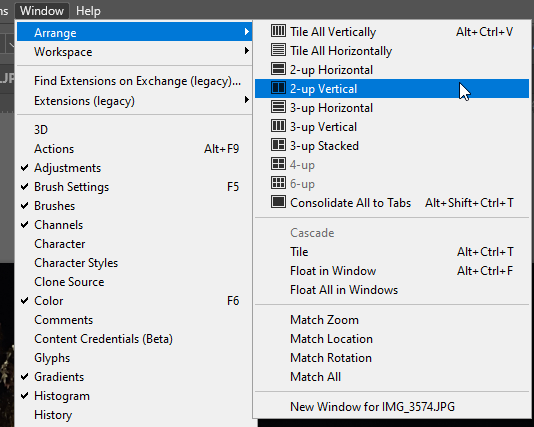Adobe Community
Adobe Community
- Home
- Photoshop ecosystem
- Discussions
- How to stop multiple tabs moving around?
- How to stop multiple tabs moving around?
How to stop multiple tabs moving around?
Copy link to clipboard
Copied
Hi!
Since updating PS last month (latest PS + latest macOS) my open tabs now do their own thing and I'm stuggling to locate the option to keep them stagnant and how I decide. For eg. I work with multiple images at one time and I need to be able to have a bunch sitting next to and above/below each other so working with tabs is great. But now, any time I click on a different tab to sift through my tabs the image I was originally sitting on will just shift aside to the point eventually it just wanders right off screen. This is really slowing down prouctivitiy as I have to keep resetting the window aspects.
I've tried 'matching zoom' to see if PS is maybe just trying to compensate for images sitting at different aspects but no luck!
Attached are some examples of the movement - hope that helps! I appreciate any help, thank you 🙂
Explore related tutorials & articles
Copy link to clipboard
Copied
Thanks for the screen shots. It looks like you have Window > Arrange set to Two Up Vertical
Check Window > Arrange to see if that is the case, and change to Consolidate to Tabs if that is your preferred way top arrange open documents. I have a feeling I have seen another thread that mentioned something like this recently, so there might be something going on. Let us know how you get on
Copy link to clipboard
Copied
Thank you Trevor for the reply! Unfortunately no luck - however that's a great quick way for me to get all my tabs nice and equal in size to 'correct' things as I go, so I'll for sure be using that!
Seems like, it just wants to compensate for bigger images(and zoom) but yeah previously I was able to postition my tiles (so I could see all windows at equal size) and click on images/indivually zoom in/out within a tab and not have everything jump about. Hopefully it's just a bug that will come good
Copy link to clipboard
Copied
Have you tried floating the window? (It does not solve the issue but allows you more control over how your open images are displayed) I find it hard to visualise your problem from static images, is it that the frame is changing depending on the length of the name in the tab? I have not seen this behaviour.
Copy link to clipboard
Copied
Hi! Thank you for the reply, unforuntately floating windows become a little cumbersome, with the amount of files I'll sometimes have open at one time - becomes messy real quick!
I've attached a short video of the movements (hopefully that attaches). So when I've moved one image over to create a 2-up workspace, then click on another file things just move across at will. The more I click through images the more they push across. Usually I have a 4-up space, which basially creates more chaotic movements so this shown is pretty much the simple version of the problem!
Copy link to clipboard
Copied
Been looking for a fix on this for 6 months now. It is the most frustrating thing ever, can't find a solution anywhere =(
Copy link to clipboard
Copied
I have the same problem( Have you found any solution yet? What is your os? Mine - win11