 Adobe Community
Adobe Community
- Home
- Photoshop ecosystem
- Discussions
- How to Sync Multiple Files with Adobe Camera Raw a...
- How to Sync Multiple Files with Adobe Camera Raw a...
How to Sync Multiple Files with Adobe Camera Raw adjustments?
Copy link to clipboard
Copied
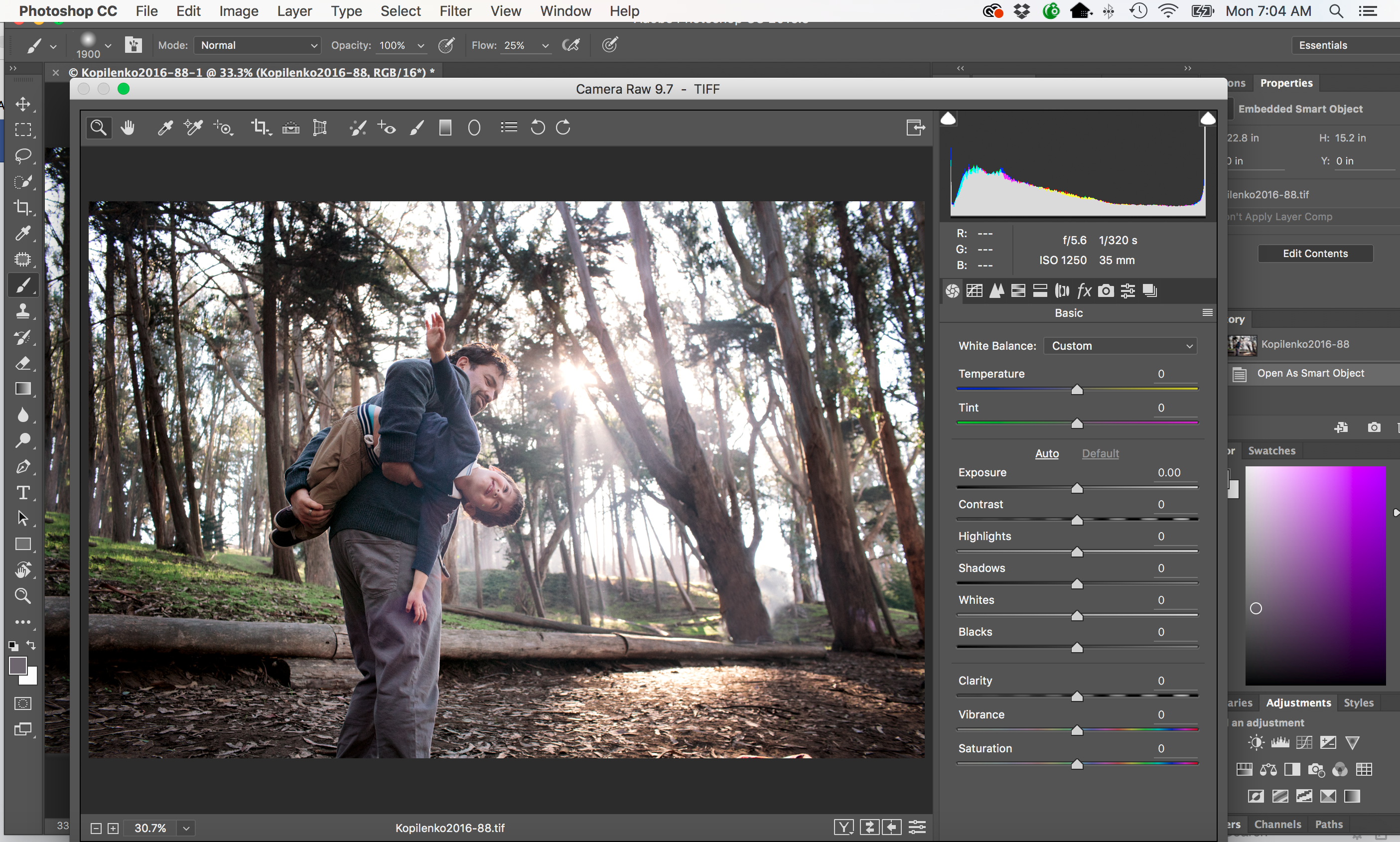 I want to sync my adjustments for multiple images in Adobe Camera Raw. I know you can do it using Bridge - but I use LR. So I want to know if it's possbile to sync Camera Raw adjustments for multiple files when bringing files in from LR. I want to automate it so I don't have to open each file in Camera raw seperatly. I know how to save the adjustments as an xmp file to apply to each image. But unlike Bridge where you can import multiple images into Camera Raw and then sync via the film strip, I can't figure out how to do this when importing from LR.
I want to sync my adjustments for multiple images in Adobe Camera Raw. I know you can do it using Bridge - but I use LR. So I want to know if it's possbile to sync Camera Raw adjustments for multiple files when bringing files in from LR. I want to automate it so I don't have to open each file in Camera raw seperatly. I know how to save the adjustments as an xmp file to apply to each image. But unlike Bridge where you can import multiple images into Camera Raw and then sync via the film strip, I can't figure out how to do this when importing from LR.
Example: I import files to LR > cull > then click "edit in" and select as a 'smart object in PS' > once imported to PS I open in Camera Raw by clicking "edit contents" in "Properties". I can't for the life of me figure out how to open multiple photos in Camera Raw to sync my settings.
I enclosed a screen shot of what my camera raw looks like. I can't open more than one file, once opened, I also can't find a way to open additional files to sync with my presets. Thoughts?
It's driving me bananas. Surly there is a way. TIA
Explore related tutorials & articles
Copy link to clipboard
Copied
Is there a reason why you are not just using the develop module in Lightroom (which is the same as ACR) and applying the sync to the other images there?
I do that and just use Edit In Photoshop for those that need some pixel editing after camera raw
Dave
Copy link to clipboard
Copied
Mostly because I do almost all of my editing in PS. I only use LR for organizing, culling, cropping, exporting different file sizes and that type of thing. In PS, I'll use ACR and then batch process with specific tweaks that I want on all photos. From there, I'll clone if needed.
Lastly, I thought (and I could be completely wrong), that the results were better when made in ACR vs. LR develop module. Are they really identical in quality?
Is there really no way to sync multiple files in camera raw when importing from LR? Seems odd that you could only do this via Bridge.
Copy link to clipboard
Copied
I think your choice is Lightroom - Photoshop or Bridge - ACR - Photoshop
tarahb50519070 wrote:
Lastly, I thought (and I could be completely wrong), that the results were better when made in ACR vs. LR develop module. Are they really identical in quality?
I used Bridge - ACR for years and switched over to Lightroom as, to me it has better searching. I've noticed no difference in quality - the raw modules are basically the same. I save the adjustments as XMP files with the images and, after adjusting in Lightroom, I can open the same image in Bridge - ACR and it reads and applies the same adjustments as I made in Lightroom.
Dave
Copy link to clipboard
Copied
Thank you for your help!
Copy link to clipboard
Copied
If you select the images in Bridgeand cmd-R click, they all should open in ACR. You can't do this through PS. It's really better to do all your editing in LR or ACR as RAW & DNG files rather than bouncing back and forth to PS. There isn't as much you can do then with the edits. The engine with ACR & LR are the same, so you should get the same results, just a different interface.
Copy link to clipboard
Copied
Thanks for this Chuck! Is there a way to open multiple files in LR to open in ACR? Similar to how you can in Bridge per your suggestion?
I just don't understand why you can from Bridge and not LR. Seems like there should be a way. But maybe not! And to your point, sounds like they're the same. HOWEVER, I have opened files in ACR and the results were noticeability better when trying to restore blown details compared to LR. So there's that experience. ![]()
I agree about bouncing back and fourth etc. too! ![]()
Copy link to clipboard
Copied
I'm not aware of a way to open photos from LR into ACR, as that's pretty much what LR is. Opening multiple photos from LR to PS is just selecting them and ctrl/cmd-E.
Copy link to clipboard
Copied
Thank you! Sounds like what I'm trying to do is redundant. ![]()
Copy link to clipboard
Copied
Yes, it is a bit redundant.