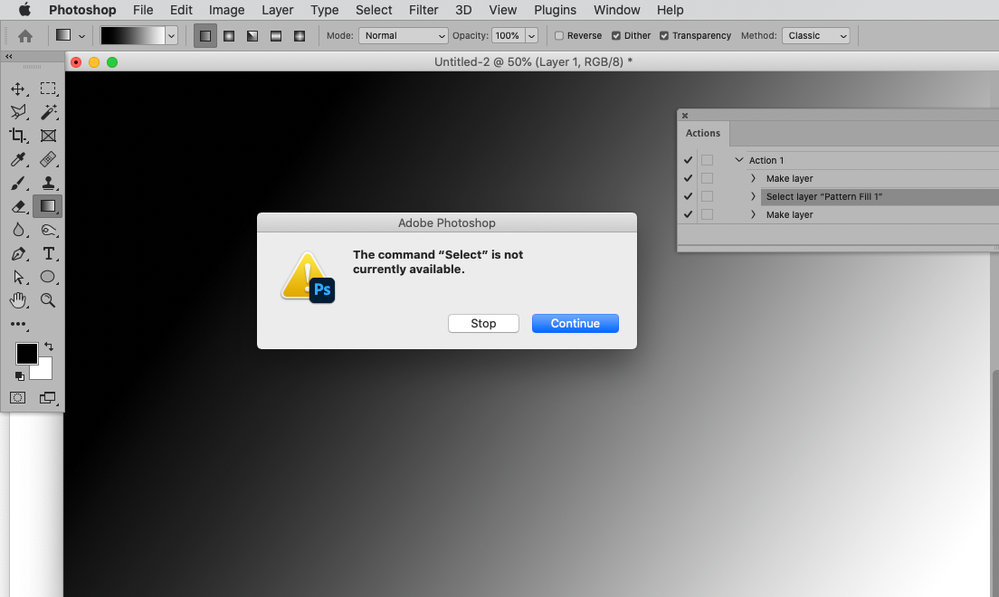Adobe Community
Adobe Community
- Home
- Photoshop ecosystem
- Discussions
- Re: How to tell when an Action is completed succes...
- Re: How to tell when an Action is completed succes...
How to tell when an Action is completed successfully
Copy link to clipboard
Copied
I'm new to Photoshop and have been experimenting with actions that I have downloaded from the net.
One of the problems I have run into is that if the result looks odd, it is not clear whether the action has completed successfully. How do I tell when an action is properly completed?
In one case it stops and the cursor has changed to a 'not-allowed' cursor - presumably in this case it has failed in some way?
Explore related tutorials & articles
Copy link to clipboard
Copied
You can see if the Action is stuck somewhere in a step of the entire action.
Or if PS gives you an error feedback. After a specific step.
Copy link to clipboard
Copied
You can see if the Action is stuck somewhere in a step of the entire action.
By @Joely
How is that? All the steps look the same.
Copy link to clipboard
Copied
Except the one where the error occurred, that one is highlighted …
Copy link to clipboard
Copied
@defaultyi6fxch6lgs6 wrote:
In one case it stops and the cursor has changed to a 'not-allowed' cursor - presumably in this case it has failed in some way?
That need not have anything to do with the Action.
Could you please post screenshots with the pertinent Panels (Toolbar, Layers, expanded Action in Actions Panel, Options Bar, …) visible?
Just keep an eye on the expanded Actions in the Actions Panel; if an Action actually fails you should get an alert, though.
Copy link to clipboard
Copied
Even if an action finishes without any error the action may not had accomplished what it was recorded to do because you used it on a document that is was not recorded to handle. Actions have dependencies. if the Document you play an action does not have charistics like the of the document the action was recorded on the results may not be what you want. Action are recorded Photoshop actions thet can not use logic to examine the document being process to figure out how to process its layer stack. The document must be like the document the action was recorder on or recorded to be able to handle. An action can select layer relativley but the document need the have the required number of layer and layer kinds in the stack order the the Action depends on the document to have.
Crafting Actions Package UPDATED Aug 10, 2014 Added Conditional Action steps to Action Palette Tips.
Contains
- Action Actions Palette Tips.txt
- Action Creation Guidelines.txt
- Action Dealing with Image Size.txt
- Action Enhanced via Scripted Photoshop Functions.txt
- CraftedActions.atn Sample Action set includes an example Watermarking action
- Sample Actions.txt Photoshop CraftedActions set saved as a text file.
- More then a dozen Scripts for use in actions
Copy link to clipboard
Copied
Insert a message (stop) with the last command
Copy link to clipboard
Copied
All the message would mean is all actions steps worked without producing an error that the document may be what the user wanted done. Did all the steps work the well on the current document contents. I have crafted actions that will work on most documents without producing and error. However I'm sure the end result. may not be what the Action wast created to do with some documents. Document that have many a layers and complex layer structures can not be process by all action and you get the desired results. It may be easy for an action to duplicate the active document flatten it and do its thing then copy it to the clipboard close the dupe then paste in a new top layer in the original document. Action have dependencies they may even work without error and not produce the desired result.