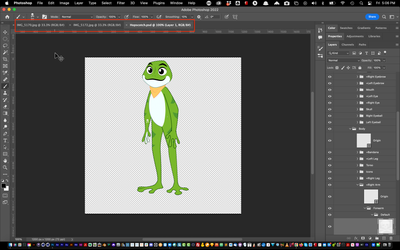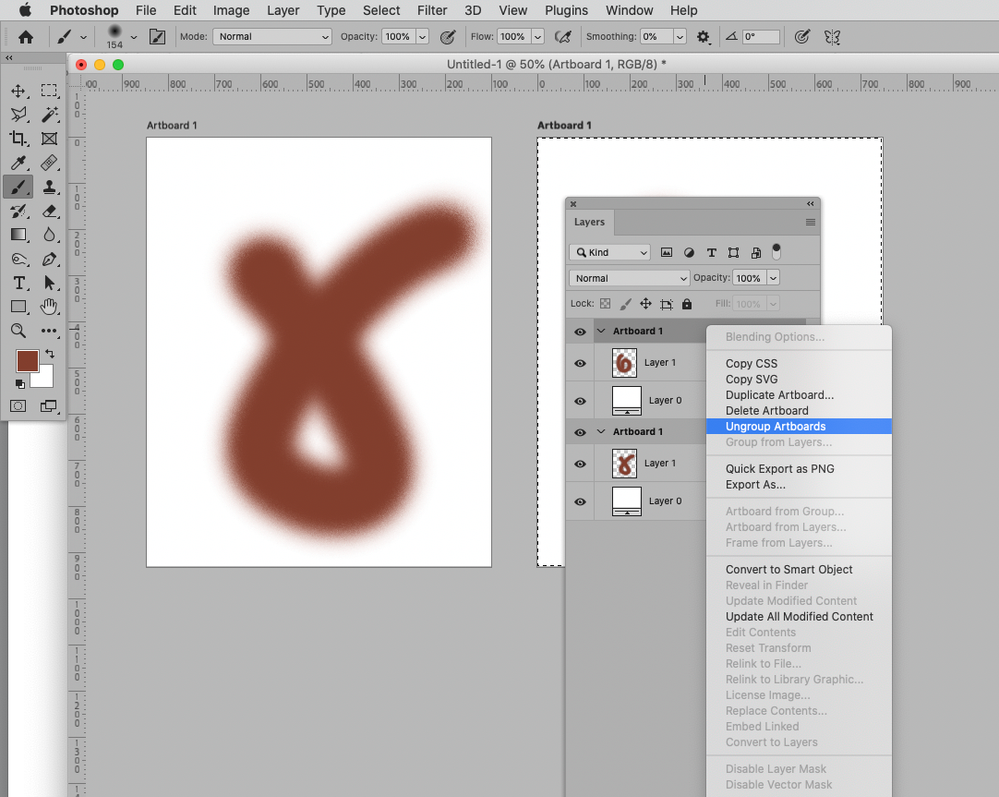Adobe Community
Adobe Community
- Home
- Photoshop ecosystem
- Discussions
- Re: How to turn off the artboard in Photoshop
- Re: How to turn off the artboard in Photoshop
Copy link to clipboard
Copied
I searched and read a previous thread on how to turn off the artboard feature in Photoshop. None of the answers and replies seemed to work for me. There were comments to right-click on the artboard and select an option that would hide the artboard, and another reply to eliminate the artboard layer in Layers. Right-clicking did not work for me. I don't see an artboard layer in Layers. How do I eliminate the artboard? I find the artboard distracting and cluttering my screen compared to open a photo and you see the photo with a floating tool bar. I'm running the Mac OS Monterey.
 1 Correct answer
1 Correct answer
Go to Window and turn off application frame at the bottom of your Windows menu. This will show your desktop when your windows are floating.
Explore related tutorials & articles
Copy link to clipboard
Copied
I've moved this from the Using the Community forum (which is the forum for issues using the forums) to thePhotoshop forum so that proper help can be offered.
Copy link to clipboard
Copied
Thank you for placing me in the correct Forum. I still haven't found an answer for my issue in the replices. Plus, I'm not getting email notifications when a reply is offered. Do you have any suggestions for either issue? Many thanks again.
Christopher
Copy link to clipboard
Copied
Could you please post screenshots with the pertinent Panels (Toolbar, Layers, Options Bar, …) visible?
Copy link to clipboard
Copied
Copy link to clipboard
Copied
There is no artboard, so what do you mean? The floating window display?
Copy link to clipboard
Copied
Thank you for your quick response.
I see what you mean. My misunderstanding. I've been considering the gray window behind the image as an artboard. Is there some way to hide the gray background? I would like the image without the background which I find distracting.
Copy link to clipboard
Copied
For some reason I haven't been getting notifications when you've provided a reply nor noticed that the same person was replying. Thanks again for your help. Also I'm finding the newer versions of Photoshop require additional attention on my part with nomenclature and so forth. Thanks again for your help. What is the proper terminology for that gray background behind the image?
Copy link to clipboard
Copied
Window > Arrange > Consolidate All to Tabs would doc the floating window back into the document area.
Copy link to clipboard
Copied
Thank you for the reply. I'm used to working with older versions of Photoshop. So forgive me if I'm slow on the uptake. I did not understand what you meant when you wrote, "Consolidate All to Tabs would doc the floating window back into the document area." I don't know what the document area means. Is that the gray background? In any case, attached is what I'd like to achieve: lmage window. Tool bar. No gray background window. In my older version of Photoshop this is how images appeared when I opened an image. How would I achieve this with the latest version of Photoshop? The black background is my basic desktop picture.
Copy link to clipboard
Copied
In older versions of PS every panel was free floating.
They switched to a docked panel system years ago where each panel is connected on all sides to all the panels around it. Kind of like they are in a linked grid.
The area that you see around your image frame is just the area where images can be docked. The image below shows the tabbed layout.
When you have multiple images they display like tabs in a web browser.
Assuming you are on Mac, you can make photoshop display the way it did in older versions by turning off the Application frame (Window > Application Frame) and then dragging the other panels around to make them float where you want. It won't work ecactly like it did in the past, but it's as close as it gets.
Copy link to clipboard
Copied
Go to Window and turn off application frame at the bottom of your Windows menu. This will show your desktop when your windows are floating.
Copy link to clipboard
Copied
Thank you and everyone for your patience with me trying to figure this out. Turning off the application frame solved the issue. Very nice for me to work without the frame and now to know the correct nomenclature. Thanks again. Take care. Christopher B
Copy link to clipboard
Copied
Copy link to clipboard
Copied
I tried the right click on the layers tab and now the layers panal is totally gone.
I wish Photoshop would stop assuming that everyone wants their latest gadget. They should have an easy to find on off button for each new "enhancement" like the horrible artboard. We already have layers to try things. We don't need the artboard. I want it permanently closed. I want my basic layers back.
Copy link to clipboard
Copied
"I tried the right click on the layers tab and now the layers panal is totally gone."
That sounds like you clicked the fist button on that menu which closes the panel.
Choose Window > Layers to reopen it.
You could also go to Window > Workspaces > Reset "workspace name" to reset the entire workspace.
If you want to remove art boards you can right click on the artboard and choose Ungroup Artboards.
By the way, Artboards aren't new they have been around for many years.
When you create a new document there is a switch you can disable to turn them on or off.
Depending on the document type you create they may be on or off by default.
For example for Web and Mobile document types they are on by default.