 Adobe Community
Adobe Community
Turn on suggestions
Auto-suggest helps you quickly narrow down your search results by suggesting possible matches as you type.
Exit
- Home
- Photoshop ecosystem
- Discussions
- Re: how to turn off variation of hardness or opaci...
- Re: how to turn off variation of hardness or opaci...
0
how to turn off variation of hardness or opacity
New Here
,
/t5/photoshop-ecosystem-discussions/how-to-turn-off-variation-of-hardness-or-opacity/td-p/10220871
Jan 10, 2019
Jan 10, 2019
Copy link to clipboard
Copied
Is there a way to turn off the variation of the hardness with the ctrl+alt+ vertical movement shortcut? I often use the horizontal movement to change the brush size and It happens many times that I decrease involuntarily the hardness of the brush. I tried to turn it off but in exchange It varies the opacity, absolutely what I don't want. Is there any workaround for it?
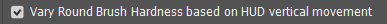
Community guidelines
Be kind and respectful, give credit to the original source of content, and search for duplicates before posting.
Learn more
Explore related tutorials & articles
Community Expert
,
LATEST
/t5/photoshop-ecosystem-discussions/how-to-turn-off-variation-of-hardness-or-opacity/m-p/12992484#M648824
Jun 08, 2022
Jun 08, 2022
Copy link to clipboard
Copied
Community guidelines
Be kind and respectful, give credit to the original source of content, and search for duplicates before posting.
Learn more
Resources
Quick links - Photoshop
Quick links - Photoshop Mobile
Troubleshoot & Learn new things
Copyright © 2023 Adobe. All rights reserved.
