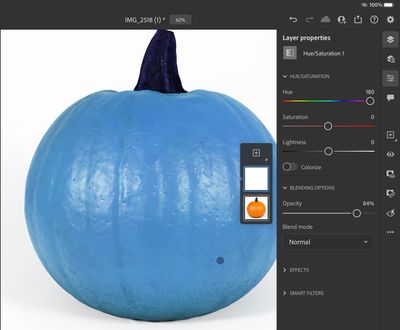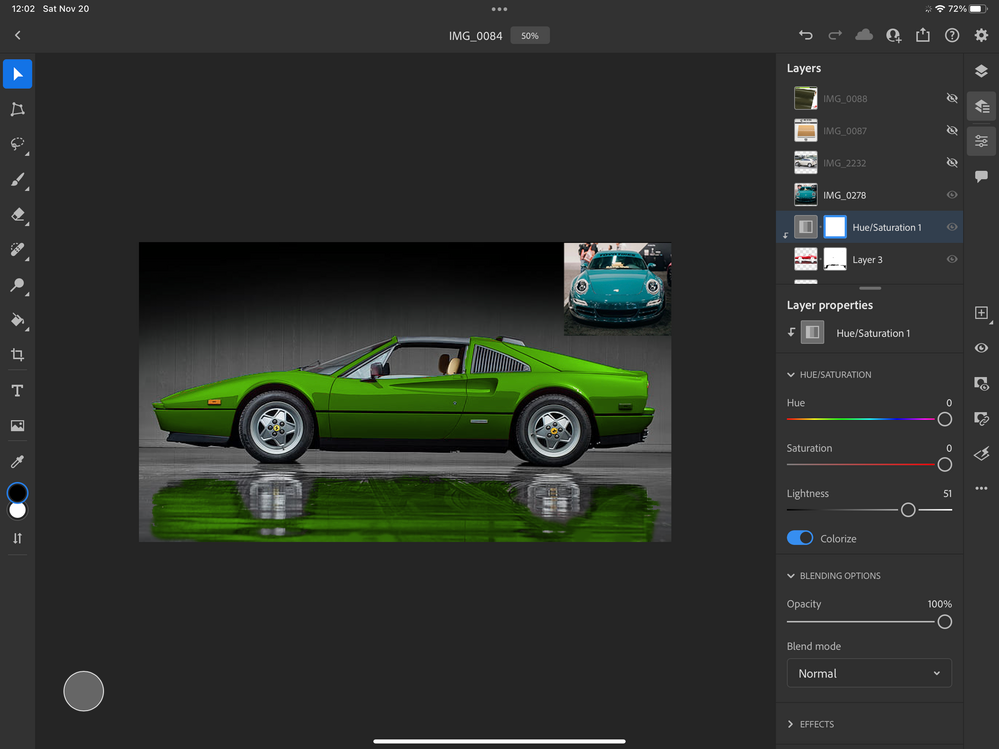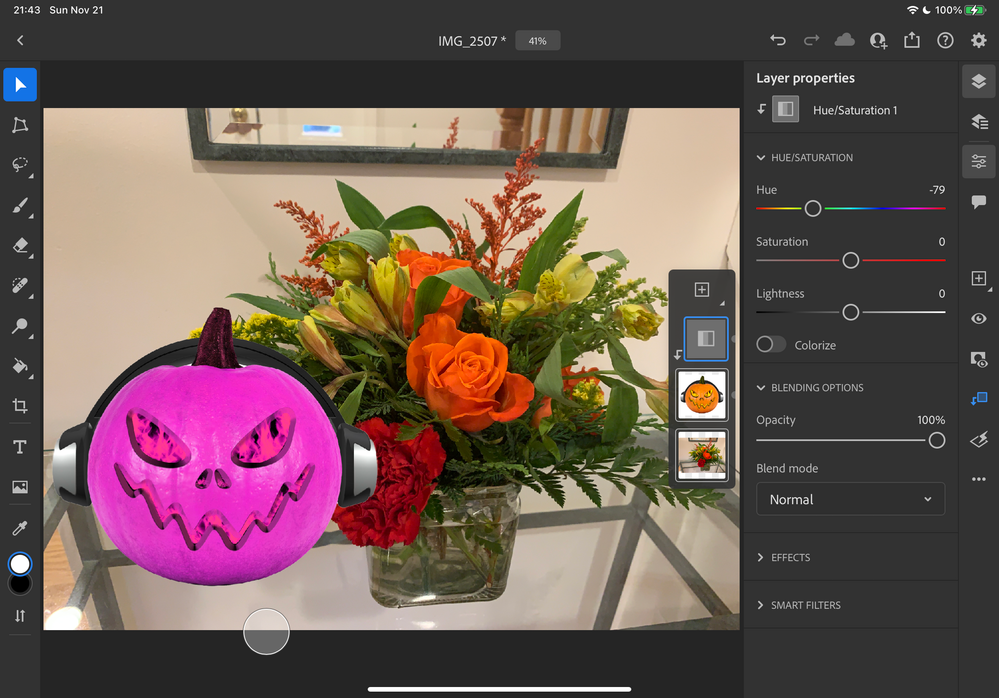Adobe Community
Adobe Community
- Home
- Photoshop ecosystem
- Discussions
- Hue/Saturation does not work in Photoshop for iPad
- Hue/Saturation does not work in Photoshop for iPad
Hue/Saturation does not work in Photoshop for iPad
Copy link to clipboard
Copied
Hello, I am having an issue with hue saturation it would not change color, I tried everything. Switching between layers puts it back into default position. Please help
Explore related tutorials & articles
Copy link to clipboard
Copied
Hi @Alex Krash
Can you show a screen shot with the Hue/Sat controls? It's working for me to change the hue.
[3D render by @davescm in the Photoshop Challenge]
Jane
Copy link to clipboard
Copied
Thank you for reply Jane.
Here you go, as you can see it shows zero, I was trying to upload video but I am unable to figure out as to how yet
haha
Copy link to clipboard
Copied
Copy link to clipboard
Copied
Hi @Alex Krash
I've been out of my office and I see that no other volunteers have replied.
As near as I can tell, you have a Layer 3 with a red car and a mask, and the Hue / Saturation layer has changed it to green. I am not sure that I'm seeing the issue. What happens if you turn off the Colorize switch?
Jane