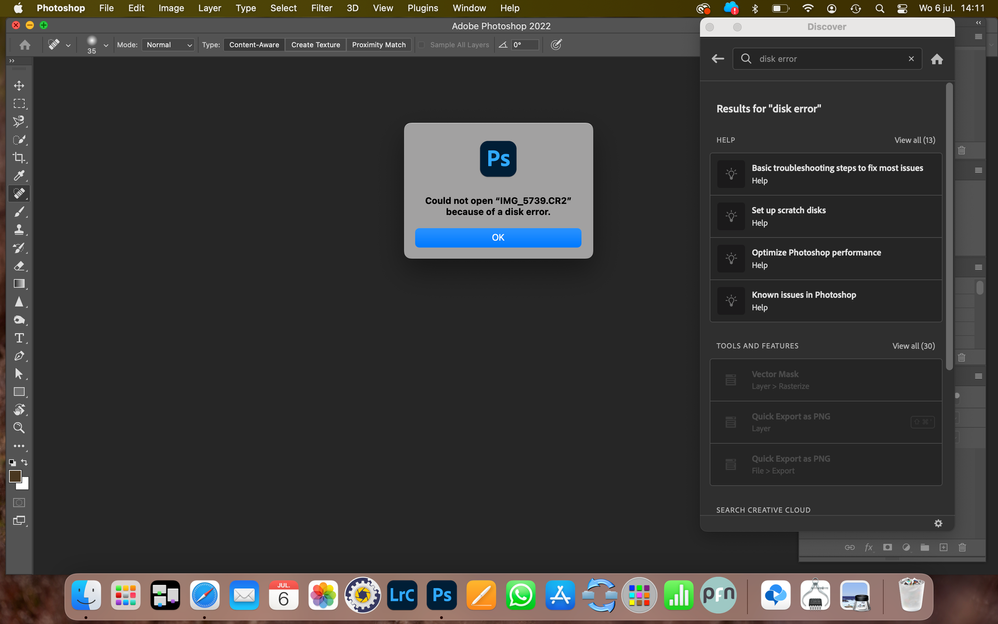Adobe Community
Adobe Community
- Home
- Photoshop ecosystem
- Discussions
- I can nor open file because of ea disk error
- I can nor open file because of ea disk error
I can nor open file because of ea disk error
Copy link to clipboard
Copied
I save my foto's on a external disk, a NAS, Synology DS916+, with a free space of 6TB. I work with Photoshop 23.4.1 on a Macbook Monterey 12.4, with a free space of 185 GB.
When I try to open a file from the scratch disk there is no problem.
When I try to open a fil from the NAS I recently get the message "Could not open because of a disk error"
I have got no message from de NAS system that there is some problem. Everything is working perfectly.
does anyone recognize this problem and know a solution?
Henriette
Explore related tutorials & articles
Copy link to clipboard
Copied
If this is working when you transfer the same file to your local disk, your drive may need maintenance, or be about to fail. Do you have a backup of that NAS drive? If so, do you get the same error when trying to open your file directly from that one?
Your problem can be an indication of impending disk error, or even just cable errors, when it's an NAS. First thing to do is ENSURE YOU HAVE A SAFE BACKUP of your NAS!
Then, try opening the file from that backup drive. If that works - you may need to get some maintenance done on your NAS drive.
Please note - Adobe does not recommend working on files directly off networked drives - they recommend bringing your file local, then saving out. It's no longer their "official" stance, but it's something you see recommended, often.
Adobe Community Expert / Adobe Certified Instructor